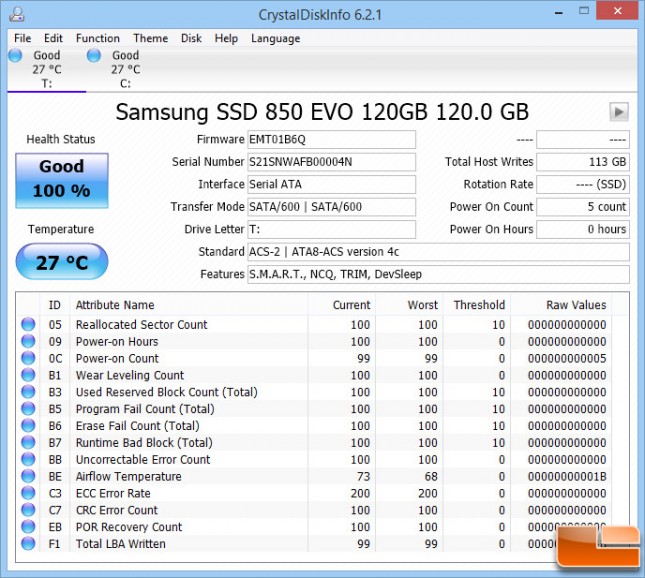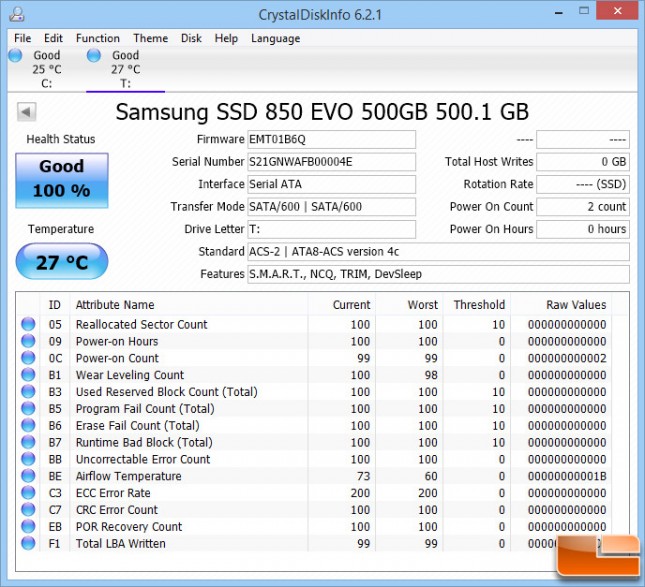Samsung 850 EVO Series SSD Review – 120GB and 500GB
Test System & Comparison Drives
This is our new Z97 test bench and we thank ASUS again for their generosity in providing the Z97-A motherboard for us to use for our testing. All tests were performed on a fresh and up-to-date install of Windows 8.1 Pro x64 with no other applications running while using AHCI mode set through the BIOS. Synthetic Benchmarks were run with the OS loaded on a Crucial MX100 256GB SSD. In between every test, the test drive was secure erased using an instance of Parted Magic. As such, all results should be indicative of optimal performance with the exception being the PCMark 8 consistency test. Power saving modes, sleep and hibernation are all disabled and all components were set to their default/optimized speeds in the BIOS (1304) and are listed below.
Z97 Test Bench
| Intel LGA 1150 Test Platform | |||||
|---|---|---|---|---|---|
| Component | Brand/Model | Live Pricing | |||
|
Processor |
Intel Pentium G3258 | ||||
|
Motherboard |
ASUS Z97-A (BIOS v.1204) | ||||
|
Memory |
Kingston HyperX KHX16C9B1RK28 8GB | ||||
|
OS Drive |
Crucial MX100 256GB | ||||
|
Power Supply |
Antec Basiq BP550W Plus-EC | ||||
|
Operating System |
Windows 8.1 Pro 64-Bit | ||||
Comparison Drives And Other Models We Have Tested Since there are so many SSDs out there now with different controllers, we started a reference table of which controllers are used by each drive to help you compare results. Different controllers definitely perform differently and each has various strengths and weaknesses. Like CPU’s, even identical drives will have variations in performance and part of that variance may be attributable to the NAND flash used. Since the tests of the drives listed have spanned different test benches and represent different interfaces, we have listed the most recent ones for easy reference.
| SSD MODEL | CONTROLLER | Interface |
| G.SKILL Phoenix Blade 480GB PCIe | SandForce SF-2281 (x4) | PCIe |
| AMD Radeon R7 240GB | Indilinx Barefoot 3 M00 | SATA III |
| SanDisk Ultra II 240GB | Marvell 88SS9190 | SATA III |
| OCZ ARC 100 240GB | Indilinx Barefoot 3 M10 | SATA III |
| SanDisk Extreme PRO | Marvell 88SS9187 | SATA III |
| Samsung 850 PRO 1TB | MEX S4LN045X01 | SATA III |
| Crucial MX100 256GB & 512GB | Marvell 88SS9189 | SATA III |
| ADATA Premier Pro SP920 512GB | Marvell 88SS9189 | SATA III |
| Intel 730 Series 480GB | PC29AS21CA0 | SATA III |
| Crucial M550 512GB | Marvell 88SS9189 | SATA III |
| OCZ Vertex 460 240GB | Indilinx Barefoot 3 M10 | SATA III |
| VisionTek PCIe 240GB SSD | SandForce SF-2281 (x2) | PCIe |
| WD Black Dual-Drive 120GB SSD + 1TB HDD | JMicron JMF667H | SATA III |
| OCZ Vector 150 240GB | Indilinx Barefoot 3 M00 | SATA III |
| Corsair Force LS 240GB | Phison PS3108 | SATA III |
| Samsung Evo 500GB | MEX S4LN045X01 | SATA III |
| Seagate 600 240GB | LAMD LM87800 | SATA III |
| OCZ Vertex 450 256GB | Indilinx Barefoot 3 M10 | SATA III |
| Crucial M500 480GB | Marvell 88SS9187 | SATA III |
| OCZ Vertex 3.20 240GB | SandForce SF-2281 | SATA III |
| Samsung 840 Pro 240GB | Samsung MDX | SATA III |
| Sandisk Ultra Plus 256GB | Marvell 88SS9175 | SATA III |
| Corsair Neutron GTX 240GB | LAMD LM87800 | SATA III |
| Intel 520 Series 240GB | SandForce SF-2281 | SATA III |
| OCZ Vector 256GB | Indilinx Barefoot 3 M00 | SATA III |
| Kingston SSDNow V300 120GB | SandForce SF-2281 | SATA III |
| Samsung 830 Series 256GB | Samsung S4LJ204X01-Y040 | SATA III |
CrystalDiskInfo 6.2.1 Readout:
For the Samsung 850 EVO 120GB and 500GB drives, the readout on CrystalDiskInfo shows that both NCQ and S.M.A.R.T. are enabled, as well as TRIM. This is a great free tool to see lots of detailed information about the drive such as the firmware version for the drive is EMT01B6Q. This is the latest available version for our sample drives but may not be what actually ships with the production drives.
Samsung also has their own Magician software tool to view drive information and to perform secure erases on the drives and version 4.5 will be released to support the 850 EVOs. It’s the same very robust application as previous versions which we’ve found to be one of the nicer SSD software tools available. Using this software, users can enable RAPID (Real-time Accelerated Processing of I/O Data) mode uses CPU and system memory to cache hot data, serving it out of speedy system DRAM.
Let’s have a look at the performance with some synthetic benchmarks followed up by some real world tests.