Intel Unveils Sandy Bridge: Core i7 2600K, i5 2500K, i5 2400, i3 2100 CPUs
Sandy Bridge Overclocking: How To
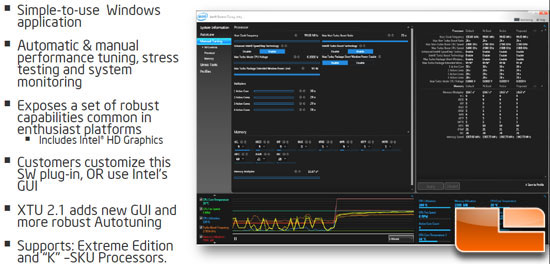
This is a mini guide to overclocking Sandy Bridge. At first it seems a bit strange but it’s very straightforward and actually extremely easy. Our test bed is the Intel DP67BG motherboard, or you can call it “Burrage.” Burrage supports Intel’s excellent Windows overclocking utility called Intel Extreme Tuning Utility. This great looking piece of software gives you access to all of the same CPU and memory functions that are in the BIOS. I am old school when it comes to overclocking and prefer to make changes directly in the BIOS, but the Extreme Tuning Utility has made me a believer! Granted, most changes require a reboot but it’s much easier to make large changes from the utility rather than in the BIOS.
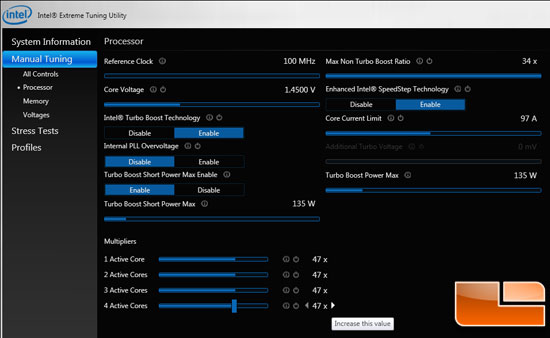
So, from either the IETU or the BIOS, you want to increase the Turbo power threshold. 135w should suffice in keeping the CPU in Turbo at all times under load. If you find that the CPU drops from Turbo without a fluctuating load you can always increase it.
Next up, if you’re going over 4.3GHz you’ll want to change the processor Core voltage. 1.35v should be plenty for 4.5GHz. At 4.7GHz you’ll likely want around 1.4v. Over 4.7 it will require quite a bit of voltage; we reached 4.9GHz at 1.55v. We are told that 1.6-1.7v is ok if you’ve got the cooling to handle it but it is strongly recommended not to exceed 1.8v. 1.6v is going to push it for 24/7 load operation on air cooling or something like the H50.
Our third step is to increase the turbo multipliers. I would suggest 45x-47x to get an idea of stability and temperatures for the voltage you’ve selected. Increase along with voltage for desired speeds.
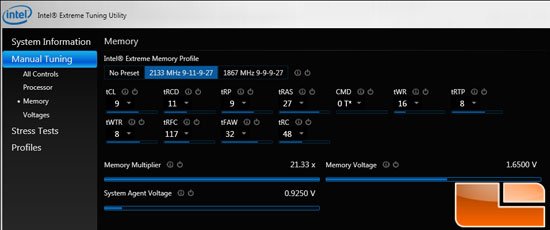
The final step is to select a memory speed. Since the memory clock is based on the BCLK speed, Intel has dividers for 1067MHz, 1333MHz, 1600MHz, 1866MHz, and 2133MHz. If your memory supports X.M.P. the presets will be displayed. Choose the highest available or you can try to choose timings and voltage to run a slower memory kit at a higher divider. Something to keep in mind is that the higher your CPU speed is, the hungrier it will be for memory bandwidth. So if you plan to push the CPU to the max you would be best served getting the highest speed memory kit you can get your hands on. Look for a follow up article for memory scaling for Sandy Bridge processors. We have seen improvements in what we would consider “CPU bound” performance going from 1600MHz to 2133MHz memory with our 2600K at 4.9GHz.
Finally, you’re ready to save these settings and reboot! If it boots into Windows run a stress test like Prime95 to test for stability. Repeat changes until you reach your desired results!
Speaking of results, let’s cut to the chase and check out just how well Sandy Bridge performs. Again, we have included our Core i7 2600K at 4.9GHz in all of our charts to show what gains you may or may not see.

Comments are closed.