ASUS, BIOSTAR, GIGABYTE, and MSI Intel Z77 Motherboard Round Up
Intel Z77 SuperSpeed USB 3.0 Performance Testing
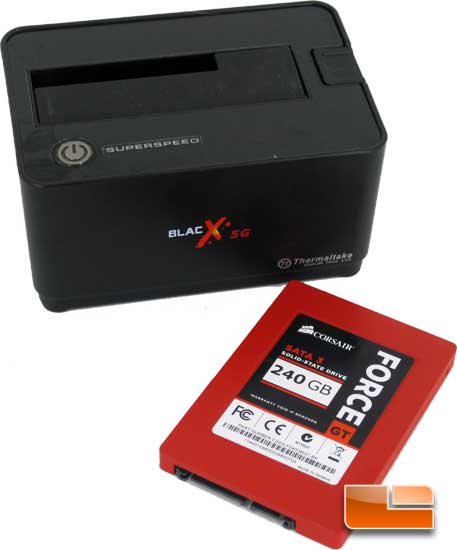
There are a number of different Super Speed USB 3.0 host controllers out there. In order to know which ones perform the best we run a series of tests that will put the controller through the ringer and see how it comes out on the other side. Each of our motherboards uses a different Super Speed USB 3.0 controller and you can find the below.
CrystalDiskMark is a small benchmark utility for drives and enables rapid measurement of sequential and random read/write speeds. Note that CDM only supports Native Command Queuing (NCQ) with a queue depth of 32 (as noted) for the last listed benchmark score. This can skew some results in favor of controllers that also do not support NCQ.
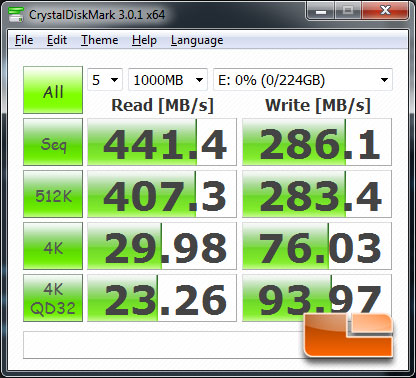
Testing of the USB3 was done using the “Thermaltake BlacX 5G Hard Drive Docking Station . The drive used was an Corsair Force GT 240Gb SSD.
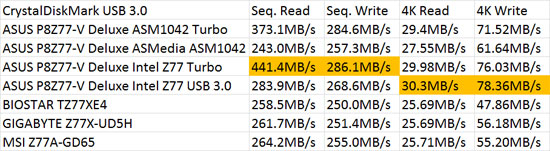
Benchmark Results: ASUS is the only board today that has the ability to speed up USB 3.0 technology. We can see that once we enabled turbo on the SuperSpeed USB 3.0, we saw a significant increase in performance. The ASMedia ASM1042 controller had a sequential read performance of 243.0MB/s without turbo enabled and was slower than all of the Intel controlled USB 3.0 ports on any given motherboard. Once turbo was enabled in the ASUS USB Boost tool in the AI Suite II the performance jumped to 373.1MB/s! That’s a gain of 130.1MB! That’s nearly a 54% boost in performance. The ASUS USB Boost is also able to increase the performance on the Intel Z77 SuperSpeed USB 3.0 Controller. Without turbo enabled the ASUS P8Z77-V Deluxe had a sequential read of 283.9MB/s, which is still faster than our other Intel Z77 motherboards today. Once we enabled turbo on the Intel controlled USB 3.0 ports, we were nearly hitting SATA III 6Gbps speeds on the Corsair Force GT 240Gb SSD! Our sequential read increased by 157.5MB/s to 441.4MB/s. If you remember back to the previous page we were seeing between 488.5MB/s and 521.8MB/s in CrystalDiskMark, so we aren’t too far off from that.
HD Tune Pro 5.00 is an extended version of HD Tune which includes
many new features such as write benchmark, secure erasing, AAM setting,
folder usage view, disk monitor, command line parameters and file
benchmark.
Intel Z77 SuperSpeed USB 3.0 HD Tune 4.61 Read Benchmark Results
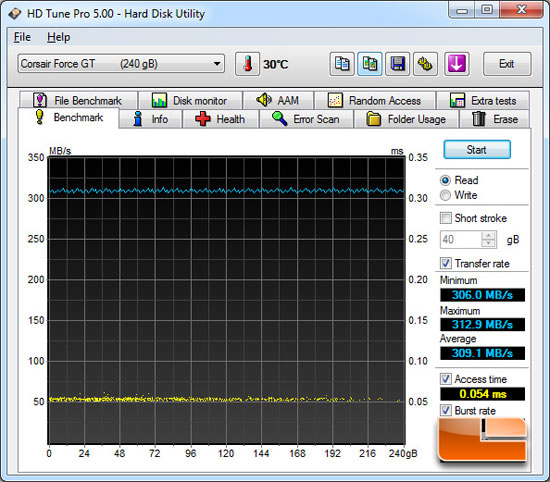
Intel Z77 SuperSpeed USB 3.0 HD Tune 5.00 Write Benchmark Results
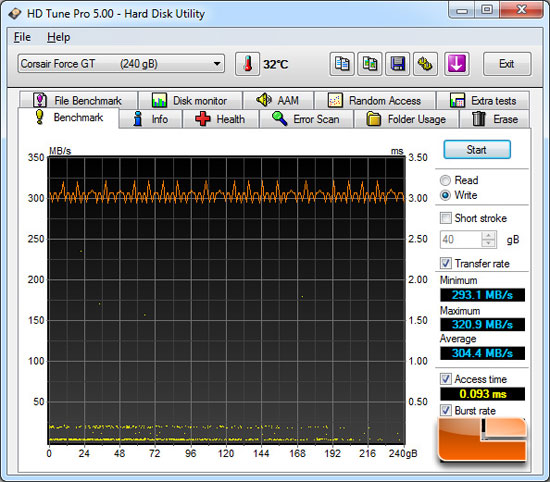
Testing of the USB3 was done using the “Thermaltake BlacX 5G Hard Drive Docking Station . The drive used was an Corsair Force GT 240Gb SSD.
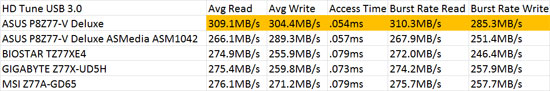
Benchmark Results: HD Tune 5.0 requires that there is no partition on the drive that we are testing, well, at least for the write test. Without the Corsair Force GT SSD partitioned the ASUS USB Boost won’t recognize the drive, so we are strictly testing the performance at a hardware level. The ASUS P8Z77-V Deluxe still managed to outperform our other Intel Z77 motherboards by rather significant margins. The ASUS P8Z77-V Deluxe had an average read of 309.1MB/s and an average write of 304.4MB/s; our next closest board was the MSI Z77A-GD65 but the average read was still 33MB/s behind the ASUS.

Comments are closed.