NVIDIA Ion mini-ITX System Build Guide
Power Consumption and Conclusion
For testing power consumption, we took our mini-ITX system and plugged it into a Kill A Watt power meter.This gives us an idea of the AC power entering the device. For idle numbers, we allowed the system to idle on the desktop for 15 minutes and took the reading and the sleep result is from when the system was in sleep mode. For load numbers, we measured various tasks and how much power consumption that the system peaked at.
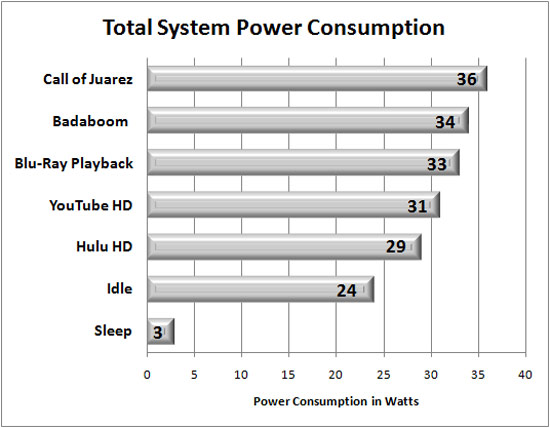
As you can see, the mini-ITX system doesn’t really consume that much power at all, which is awesome.

The goal of this article was to show how to build a mini-ITX HTPC system capable of playing Blu-Rays for under $600 in hardware. The end result is a system that can easily play Blu-Ray and other high-definition content with no stutters at all. The mini-ITX form factor is very sleek and the fact that you can cram a system like this into a chassis this small is awesome.
Once I got past the size of the form factor, the highlight of the build has to be the power consumption numbers. The highest power consumption that I saw on this mini-ITX system was just 36 Watts at the wall during gaming. It looks like that 60W power supply brick that comes with the Travla C287 mini-ITX chassis will be able to offer plenty of power for the time being.
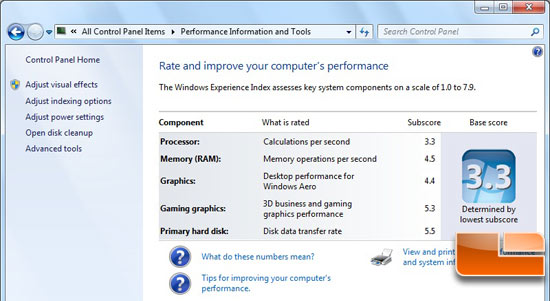
Speaking of power, the Intel Atom 330 dual-core processor is hands-down faster than the Intel Atom 230 and is the only way to go when building a new system. The Windows 7 Experience Index scored the system I built at a base score of 3.3, with the Intel Atom 330 processor being the weakest point in the system as shown above. The Intel Atom 330 processor is needed for just watching HD content on YouTube or Hulu, so accept no substitute there. The NVIDIA Ion graphics processor is what really makes this build so special though, as it brings the graphics power that consumers demand to this small mini-ITX form factor. The 16 processor cores inside the NVIDIA Ion graphics processor are just enough to run the NVIDIA PureVideo HD technology for high-definition Blu-ray playback. The end result is flawless HD and SD video playback that ultimately make the system able to be a great small form factor Home Theater system.
The ASUS AT3N7A-I motherboard was a prototype that ASUS sent us and it did have a couple issues on it that will likely be worked out by the time retail samples are launched. For starters, the fan on it was way too loud, but I didn’t say much about that since I know ASUS is changing the fan to a different brand. (Read our update on 9-19-2009 that shows performance numbers of the new fan!) The boards built-in Bluetooth controller currently doesn’t have driver support under Windows 7 right now either. That one is a more significant issue, but since the operating system isn’t officially launched, I can’t cry fowl on that one as ASUS has more than a month to get a driver out that plays nice.
The Travla mini-ITX C287 chassis was a joy to work with other than the fact it comes with only one SATA connector and a floppy connector. I know the floppy connector is there to work with the optional CF reader, but the chassis supports two 2.5″ drives and an optical drive. Those that have built mini-ITX systems before know that the slim optical drive cables have a special adapter on them that goes to a four pin molex connector. When building this system I was looking at SATA and floppy power cables on the PSU and SATA and a 4-pin molex connector on my hard drive and optical drive adapter. I ended up cutting off the floppy power connector on the PSU and the 4-pin molex connector on the optical drive and soldering them together as seen here. If you wanted to run two SATA storage drives and the optical drive you’d need to buy a SATA Y-Splitter that has three outputs like this one and then you need to use a ATA 15-Pin Power to 4-Pin Molex Adapter like this one. Rather than spending $15 on adapters and wanting to get it done quickly and without spending any money I just soldered mine up.
The other hardware like the Western Digital Scorpio Black hard drive, Kingston 2GB DDR2 800MHz ValueRam and Panasonic UJ-135-A SATA slimline slot-loading Blu-ray player all worked perfectly right out of the box. Overall, I’m very happy with the system build and other than a couple minor issues with a pre-release motherboard and a cable issue with the chassis it was a breeze to do.
Legit Bottom Line: The mini-ITX system build had a couple little problems, but for the most part came out great!

Comments are closed.