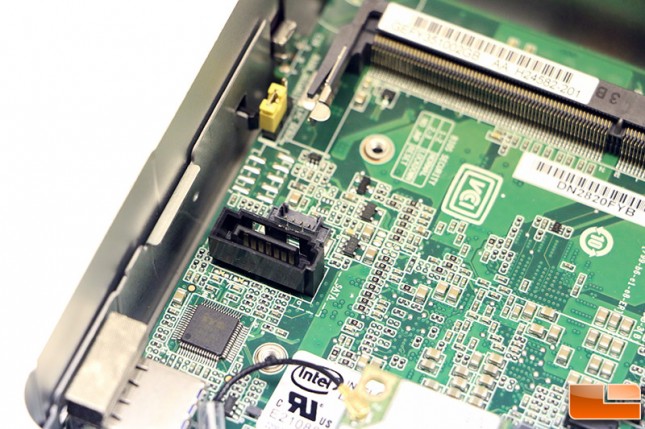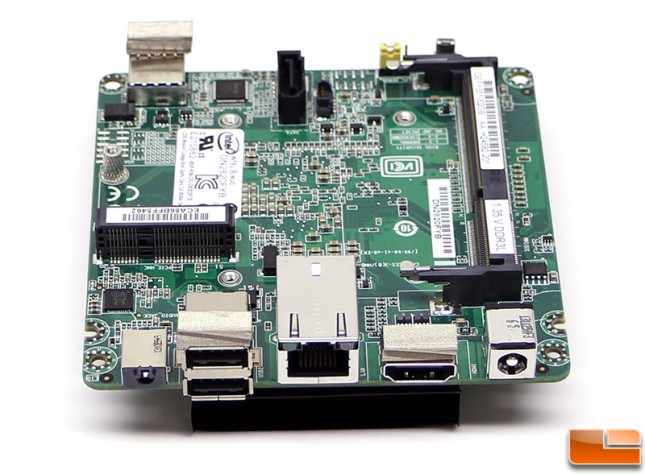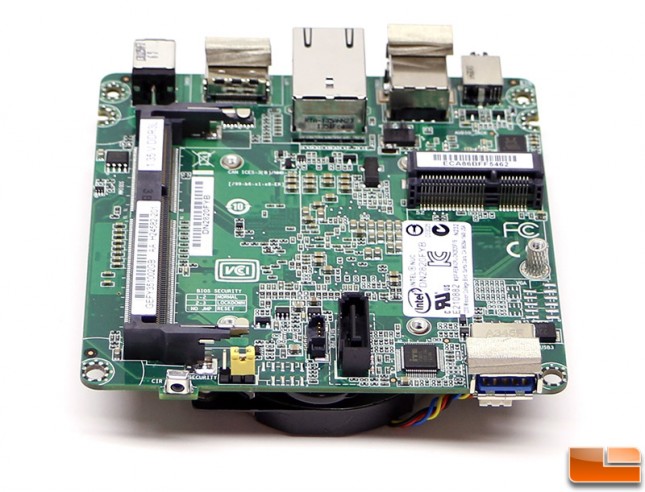Inside The Intel NUC DN2820FYKH

When we pulled off the bottom cover we were shocked to see that Intel put a chrome finish on the plastic. The motherboard tray that Intel is using in this NUC is similar to the one we saw in the Intel NUC KIT D54250WYKH, but there were some obvious differences when it came to wiring.

The storage drive tray supports 2.5″ SATA notebook style drives that are up to 9.5mm in z-height. This is the only storage drive supported by this platform as Intel didn’t include an internal mSATA port on the motherboard due to costs and the target market for this platform. It should be noted that this is a SATA II 3Gbps header, so going with a high-end Solid-State Drive (SSD) with a SATA III interface would be a bit overkill for this platform as you wouldn’t be using all the performance it had to offer.
The lowest priced notebook hard drive that we could find was the Seagate Momentus 5400RPM 320GB drive for
$39.99 shipped. From there you can go all the way up to larger 1TB hard drives like the WD 1TB Blue SATA II 5400 RPM hard drive (WD10JPVT) that are 9.5mm in thickness and priced at
$89.99 shipped. So, you are looking at between $40 to $90 for basic rotational storage drives if you are looking to build up a low cost system with a decent amount of storage space. You could also use a solid-state drive and then have your mass storage on an external USB drive or on network attached storage.

The drive tray can be carefully lifted out of the chassis, but you need to remove the SATA power and data cables to completely remove it. Intel includes the necessary cables to get a 2.5-inch drive installed. You don’t have to remove the drive to install the single DDR3L memory module, but we did to better show you this platform.

The Intel NUC DN2820FYKH comes with an Intel Wireless-N 7260BN WiFi card pre-installed along with the wireless antennas that are pre-routed inside the small enclosure. This half-length PCIe mini-card features support for 802.11n and Bluetooth 4.0. It should be noted that it takes up the onle PCIe slot inside the NUC, so there is no using a mSATA drive inside this version of the NUC. This wireless card retails for around $17 shipped, so it is nice that Intel included it with the NUC.
2/10/14 UPDATE: Would you like to know how the Intel Dual Band Wireless-AC 7260HMW card performs in this system versus the Intel Wireless-N 7260BN WiFi card the 802.11AC? You can read that article here.
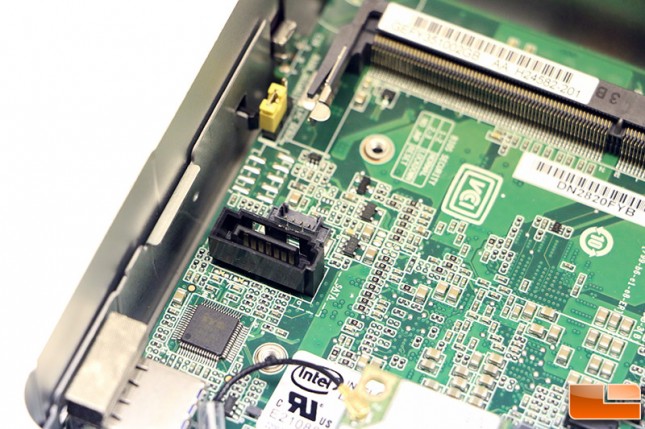
Here is a closer look at the standard SATA II 3Gbps header used on the DN2820FYB motherboard. Notice that directly above the SATA header there is a small black power header that is used to supply power to the 2.5″ storage drive that you will be using. Intel supplies all the cables needed to get the 2.5″ drive operational.
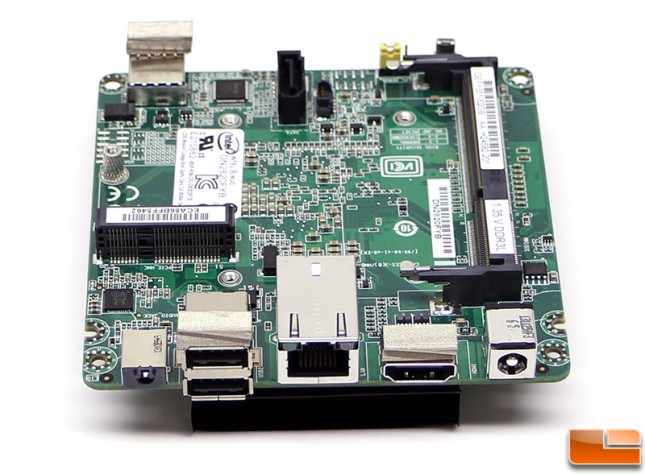
We wanted to take the DN2820FYB motherboard out of the NUC Kit DN2820FYKH to give you a better look at it. On the bottom side of the motherboard youll find one DDR3L SO-DIMM slot for up to 8GB of 1066MHz 1.35V Low Power DDR3L memory. On the other side of the board youll the half size mini PCI express slot for a wireless card. It should be noted that the BIOS on this board is locked down to 1066MHz, so that is the only clock speed available to run the DDR3L SO-DIMM memory kit at. There aren’t too many DDR3L memory modules that are sold individually at that clock speed, but the board will downclock higher-end modules. Our suggestion on memory is to get the capacity you want and start shopping around for the best price on a 4GB or 8GB module.
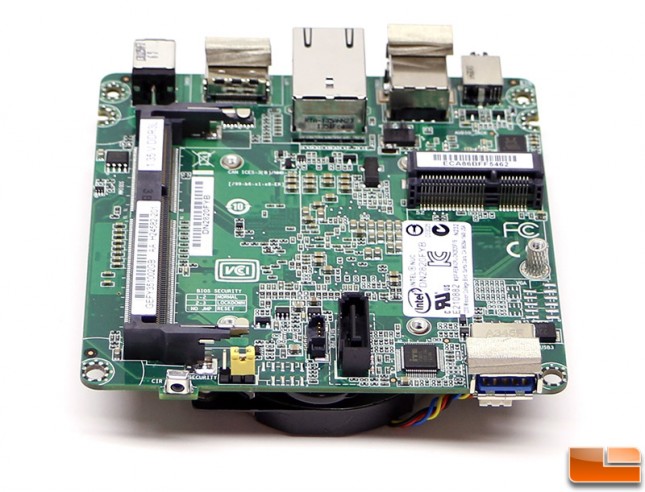
Some of the internal Intel glamor shots of this motherboard showed internal VGA and USB headers, but those have been removed from the retail models for some reason. The yellow jumper is for the BIOS security pins that allow you to run the BIOS in normal, lockdown and reset modes.

On the top side of the motherboard youll find the CPU Cooler, which consists of a notebook style fan and heatsink that help keep the Intel Celeron processor N2820 nice and cool. Intel went with a SUNON MagLev GB0555PDV1-A 1.1W 4-pin blower style fan to keep temperatures at bay. Intel said this is a ;ow-acoustics active cooling design, so we’ll have to see how quiet or loud it really is ourselves. The system battery can just be seen under the right edge of the blower. It should be noted that the Intel NUC DN2820FYKH does not have a HDMI Consumer Electronics Control (CEC) header on the motherboard (Only the more expensive D54250WYB and D34010WYB models have the HDMI CEC header).

The heatink that Intel is using the the Intel Celeron Processor N2820 is very small and it looks to be entirely aluminum with 13 fairly thick cooling fins.

With the motherboard entirely removed from the system, you can see how the wireless cards antennas are routed around the top cover and are terminated with what appears to be conductive copper tape.
Let’s install the memory and storage drive into the DN2820FYKH.