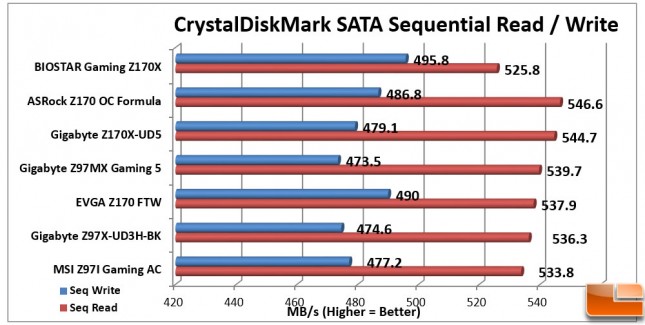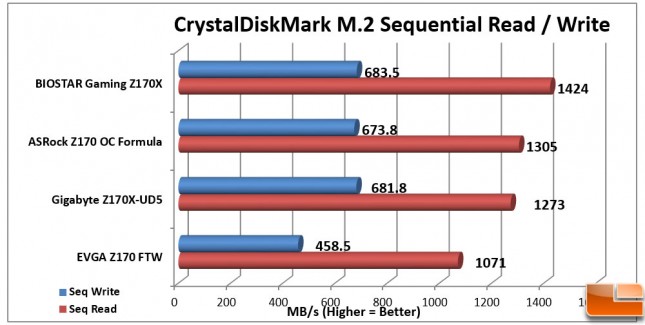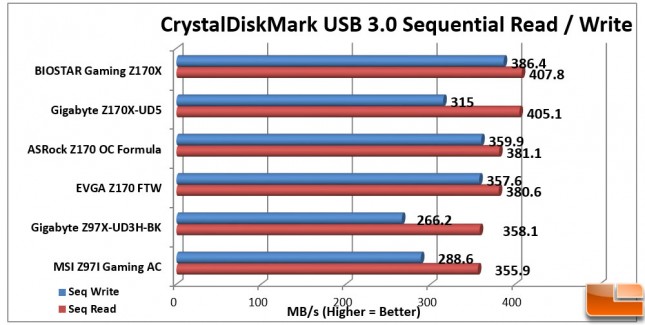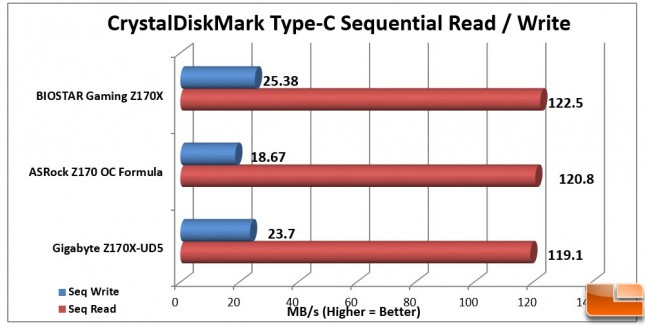BIOSTAR Gaming Z170X ATX Motherboard Review
Storage Device Performance
All storage testing will be done using the latest version of Crystal Disk Mark. When testing a specific device, it will be formatted prior to testing, and the test system rebooted.
SATA 6Gb/s
To test the SATA 6Gb/s bus, we will connect a Sandisk Ultra II 480GB SSD to the motherboard. This particular Sandisk SSD is rated for up to 550MB/s Sequential Read and 500MB/s Sequential Write.
M.2
We installed a second Kingston Predator M.2 PCIe G2x4 240GB drive into the second M.2 slot. Kingston rates this Predator SSD for 1400MB/s read and 600MB/s write with ATTO 2.41a.
SuperSpeed USB 3.0
Testing SuperSpeed USB 3.0, we will connect a Thermaltake 5G BlacX dock with a Sandisk Ultra II 480GB SSD directly to the motherboards USB 3.0 ports on the back I/O cluster.
USB Type-C
USB 3.1’s performance isn’t fully realized yet, and there are few Type-C devices on the market. Kingston provided us one of their MicroDuo 3C flash drives, that utilizes the Type-C connector, so we will do a quick test using that connector. Kingston rates this drive for 100MB/s Read and 15MB/s Write.
Benchmark Results: For storage performance, the BIOSTAR Gaming Z170X performs decently. On some aspects it is the fastest we have seen with the Z170 chipset, in others it is slower. In some cases it was between 10% and 20% faster then other Z170 motherboards. And where it was slower, the Gaming Z170X was less than 5% slower.