GIGABYTE GA-Z77X-UD5H WiFi & GA-Z77X-UD3H Motherboard Reviews
GIGABYTE GA-Z77X Overclocking Results
GIGABYTE Z77X-UD5H WiFi Overclocking Results
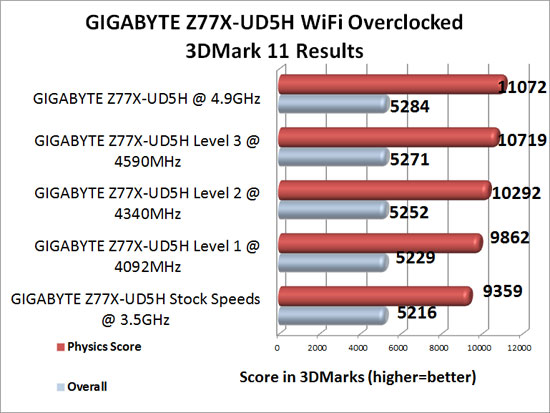
The overall scores in Futuremark 3DMark 11 didn’t go up to much between 3.5GHz and 4.9GHz on the GIGABYTE Z77X-UD5H WiFi, only 68 points overall. This would lead me to believe that we are severely graphics card limited at this point. The Physics score did go up significantly though. At the default clock of 3.5GHz the physics score was a paltry 9359. Every step we went up so did the physics score, all the way up to 11072! That’s a jump of 1713 points!
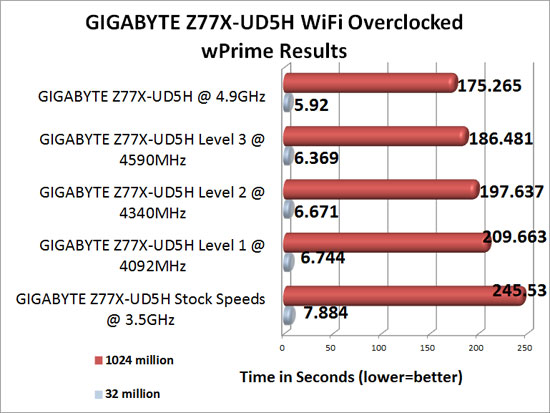
Without a doubt overclocking our Intel Core i7 2600K makes a huge difference in wPrime. Our 1024 million score dropped from 245.53 seconds to 175.265 seconds, that’s a reduction in time of 70.265 seconds! The 32 million test also dropped by nearly two full seconds!
GIGABYTE Z77X-UD3H Overclocking Results
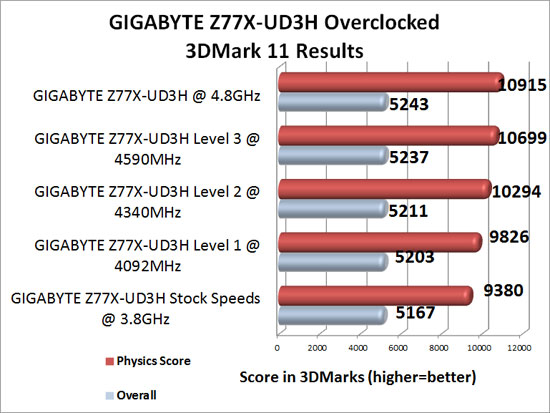
Our results with the GIGABYTE Z77X-UD3H aren’t far off of what we saw with the GIGABYTE Z77X-UD5H WiFi. The overall score started out at 5167 and increased by only 77 3DMarks to 5243 at 4.8GHz. Once again the Physics score is where we can see all of the action. The stock Physics score started out at 9380 and increase to 10915 at 4.8GHz!
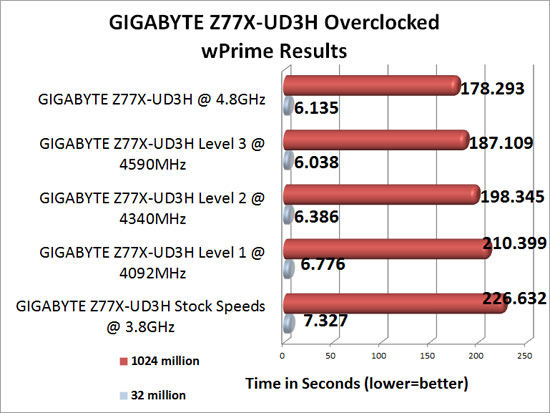
The GIGABYTE Z77X-UD3H has a faster default time due to running at 3.8GHz under full load, that’s 300MHz faster than the Z77X-UD5H WiFi above. Our starting time with the Z77X-UD3H is 226.632 seconds for the 1024 million test and 7.327 seconds for the 32 million test. Once overclocked to 4.8GHz our time improved by 48.339 seconds and 1.192 seconds!

Comments are closed.