GIGABYTE GA-Z77X-UD5H WiFi & GA-Z77X-UD3H Motherboard Reviews
Overclocking the GIGABYTE GA-Z77X-UD3H
Overclocking greatly varies due to what hardware is being used and who is doing the overclocking. Always remember that no two pieces of hardware will perform the same, so our results will differ from what you might be able to get.
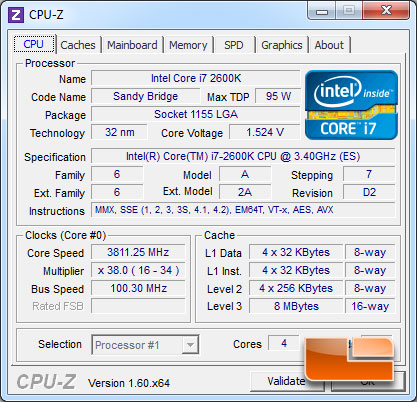
The Intel Core i7 2600K utilizes a Bclk of 100MHz, under full load the Intel Core i7 2600K uses a multiplier of x34 to achieve the final clock speed of 3.4GHz. Since we are using a K series processor which has an unlocked multiplier we will be able to increase the default x34 multiplier to achieve our overclock today. We can see in the above CPUz 1.60 screen shot that with the Turbo mode engaged we are cruising along at 3.8GHz. One difference that I noticed between the two motherboards is the clock frequency of our Intel Core i7 2600K. When the 2600K was fully loaded on the GIGABYTE Z77X-UD5H WiFi, it was running at 3.5GHz. With the same load on the GIGABYTE Z77X-UD3H our 2600K was at 3.8GHz.
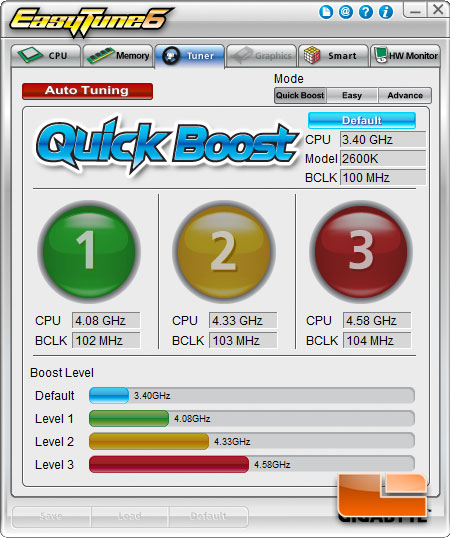
GIGABYTE has their own software that makes overclocking easy for everyone. It has three different presets available to choose from. Each preset uses a combination of BCLK overclocking and multiplier overclocking. We will give each of these a try and see what kind of performance gain you can expect if you choose to overclock this way.
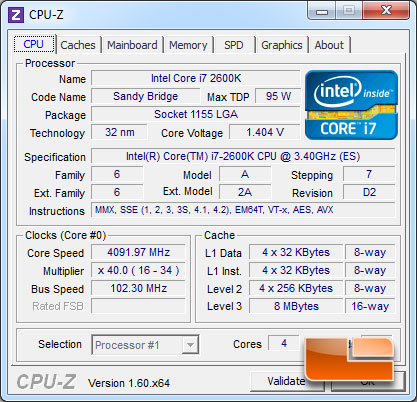
We tried all the same presets on the GIGABYTE Z77X-UD3H and much like on the Z77X-UD5H WiFi, they all worked great. Above you can see the results from the level 1 overclocking preset, and the 2600K was running at 4091.97MHz.
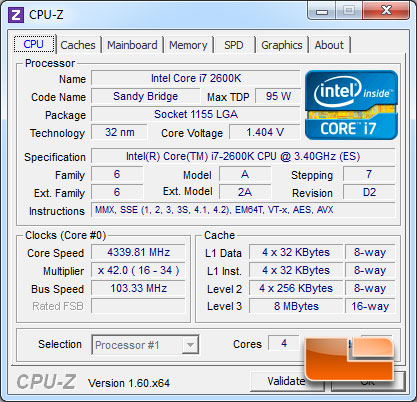
The level 2 preset brought our Intel Core i7 2600K to 4339.81MHz.
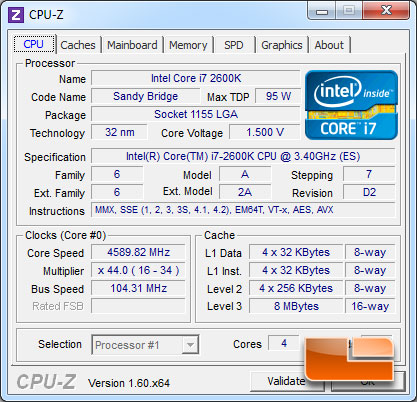
The level 3 preset brought our 2600K to 4589.82MHz which is nearly identical to what we saw on the Z77X-UD5H WiFi!
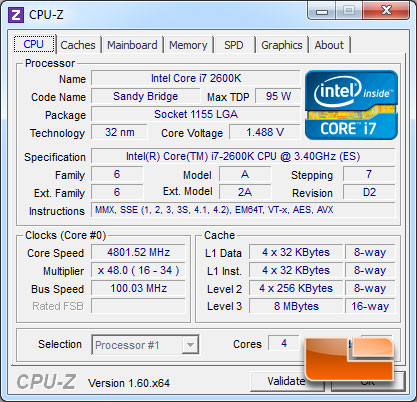
We didn’t have as much luck on the GIGABYTE Z77X-UD3H as we did on the Z77X-UD5H WiFi, we were only able to bring our Intel Core i7 2600K to 4.8GHz, we were 100MHz shy of what we were able to hit on the UD5H. Still a rock solid overclock, but a little disappointing.

Comments are closed.