Intel Core i7-980X Six-Core Processor Extreme Edition Review
The Test System

Before we look at the numbers, here is a brief glance at the test
system that was used. All testing was done on a fresh install of Windows
7 Ultimate 64-bit. All benchmarks were completed on the desktop with no
other software programs running. The Gigabyte X58A-UD5 motherboard was running BIOS F4 and the 6GB Kingston HyperX DDR3 memory kit was run in triple-channel mode. The Intel Core i7-980X test system was run with the memory at 1333MHz with 8-8-8-24 1T memory timings. The Intel Core i7-975 test system was run with the memory at 1600MHz with 9-9-9-24 1T memory timings. The difference in memory speeds was due to stability issues at 1600MHz with the 980X motherboard. We feel that this was a BIOS issue and have Gigabyte looking into the matter for us.
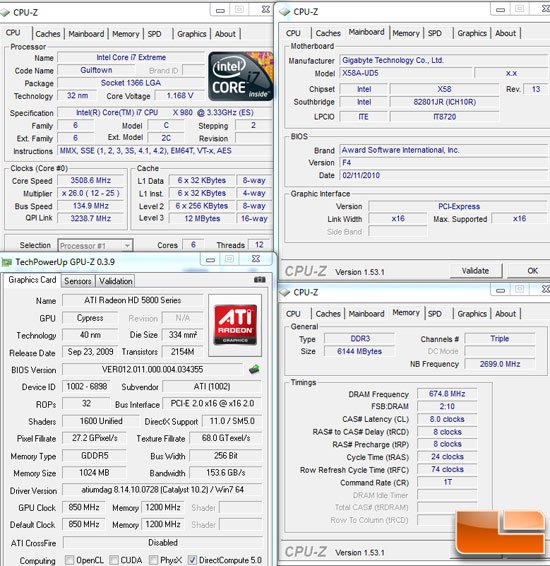
Here is a quick look at the GPU-Z and CPU-Z specifics for our test Intel test system with the Core i7-980X in it.
The AMD Test System:
The test system was run in dual-channel memory mode at 1600MHz with 9-9-9-24 1T memory timings. The Gigabyte GA-890GPA-UD3H motherboard was running BIOS F4b, which was the latest build available when testing was completed.
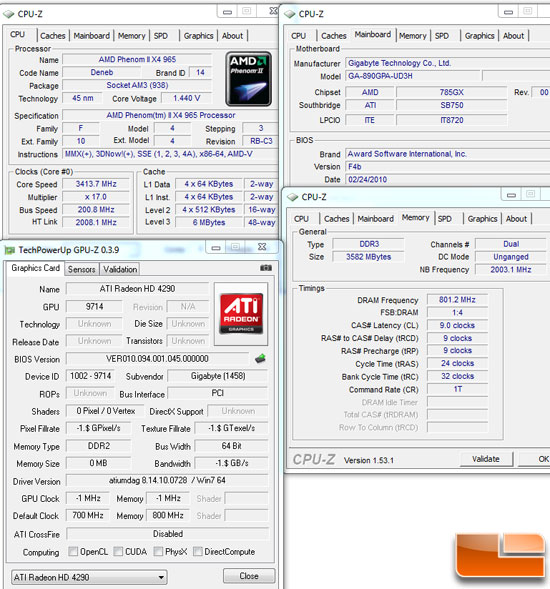
An ATI Radeon HD 5870 graphics card with CATALYST 10.2 drivers was used for testing.
| AMD Test Platform | |||||
|---|---|---|---|---|---|
|
Component |
Brand/Model |
Live Pricing |
|||
|
Processor |
Phenom II X4 965 |
||||
|
Motherboard |
AMD 890GX | Click Here | |||
|
Memory |
4GB Kingston HyperX T1 DDR3 | Click Here | |||
|
Video Card |
Radeon HD 5870 | Click Here | |||
|
Hard Drive |
Corsair P64 | Click Here | |||
|
Cooling |
XIGMATEK HDT-S1283 | Click Here | |||
|
Power Supply |
Cooler Master UCP-1100W | Click Here | |||
|
Operating System |
Windows 7 Ultimate 64-Bit | Click Here | |||

Comments are closed.