Gigabyte Aorus Z270X-Gaming 9 Motherboard Review
Storage Performance
All storage performance will be done using the latest version of CrystalDiskMark. We will format the specific device prior to testing, and will reboot the system between each test. Testing the SATA connection, we used the SanDisk Ultra II 480GB SSD, which has a rated speed of up to 550MB/s Sequential Read, and up to 500MB/s Sequential Write. For the M.2 interface, a HyperX Predator 240GB drive will be used, and has a rated speed of up to 1400MB/s Sequential Read, and 600MB/s Sequential Write. The final test is the USB 3.1 interface, using an external USB 3.0 hard drive dock, and the SanDisk Ultra II SSD.
SATA 6Gb/s
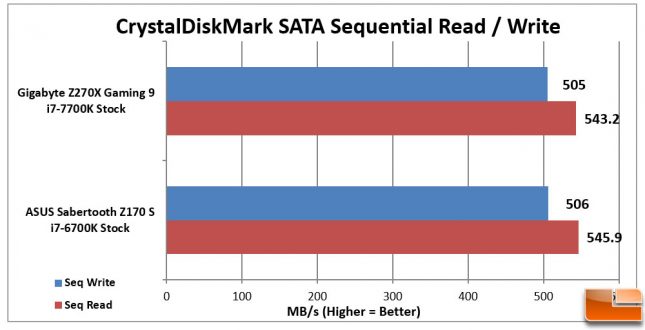
M.2
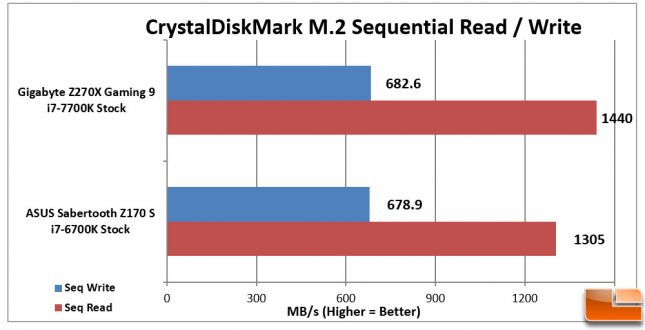
SuperSpeed USB 3.1
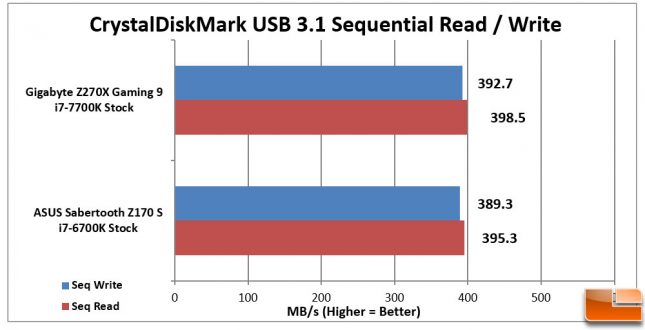
Storage Performance Results: Taking a look at the benchmarks, we can see that CrystalDiskMark shows both test systems run nearly identically for SATA and USB 3.1 Gen 1 storage devices. This leads me to believe we have reached the specific drives limitations for speeds. The little difference in scores for each of these, it is highly unlikely any user will notice the small difference. Only the Kingston HyperX Predator M.2 drive showed any performance increase over the previous generation motherboards.
