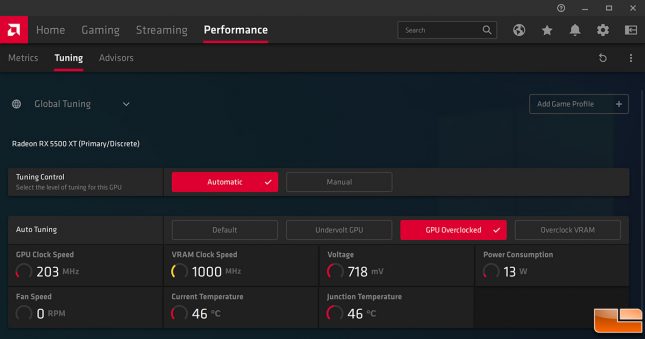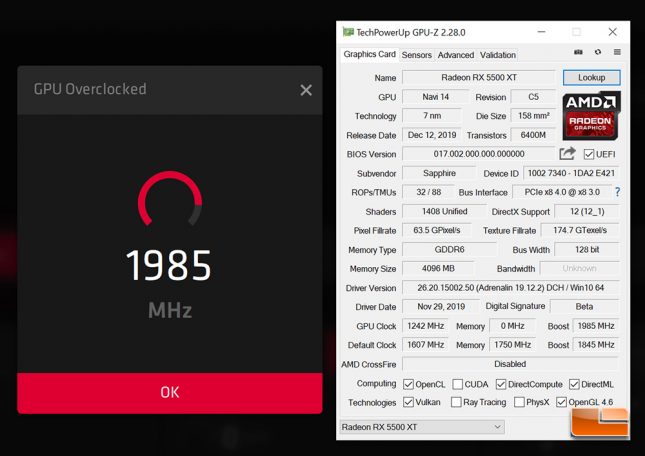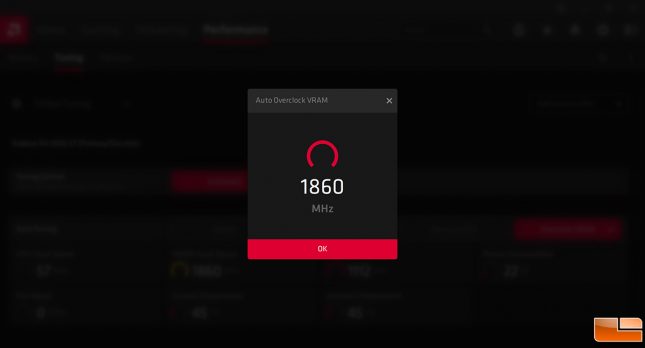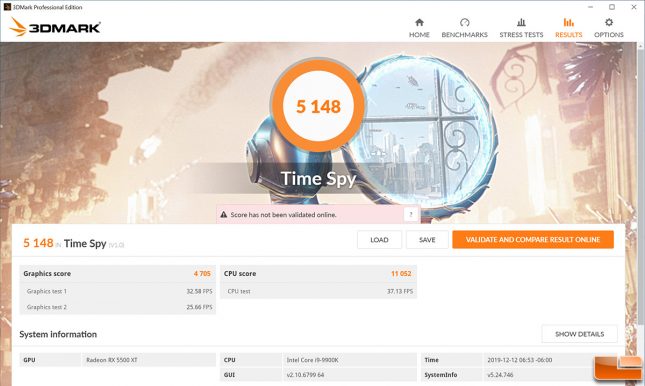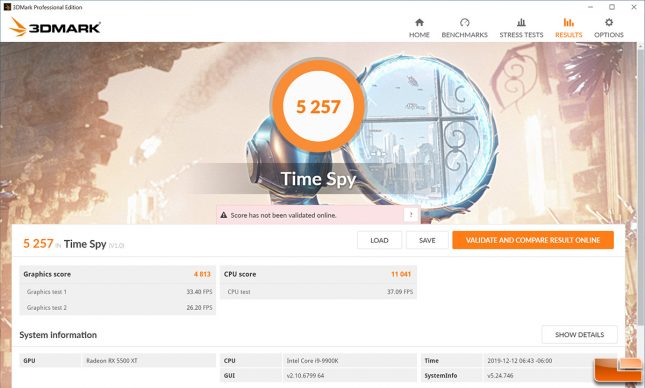Sapphire Radeon Pulse RX 5500 XT 4GB Video Card Review
Radeon RX 5500 XT Overclocking
To overclock the Sapphire Pulse Radeon RX 5500 XT we took a few minutes to try out the new overclocking tool in Radeon Software Adrenalin 2020 Edition.
We used the applications built in ‘Auto Tuning’ setting to see what it suggested the core overclock should be.
After the quick scan completed it showed that our 1845 MHz boost clock should be able to be increased to 1985 MHz. You can auto-overclock both the memory and the GPU at the same time, but when we ran the ‘overclock VRAM’ option.
That told us that 1860 MHz should be possible on the memory. You can enable manual settings to set the GPU and VRAM clock speeds on your own or pick one of these options to run. We ended up going with the ‘GPU Overclocked’ option under the automatic settings and ran 3DMark to see if there was any change.
Without any overclock on the Radeon RX 5500 XT we were getting an overall score of 5,148 points in 3DMark Time Spy and a Graphics score of 4,705.
With the GPU overclock enabled our overall score improved to 5,257 points in the overall test and 4,813 for the Graphics score. This is a modest 2% bump in overall performance, but it just goes to show that there is the potential to get ‘free’ performance from the 5500 XT if you’d like to play around with overclocking your graphics card.
Let’s wrap up this review!