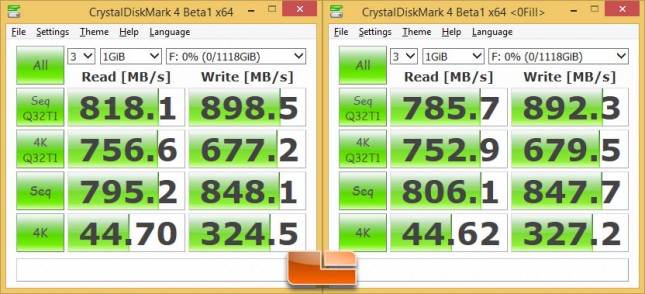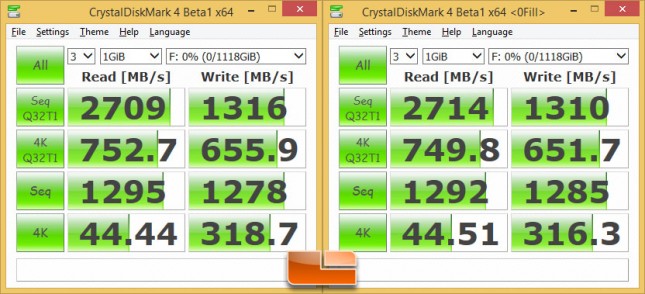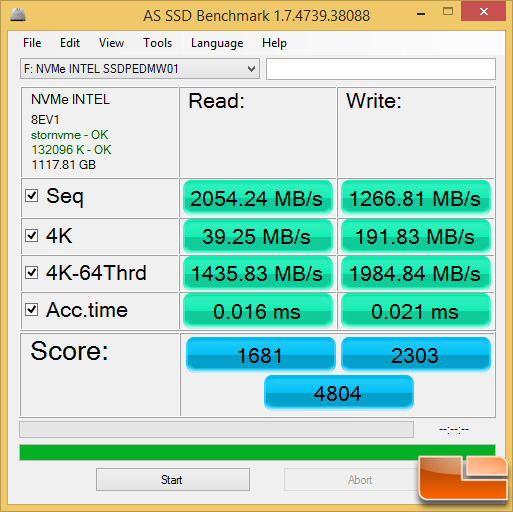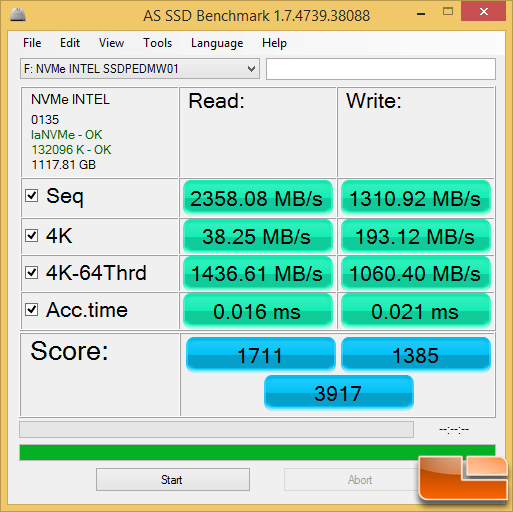Intel SSD 750 NVMe PCIe SSD Review
Intel NVMe Driver Versus Microsoft Windows 8.1 Drivers
To get the best performance out of your Intel SSD 750 Series SSD you need to have it installed in a PCIe Gen 3 x4 or greater slot that is directly connected to your processor. You also need to be running Windows 8.1 64-bit and the OS MUST be installed in UEFI mode. Always be sure that your motherboard is running the latest UEFI BIOS as the motherboard makers came out with NVMe updates just prior to the release of these new NVMe drives. Once you have Windows properly installed in UEFI mode you also need to install the latest Intel NVMe driver! Yes, there is yet another driver we need to install on our systems.
We installed Intel Windows NVMe Driver version 1.1.0.1004, which is the latest and greatest driver from Intel. You can find the latest Intel NVMe drivers here.
Microsoft StorNVMe interface:
Intel Windows NVMe Driver:
Microsoft StorNVMe interface:
Intel Windows NVMe Driver:
There is a very significant sequential read/write performance difference when using the Microsoft not to mention a ton of other optimizations, so be sure to use the latest Intel NVMe driver when setting up your system!