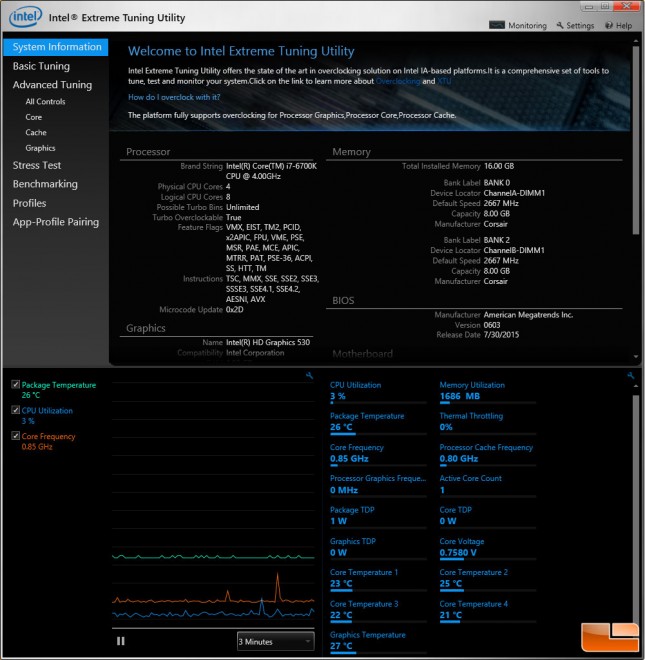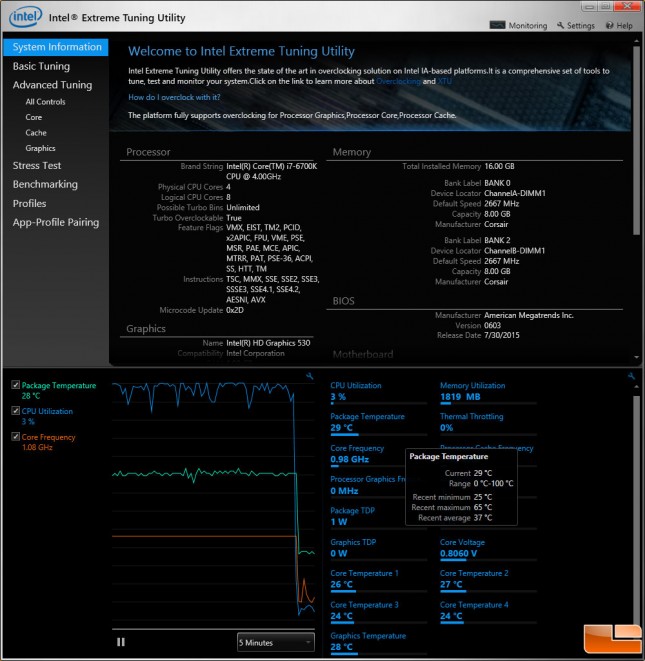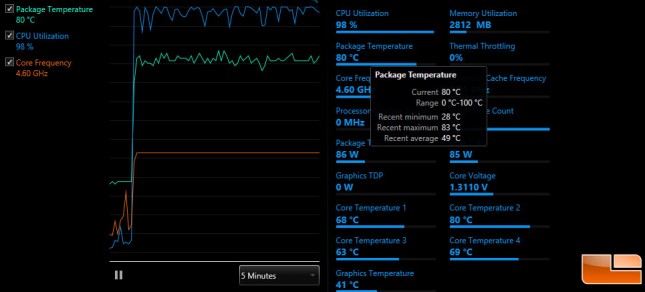Intel Core i7-6700K Skylake Processor Review
Intel Core i7-6700K CPU Temperature Testing
Intel no longer comments on the Thermal Interface Material (TIM) material that they use on processors, but we are confident in saying that it would be safe to assume the Intel Core i7-6700K processors use Next-Generation Polymer Thermal Interface Material (NGPTIM). The lid isn’t soldered down like it once was, but at least Intel is using their best TIM on this processor!
We used the Intel Extreme Tuning Utility v6.0.2.1 to monitor the temperatures on our Z170 test system with the Corsair H105 water cooler along with Gelid Extreme Thermal Compound. The Intel Core i7-6700K processor sitting on the desktop had a package temperature of 26C and the voltage was set to 0.7580V. This is a great idle temperature as the room temperature was 24C.
When we ran a run of Handbrake and found that the processor temperature topped out at 65C and the voltage jumped up to 1.2240V during this workload. The recovery time after the workload finished was the fastest we’ve ever seen as we literally went from running at 63-64C for a period of 10 minutes down to 30C in just a couple seconds.
The one oddity that we noticed is that Core 2 was running 10-14C hotter than the other cores when the processor was under load and it was also 1-3C hotter at idle.
In stock form the Intel Core i7-6700K has different Voltages for each core and they are dynamic. When you overclock or manually set the voltage you override that parameter and all the cores are set to the same voltage. Even after manually setting the voltage to 1.35V on the core we were still seeing a 11-17C temperature difference between the core 2 and the others. We’ll have to ask Intel if there is any reason to that!