EVGA Z77 FTW Intel Z77 Motherboard Review
EVGA Z77 FTW (151-IB-E699-KR) System BIOS
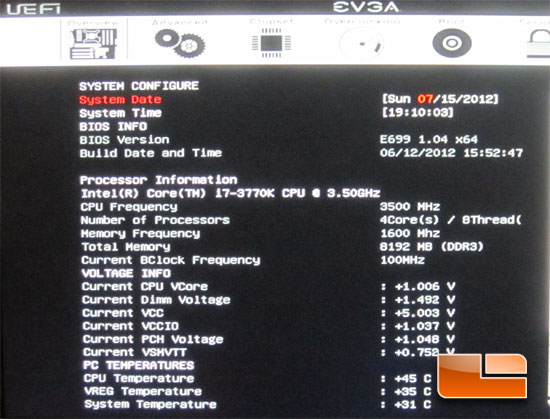
The BIOS within the EVGA Z77 FTW are very reminiscent of the traditional BIOS we used to use pre Sandy Bridge. Everything is done with the keyboard, there is no mouse controls here. It may not be fancy, but EVGA has their BIOS sorted out real well. The first page that we enter into the BIOS on gives us some system information. We can check our voltage, temperatures and some of the basic information like memory speed and amount.
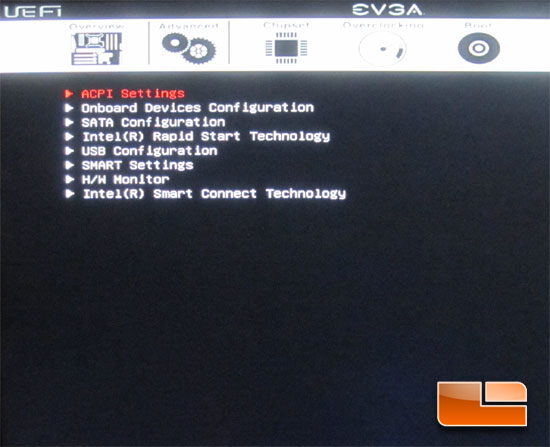
The next tab of the EVGA Z77 FTW will give us access to most of the configuration option pages. The advanced tab will give us access to the ACPI Settings, Onboard Devices Configuration, SATA Configuration, USB Configuration, SMART Settings, H/W Monitor, and the Intel Smart Connect Technology.
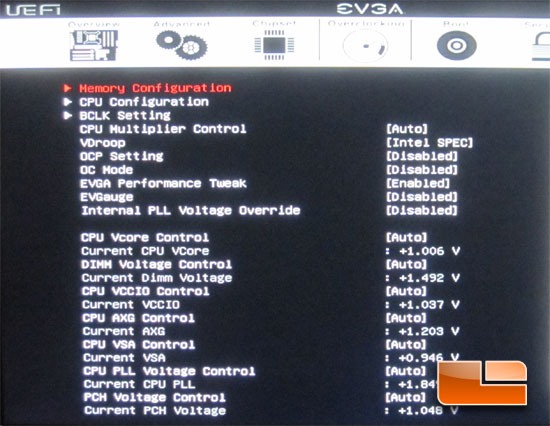
When we head into the overclocking page, we have access to a couple of sub pages for the memory configuration, CPU configuration, and Bclk Settings. Most of the rest of the options are right here on this page. We can adjust our CPU Multiplier, and all of our voltages right here.
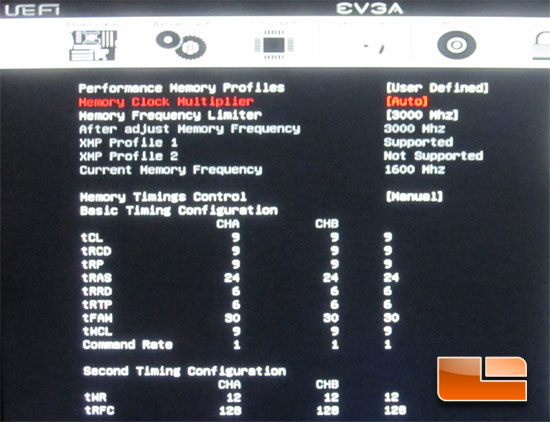
The memory settings sub page has all of our memory options. Above you can see that we can set the memory to an impressive 3000MHz!
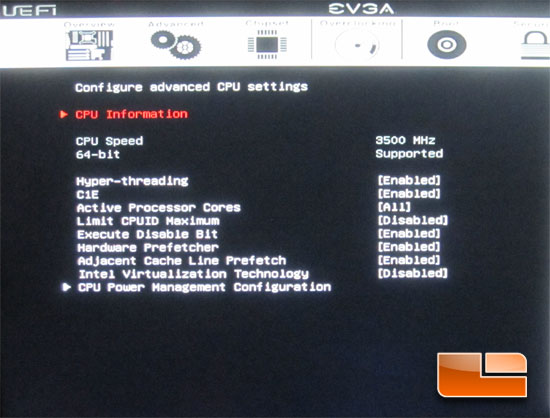
We also have all of our CPU options on the CPU settings page.
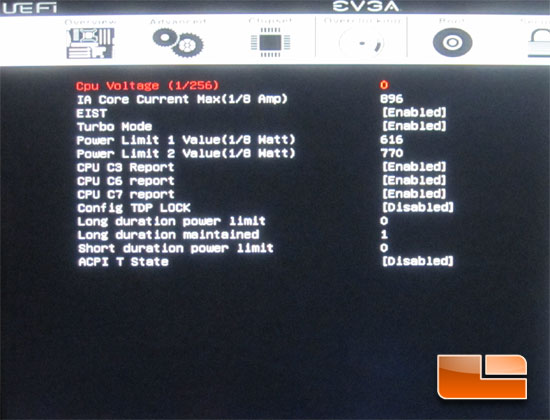
Here we can tweak all of our CPU power options.
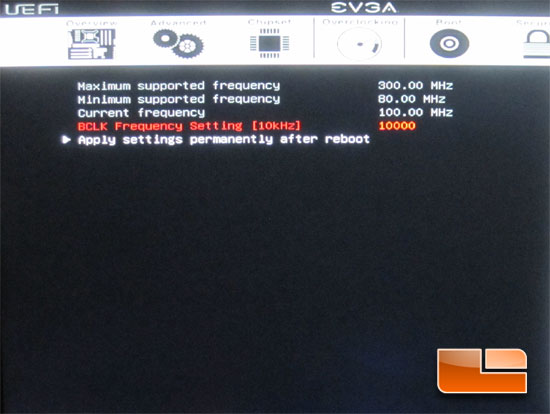
On the Bclk Settings page we can alter our Bclk.
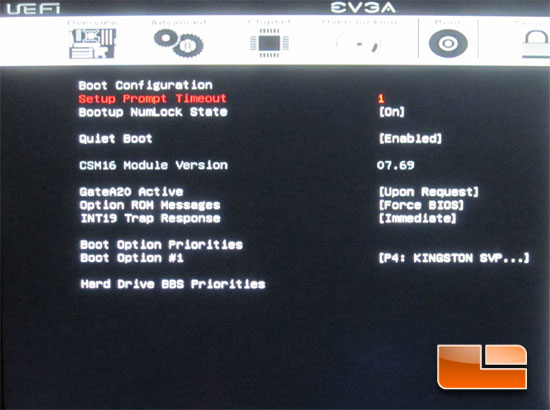
Above you can see the boot options page.
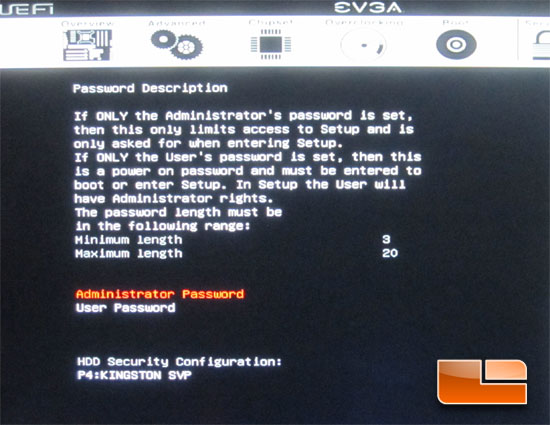
Above you can set the passwords for the Administrator and the user.
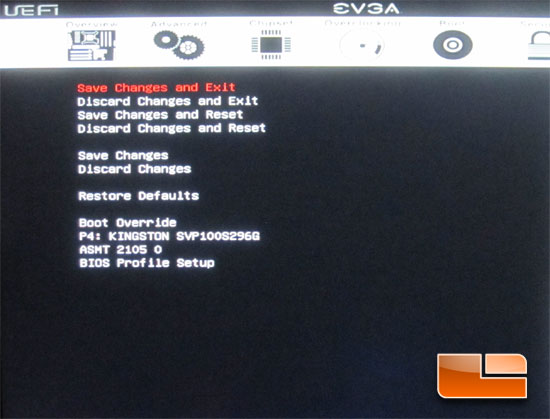
The final page is the save and exit page. Nothing out of the ordinary here, we can save, exit, discard changes and override the typical boot sequence, and set our BIOS Profiles.
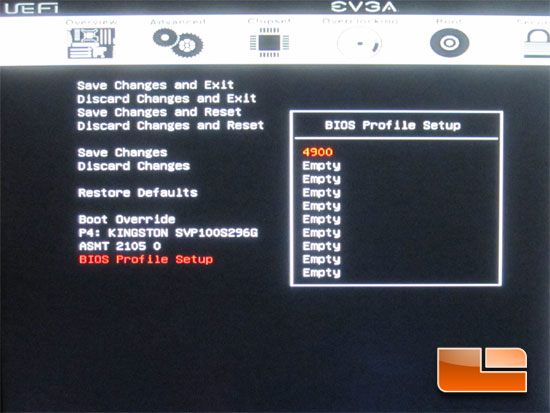
The EVGA Z77 FTW has a total of eight BIOS save slots, combine that with three different and selectable BIOS chips, and you can save thirty different profiles.

Comments are closed.