ASUS F1A75-V Pro Motherboard Review
ASUS F1A75-V Pro Motherboard UEFI BIOS

The ASUS F1A75-V Pro motherboard uses the UEFI BIOS that we have come to love from ASUS. The main page of the UEFI BIOS is the ASUS EZ Mode. Here we can check the system temps, voltages, and fan speeds. The ASUS EZ Mode also allows us to change the boot priority between the different devices connected to the system.

Once we switch in to the Advanced mode we are first brought to the Main page. Here we can change the language, date, time, and security settings.

The AI Tweaker with in the ASUS F1A75-V Pro is where we can set all of the settings for the CPU and RAM. Including frequencies and voltages.
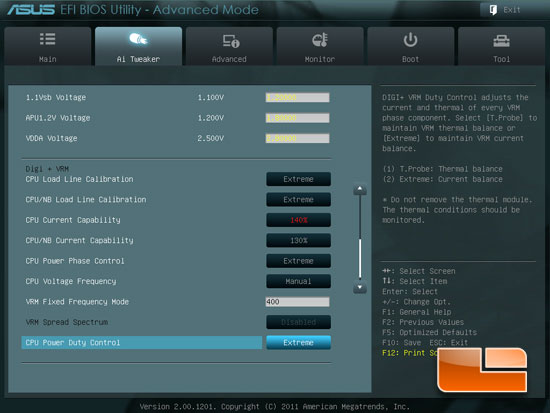
We can also set the DIGI+ VRM settings within the AI Tweaker.
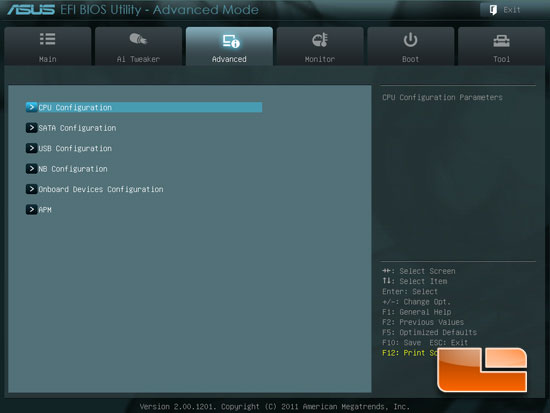
The Advanced tab of the ASUS F1A75-V Pro will grant us access to the CPU Configuration, SATA Configuration, USB Configuration, North Bridge Configuration, Onboard Devices, and APM.

The CPU Configuration sub-page will let us change various CPU settings like the C6 states, and AMD Powernow function.

The SATA Configuration sub-page will let us change switch between IDE, AHCI, and RAID mode.
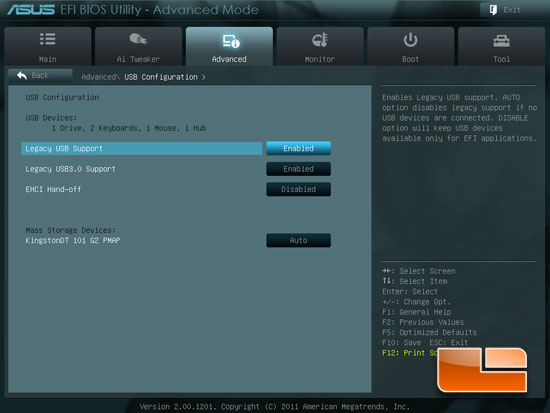
The USB Configuration sub-page allowsus to change the various USB Settings for both USB 2.0 and the Super Speed USB 3.0.

The NB Configuration is where we will find the graphic settings for the AMD A8-3850 APU.

The Onboard Device configuration lets us disable the various onboard devices like the Realtek RTL8111E Gigabit Ethernet controller, and onboard audio.

The hardware monitor page within the ASUS F1A75-V Pro UEFI BIOS is quite possibly one of the most important pages, at least to me. If you have ever failed to mount a CPU cooler properly or forgotten to plug in the CPU fan (guilty), you know how important it is to check temperatures before you start the build. On the monitor page we can check the temperatures of the CPU, and motherboard. We can check fan speeds of the four fans, as well as checking the voltages of the CPU, 3.3V, 5V, and 12 Volt rails as detected by the ASUS F1A75-V Pro.

The Boot page has all of the settings for the system boot process.
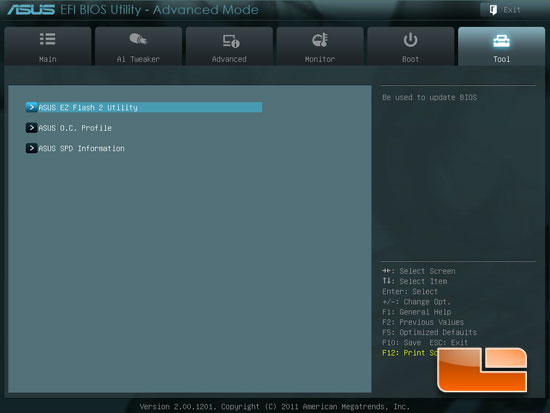
The Tools Page has the ASUS EZ Flash 2 Utility, ASUS OC Profile, as well as the ASUS SPD Information.
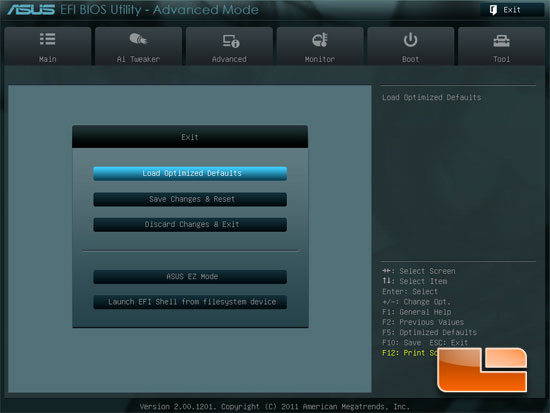
Last but by no means least is the Exit options.

Comments are closed.