ASUS F1A75-V Pro Motherboard Review
ASUS F1A75-V Pro APU Overclocking
Overclocking greatly varies due to what hardware is being used and who is doing the overclocking. Always remember that no two pieces of hardware will perform the same, so our results will differ from what you might be able to get. The AMD A8-3850 was cooled by an Ultra Carbon X5, this is a pretty basic CPU cooler, so we’d expect this overclock to be easily reached by anyone!
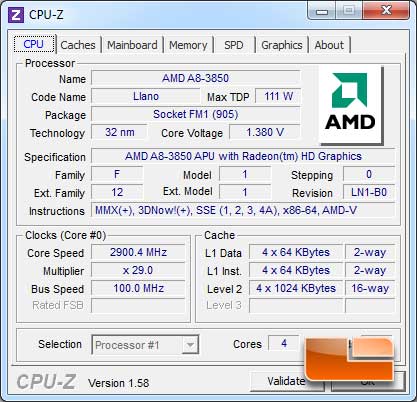
Here is a CPU-Z v1.58 screen shot of the AMD A8-3850 APU to see what we are going to be overclocking. The processor has a base clock of 100MHz with a multiplier of 29. This is a locked multiplier, so you can lower the multiplier in the BIOS, but you cannot increase it. That means for overclocking we are limited to just increasing the base clock frequency in the motherboards BIOS.
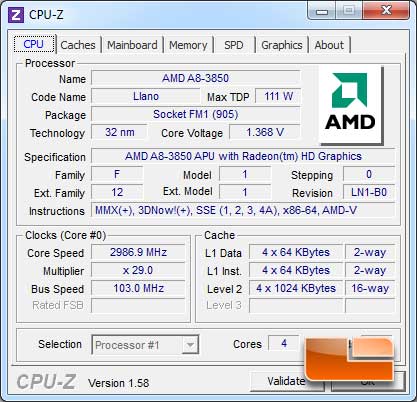
We said that we would test out the ASUS Auto Tuning, so we stuck to that. Ultimately, we aren’t very impressed with the job it did. The ASUS Auto Tune feature only increase our baseclock to 103MHz for an 87MHz increase in our final clock speed. I would have liked to see a much larger increase, though this is a safe and very stable overclock, as always though, I wanted more.
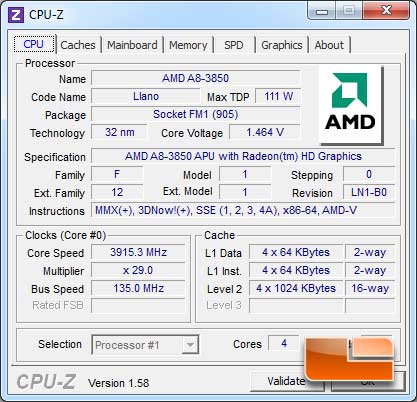
After our little in house experiment with a handful of AMD A8-3850 APU’s, we have an APU that we can push. After a short time of playing around in the ASUS UEFI BIOS we were able to increase the clock speed of our A8-3850 APU by more than 1GHz for a final speed of 3915MHz. All in all I would consider this a very successful overclocking session.

Comments are closed.