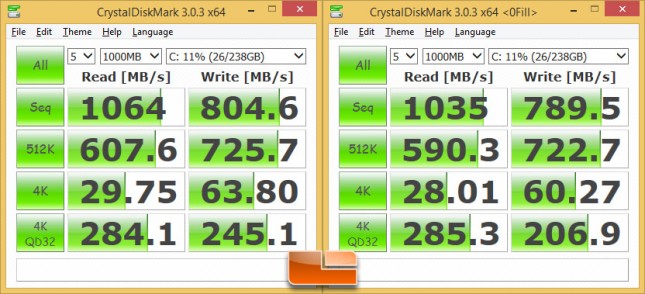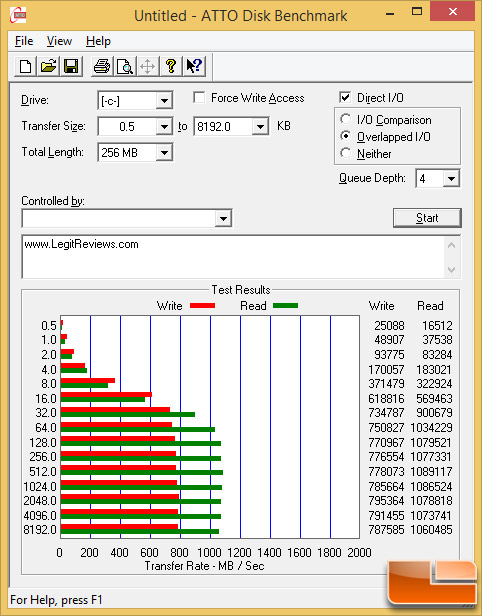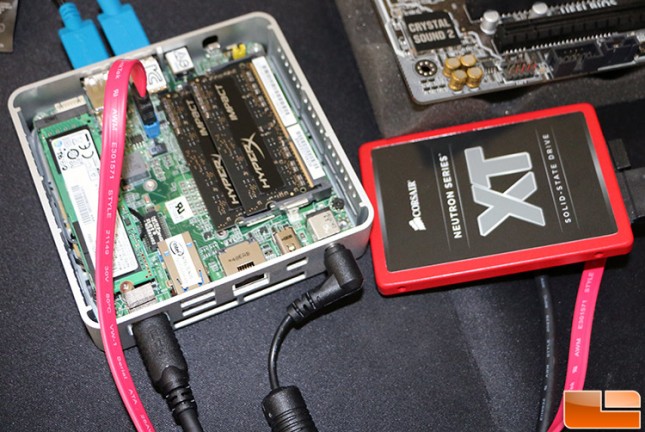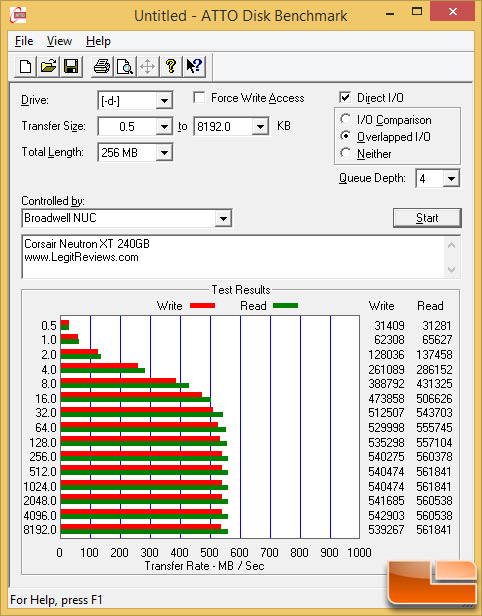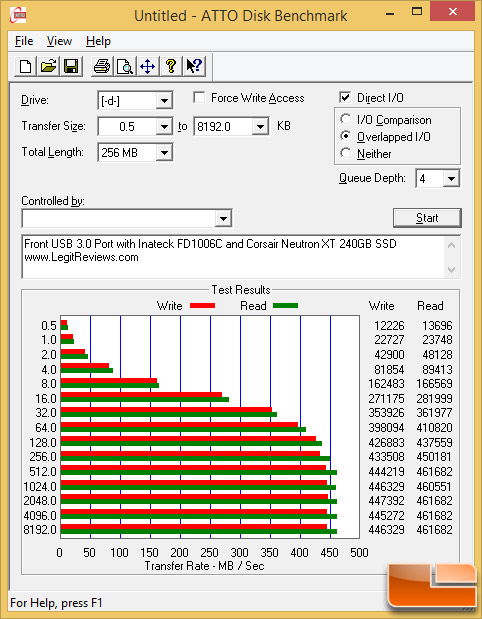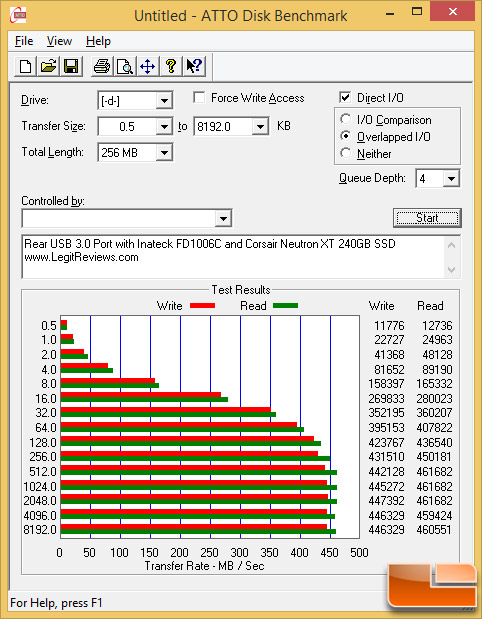Intel NUC Kit NUC5i5RYK Review – Broadwell Comes to NUC!
USB, SATA and PCIe M.2 Speed Tests
No review is complete without a look at drive performance, so we took a closer look at data transfer speeds on the primary PCIe Gen 2.0 x 4 M.2 slot along with the optional internal SATA III header and the four SuperSpeed USB 3.0 ports.
Throughout the entirety of this review we used the Samsung SP941 256GB PCIe Gen 2.0 x 4 M.2 SSD for testing. We tried to get our hands on the Samsung SM951 PCIe Gen 3.0 x 4 M.2 SSD, but couldn’t and it would have been overkill for this system as it only supports PCIe Gen 2.0 x 4 devices.
A quick run of CrystalDiskMark v3.0.3a showed the sequential read speed at 1064 MB/s and the write speed at 804 MB/s! The Random 4K read speed was 29.75MB/s and the 4K random write speed was 63.8MB/s.
Taking a look at another storage benchmark called ATTO, we find that the SSD reaching speeds of up to 1089MB/s read and 795 MB/s write. These are very fast speeds and are faster than what any other Intel NUC was capable of!
We tested the internal SATA III (6Gbps) storage drive header with a Corsair Neutron XT 240GB SSD that was powered by another power supply.
We were able to get 562MB/s read and 543MB/s write speeds on this internal header, so if you ever wanted to expand storage and switch cases you can easily get SATA III performance numbers.
To try out the front and rear SuperSpeed USB 3.0 we used the same Corsair Neutron XT 240GB SSD in the Inateck FD1006C USB 3.0 docking station, which is the fastest USB 3.0 drive housing that we have.
We tested all four USB 3.0 ports and found that we were getting 462MB/s read and 447MB/s write speeds on the Intel NUC NUC5i5RYK! It doesn’t matter what USB 3.0 port that you use, this system will max out both the USB 3.0 and SATA III interfaces!