GIGABYTE Z97X-Gaming G1 WiFi-BK Intel Z97 Motherboard Review
Final Thoughts & Conclusions

The GIGABYTE Z97X-Gaming G1 WiFi-BK is one of the more expensive Intel Z97 motherboards on the market today, as I’m writing this the G1 can be found for $379.99 plus shipping. While the G1 Gaming motherboard may have a steep price tag for some, it’s not aimed at those on a tight budget. The GIGABYTE Z97X-Gaming G1 WiFi-BK is a pretty extreme motherboard meant for a pretty wild system build. Ultimately I like the GIGABYTE Z97X-Gaming G1 WiFi-BK, though it does have a couple of short comings.
The GIGABYTE Z97X-Gaming G1 WiFi-BK is capable of running either NVIDIA SLI or AMD CrossFireX with up to four discrete graphics cards. Due to the limited number of PCIe lanes native to the Intel Z97 chipset any Intel LGA1150 motherboard that wants to run three or more graphics cards in SLI or four cards in CrossFire must run a PLX chip. A PLX chip gives the system the ability to see the additional lanes needed to run those cards. The drawback to the PLX chip is that there is some added latency to the system due to the way that the chip works, and in a single graphics card configuration we can see a slight hit in the performance. With that being said, that’s exactly what we saw happen today. All of our graphics related benchmark results from the G1 were further down in the charts than I would have liked. Though we aren’t talking about a huge difference and it wasn’t out of the range of scores so it really shouldn’t be a deal breaker.
One aspect that GIGABYTE may have missed the mark on with the Z97X-Gaming G1 WiFi-BK was storage. More along the lines of options and not the performance. All of the storage related benchmarks were spot on with what I have come to expect from an Intel Z97 motherboard. GIGABYTE missed the mark by not including one of the new M.2 slots. I am starting to lean towards the fact that M.2 is where the SSD market is heading, a small form factor drive with huge performance numbers. In the Plextor M6e 256GB M.2 PCIe SSD Review Nate was seeing performance numbers in CrystalDiskMark as high as 727.1MB/s sequential read and 573.1MB/s sequential write. Legit Reviews has had the opportunity to look at SATA Express performance as well with the ASUS Huper Express drive, and while the numbers are certainly impressive they were a bit slower than the Plextor M.2 driver. GIGABYTE did include the ability to use SATA Express, but I think the lack of M.2 was a mistake on a high-end enthusiast board.
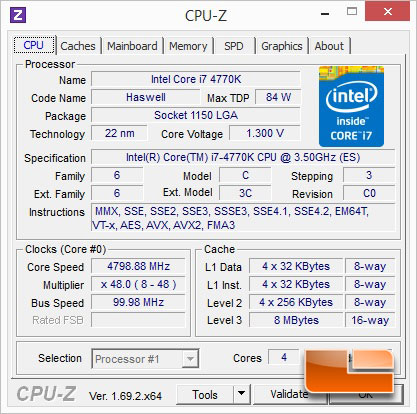
Overclocking on GIGABYTE motherboards has been a breeze for quite some time now. The GIGABYTE Z97X-Gaming G1 WiFi-BK turned out to be no different in that respect. It took almost no time to push the Intel Core i7-4770K to the limit at 4.8GHz! The automatic overclocking doesn’t work too well for the chip I have since it requires very little voltage to overclock, but fine tuning the system from the auto overclock is a good way to start in my experience.
One of the perks to the GIGABYTE Z97X-Gaming WiFi-BK is that it comes with a 5 year warranty if you should ever run into any issues with your motherboard down the road. This is two years longer than the standard GIGABYTE warranty on their motherboards! It’s obviously rolled into the price of the board, but it’s definitely a selling point for me! Carrying a retail price of $379.99, it’s nice to have five years of confidence that should there be an issue, GIGABYTE will have your back and protect your investment.
Legit Bottom Line: If you’re looking for an Intel Z97 motherboard that can run four graphics cards in either NVIDIA SLI or AMD CrossFireX the GIGABYTE Z97X-Gaming G1 WiFi-BK should be on your short list! The only feature, or lack there of holding it back is the missing M.2 port.
