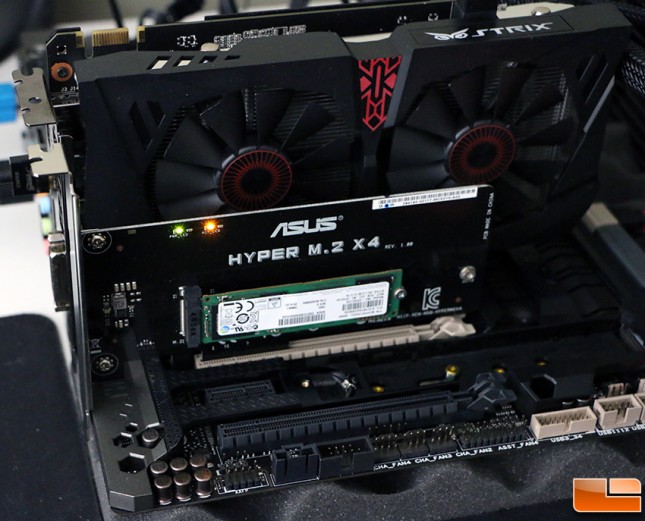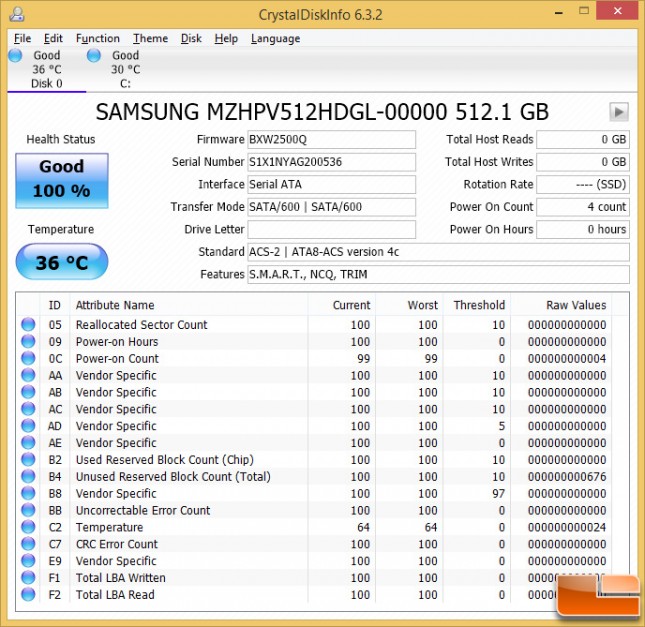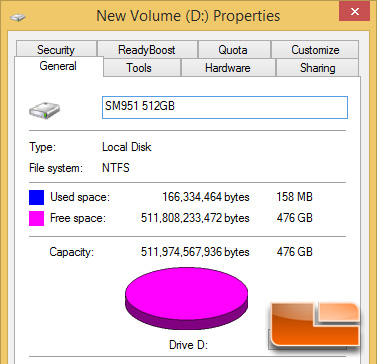Samsung SM951 512GB M.2 PCIe SSD Review
Samsung SM951 M.2 PCIe SSD Test System
Before we look at the numbers, lets take a brief look at the test system that was used. All testing was done on a fresh install of Windows 8.1 Pro 64-bit and benchmarks were completed on the desktop with no other software programs running. This means windows defender, windows update, disk fragmentation and everything else that would interfere with testing was disabled. Windows 8.1 also had the power option set to high performance. We also disabled Turbo mode on the Intel Core i7-5960X to ensure our numbers are spot on and repeatable.
The Intel X99 platform that we used to test the M.2 PCIe SSD was based around the ASUSX99 Sabertooth motherboard with BIOS 1702 that came out on 04/15/2015. We used Intel RST storage drivers, the exact version was 13.1.0.1058. The Crucial Ballistix DDR4 32GB 2400MHz memory kit was run at 2666MHz with 15-15-15-28 1T memory timings. The Corsair Neutron XT 240GB SSD was used as the primary drive.
We tested with the Samsung SM951 M.2 PCIe SSD in the ASUS Hyper M.2 x4 HHHL adapter. We inserted that adapter into the secondary PCI Express Gen 3.0 x16 slot. The SSD was activated in disk management with a drive letter and we performed a quick format with all the default settings.
Intel X99 Test Bench
| Intel LGA 2011v3 Test Platform | |||||
|---|---|---|---|---|---|
| Component | Brand/Model | Live Pricing | |||
|
Processor |
Core i7 5960X | ||||
|
Motherboard |
ASUSX99 Sabertooth | ||||
|
Memory |
Crucial Ballistix 2400MHz 32GB | ||||
|
OS Drive |
Corsair Neutron XT 240GB | ||||
|
Power Supply |
Corsair AX860i | ||||
|
Operating System |
Windows 8.1 Pro 64-Bit | ||||
CrystalDiskInfo 6.3.2 Readout:
For the Samsung SM951 512GB M.2 PCIe SSD, the readout on CrystalDiskInfo 6.3.2 shows that NCQ, S.M.A.R.T. and TRIM are enabled. The firmware version that we are running at the time of testing was BXW2500Q.
Let’s have a look at the performance!