Netgear Nighthawk X8 R8500 AC5300 WiFi Router Review
Netgear Nighthawk X8 AC5300 WiFi Router
Today, we take our first look at Netgears flagship router, the Nighthawk X8 R8500 AC5300 WiFi Router. This router has hit shelves just in time for the holiday gift buying season and is priced at around $343 shipped from most major retailers. This price certainly reflects the standing of the Nighthawk X8 as the leader in the Netgear series of routers but our expectations of what this router brings to the table are high as this is one of the most expensive home networking devices we have looked at.

In the past, the Netgear Nighthawk WiFi routers have been among the leaders in every battery of tests that we have performed here. The Tri-Band Nighthawk X6 is currently one of our favorites and has been the centerpiece of our tests for the past year. It is going to take a lot to unseat the X6 as our Router King, but on paper, the Nighthawk X8 seems to have what it takes.
The list is long as to what the X8 brings to the table. First of all, the Nighthawk X8 router features Tri-Band technology that is designed to move massive amounts of data over wireless connections. The X8 is capable of (combined) wireless speeds up to 5.4Gbps over three WiFi bands: 2.4GHz (1000 Mbps/1024 QAM); 5GHz-1 (2166 Mbps/1024 QAM); and 5GHz-2 (2166 Mbps/1024 QAM).
What this means is that the X8 not only doubles the available 5GHz bandwidth, but it also allows for two bands to easily separate slower and faster WiFi devices combined with Netgears Quad Stream support (ie. Devices with 4×4 antennas). The X8 optimizes WiFi performance across your network by using Smart Connect to strategically assign every device to the fastest WiFi possible. With three radios, the R8500 has the ability to broadcast three distinct network names, but with Smart Connect, you attach your wireless device When you connect the router via WiFI, you will only see one WiFi network name which connects to both 5 GHz bands.
The Nighthawk X8 also does some heavy lifting when it comes to Load Balancing as the router moves devices like printers, older computers, IP cameras to the 2.4 GHz band. If the client’s signal strength is low or is an 11a, 1×1 11n, or 2×2 11n, the R8500 connects the new client to the 5GHz-1 band (or Channels 36-48). All other WiFi devices including 802.11ac and 3×3 802.11n devices connecting at a long range will connect to the 5GHz-2 band (or Channels 148-161).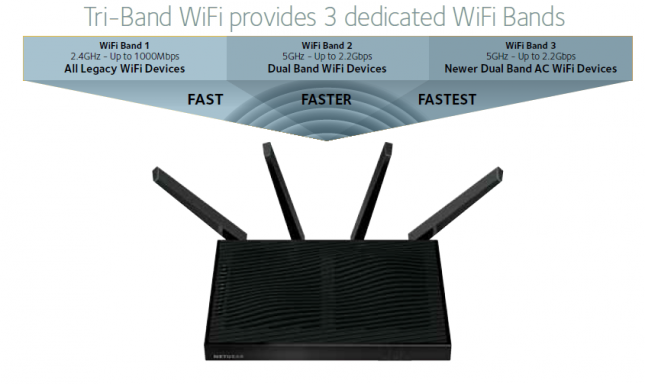
This technology makes the Netgear R8500 one of the more technically advanced routers on the market, but frankly, we have seen this sort of thing before in other Netgear products like the R8000 and the Linksys EA8500. The folks at Netgear have introduced some new capabilities to make this generation of router even more technologically advanced.
The Netgear Nighthawk X8 is the first router designed with active antenna technology that helps to improve overall WiFi performance by amplifying the signal through the antennas themselves. The X8 has 4 internal antennas for the 5GHz Band (Channel 148-161) and 4 external antennas for 2.4GHz and 5GHz Band (Channel 36-48).
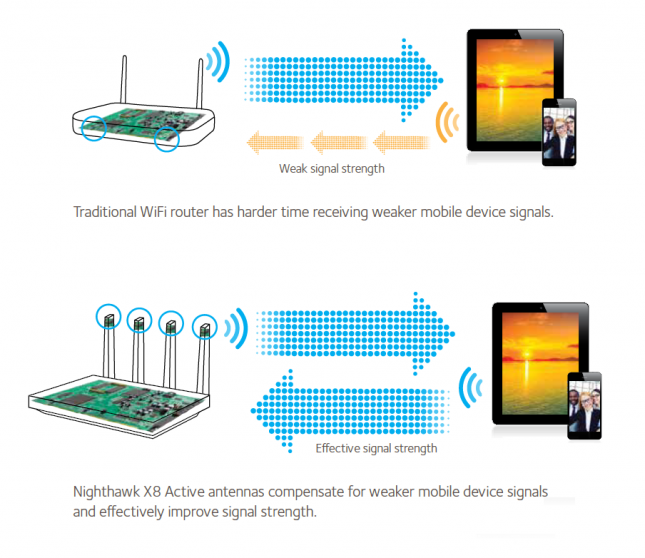 By including active antennas on the X8 Netgear found that it helped to provide a cleaner and stronger signal to your mobile device. This improvement should be seen across all new and older devices but should have the greatest effect on older, legacy devices which sometime struggle with connection quality issues.
By including active antennas on the X8 Netgear found that it helped to provide a cleaner and stronger signal to your mobile device. This improvement should be seen across all new and older devices but should have the greatest effect on older, legacy devices which sometime struggle with connection quality issues.
 Another new key feature is in the fact that router has six gigabit Ethernet LAN ports that allow you to connect even more wired devices than the standard 4. These ports can be aggregated to double the connection speed to a network attached storage (NAS) unit. This is ideal for 4K HD streaming, fast backups and the transferring of data.
Another new key feature is in the fact that router has six gigabit Ethernet LAN ports that allow you to connect even more wired devices than the standard 4. These ports can be aggregated to double the connection speed to a network attached storage (NAS) unit. This is ideal for 4K HD streaming, fast backups and the transferring of data.
 Along with these new and upgraded features, Netgear is equipping the R8500 with Dynamic QoS and Netgear’s ReadyCLOUD. Dynamic QoS is where the router resolves internet traffic congestion and prioritizes data packets depending on the type of data that is streaming. If you are a gamer, or have a gamer on your network, you want to make sure online frag sessions aren’t interrupted by someone trying to stream Fraggle Rock from Netflix. Netgear’s Dynamic QoS automatically allocates bandwidth to latency sensitive application – like online gaming. Even after you initiate this feature and prioritize, the X8 will make sure that the lowest prioritized applications always have some measure of throughput and never be completely stopped.
Along with these new and upgraded features, Netgear is equipping the R8500 with Dynamic QoS and Netgear’s ReadyCLOUD. Dynamic QoS is where the router resolves internet traffic congestion and prioritizes data packets depending on the type of data that is streaming. If you are a gamer, or have a gamer on your network, you want to make sure online frag sessions aren’t interrupted by someone trying to stream Fraggle Rock from Netflix. Netgear’s Dynamic QoS automatically allocates bandwidth to latency sensitive application – like online gaming. Even after you initiate this feature and prioritize, the X8 will make sure that the lowest prioritized applications always have some measure of throughput and never be completely stopped.
Featured Specifications
- Nighthawk X8 AC5300 R8500 (R8500-100NAS)
WiFi Technology
- 802.11ac
WiFi Performance
- AC5300 (1000 + 2166 + 2166 Mbps)
WiFi Range
- Very large homes
WiFi Band
- Simultaneous Tri-Band WiFi – Tx/Rx 4×4 (2.4GHz) + 4×4 (5GHz) + 4×4 (5GHz)
Beamforming
- Implicit & Explicit Beamforming for 2.4 & 5GHz bands
Number of Ethernet Ports
- Seven (7) 10/100/1000 Mbps Gigabit Ethernet ports: 1 WAN & 6 LAN
- Dual Gigabit Ethernet Port Aggregation
Number of USB Ports
- Two (2) USB ports: 1 USB 3.0 & 1 USB 2.0 port
Key Features
- Smart Connect intelligently selects the fastest WiFi band for every device
- Load Balancing distributes WiFi devices ensuring usage of both 5GHz WiFi bands
- MU-MIMO capablesimultaneous streaming of data for multiple devices
- Eight (8) high performance antennas with high-powered amplifiers
- Four (4) external Active Antennas enhance weak signals and reduce interference for best WiFi performance (patent pending)
- Dynamic QoS prioritizes network traffic by application & device
- ReadyCLOUD USB AccessPersonal & secure cloud access to USB storage anytime, anywhere
- ReadySHARE VaultPC software for automatic backup to USB hard drive connected to the router
- DLNA server to find & play your media on TVs & game consoles
- VPN supportsecure remote access to your home network & Internet
- Enhanced Parental Controls to manage web filtering & accessibility by profiles or devices
- NETGEAR genie home network manager includes remote access to manage your network away from home
Security
- Customized free URL to set up personal FTP server
- VPN supportsecure remote access
- Guest network accessseparate & secure
- WiFi Protected Access (WPA/WPA2PSK)
- Double firewall protection (SPI and NAT)
- Denial-of-service (DoS) attack prevention
Processor
- Powerful dual core 1.4GHz processor
Memory
- 128 MB Flash and 512 MB RAM
Physical Specifications
- Dimensions: 12.44 x 10.39 x 2.40 in (316 x 264 x 61 mm)
- Weight: 3.70 lb (1680 g)













