Netgear Nighthawk R7000 AC1900 Wireless Router Review
Netgear Nighthawk R7000: Wireless Speeds

We were very interested to see the real-world wireless speed performance of the Netgear R7000 so we approached our speed tests like we have done in the past. We connected the Netgear R7000 to our desktop PC running Windows 8.1 Pro 64-bit and configured the router using Automatic settings for both 2.4Ghz and 5Ghz bands. We then took our Alienware M17XR4 to use as a target laptop client. The Alienware has served us well in the past as a machine which is a workhorse and doesnt skimp on features. The Alienware M17XR4 contains an Intel i7-3610QM CPU with 6GB RAM running Windows 7 64-Bit, and a NVIDIA GeForce GTX 660M video card. More importantly for our tests, the M17XR4 is outfitted with a Qualcomm Antheros Killer Wireless-N 1103 Network Adapter. The Killer 1103 is a three-antenna network adapter that connects at up to 450Mbps (N450) over 802.11n and features reduced power consumption and Wi-Fi Direct. Much has been written about the Killer NIC technology in recent years but there is no doubt that this 3-antenna solution will give us the best possible wireless throughput for our test. Many people dont have an 802.11ac device in their arsenal yet, so we are looking at some of the best speeds this router can do without the use of Wireless-AC.
We took our Alienware laptop and moved it 25-feet away from the router. We didnt tell the client anything more than the SSID name for each router tested and let it automatically choose the channel to connect to. For the fastest possible data throughput, the routers were set to Unsecure Mode and with WMM turned ON. After connecting, we ran the application LAN Speed Test (LST) to measure file transfer and network speeds. LST builds a file in memory and then transfers the packet without the effects of windows file caching. It then reports the time and calculates the network speed.
We repeated the test 2 more times rotating the router 90 degrees after each test to make sure that the routers speed was affected adversely by its orientation. We took speed measurements at three different locations of the Legit Bunker: In the Same Room about 5 feet away from the router; in a 2nd Room about 20 feet away from the router through a door; and in a Far Room, one level below where the routers sat. Doing this should really give us a nice taste of how our routers perform in the real-world.
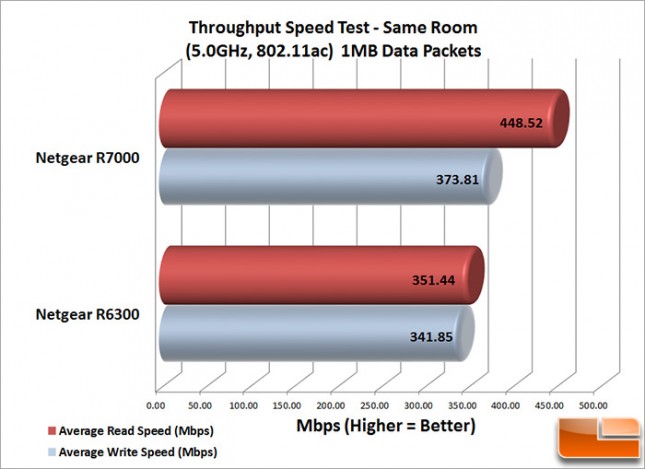
Benchmark Results: Our first test shows both Netgear routers and test laptop in the same room. The average Read Speeds of the Nighthawk R7000 is 28% faster with its data throughput. While the R6300 is still giving us some very fast speeds, the R7000 ups the ante and takes the 802.11ac 5GHz channel to another level.
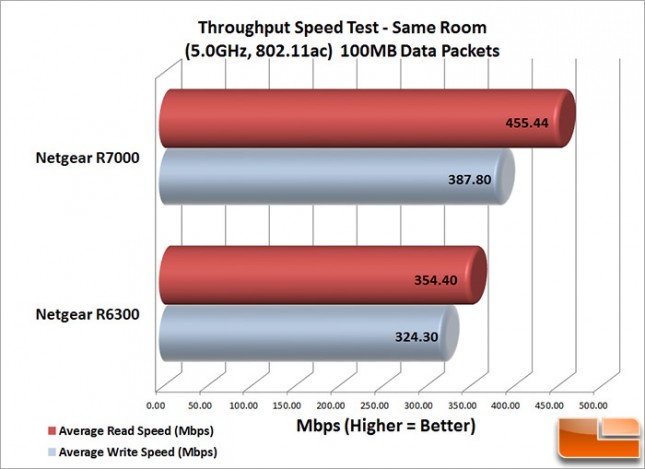
Benchmark Results: We look at the 100MB data packets because it does a pretty good job of simulating multimedia data that you might have in your office or home. If you’ve ever streamed movies or music you should pay attention to the the larger data packet sizes when looking at router comparisons. Here we see the Netgear Nighthawk R7000 extends it speed lead over the older R6300 by clocking an amazing 455Mbps Average Read speed. Looking at the data a bit closer we see that the R7000 actually produced speeds that topped 500Mbps! At this point, the R7000 definitely has our attention.
