Intel Core 2 Duo Processor T7600 on the Dell XPS M1710
Running the Intel T7600 on the Dell XPS M1710
Laptops around the world are getting a performance boost as systems based on Intel Centrino Duo mobile technology are now shipping with Intel Core 2 Duo mobile processors starting today. With the launch of a new core many would suspect that a new socket or some sort of platform change would be needed, but that is not the case with the Core 2 Duo family of mobile processors. All that is needed is a BIOS update for the motherboard in the current Duo notebooks and all should be well. In all honesty I was able to install an Intel Core 2 Duo processor in our Do-It-Yourself based Clevo M570U 17″ gaming notebook (Read the Review) and on our personal Dell XPS M1710 Special Edition Formula Red gaming notebook with no BIOS updates at all.

The Dell XPS M1710 Special Edition Formula Red gaming notebook ran our Core 2 Duo (formerly codenamed ‘Merom’) just fine with BIOS version A00 although it should be noted that BIOS version A01 wouldn’t install with a Core 2 Duo processor installed. When we tried to install BIOS A01 we got the following error message.
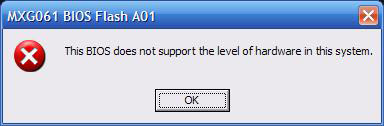
With everything running fine with BIOS A00 we went ahead and used the Dell XPS M1710 Special Edition Formula Red gaming notebook for our benchmarking as it is the only notebook we have that features the 512MB NVIDIA GeForce Go 7900 GTX video card inside and we didn’t want to be GPU limited during our testing. The other choice we had to go with was the Clevo M570U and while it ran the Core 2 Duo processor T7600 without any issues it only had a 256MB NVIDIA GeForce Go 7900 GTX, so we went with the Dell.
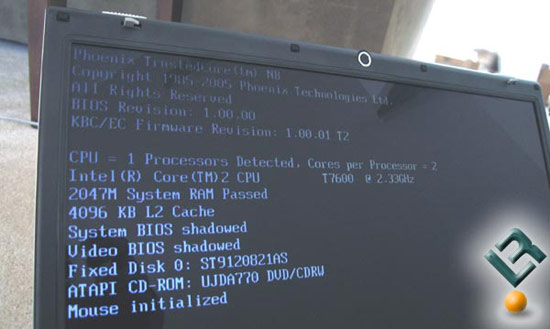
Here is an image of the Clevo M570U posting and running the Core 2 Duo processor T7600 just fine with BIOS version 1.00.00 and upgraded to 1.00.02 with no issues at all. We also used Core 2 Duo on the ASUS Z97JS with pre-production BIOS V.080012 and the ASUS S96J with BIOS v0901. On the four notebooks we ran Merom on we had 100% success, but as you can tell it’s hit or miss on the BIOS versions, so some research will need to be done before ALL updated and Core 2 Duo BIOS revisions are online. So to sum everything up if you’ve got a 945GM or 945PM Express chipset in your notebook, then the Core 2 Duo should be a drop in replacement for your Core Duo processor. If you don’t have one of these chipsets then you’ll need a whole new notebook to be able to run Core 2 duo processors!
Enough talk about BIOS revisions and let’s take a look at Core 2 Duo!

Comments are closed.