Cooler Master Cosmos SE Full Tower Case Review
Cooler Master Cosmos SE Packaging & Unboxing
We all hope that manufacturers pack the contents of our purchase inside something very protective, to help ensure shippers dont damage the goods during transit, when purchasing online.
Starting off looking at the front of the box, you can tell that Cooler Master took some time on this box to make it look neat and very presentable. The front shows a glamour show of the Cosmos SE with the mesh side panel, as well as a small section that tells you what you actually purchased. As mentioned earlier, we received the Windowed version. There are a couple little features listed here, too.

On the right hand side, we see nothing more than a nice product shot of the Cosmos SE from another angle.

On the back side is where all youll find all kinds of features of the case, as well as a bulleted list of more features in multiple languages.
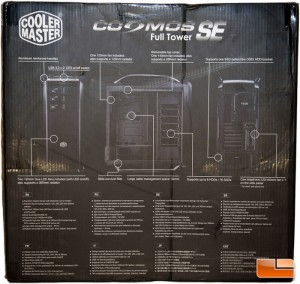
Finally on the left side if where all of the technical specifications are listed.
There is nothing of importance on the top or bottom.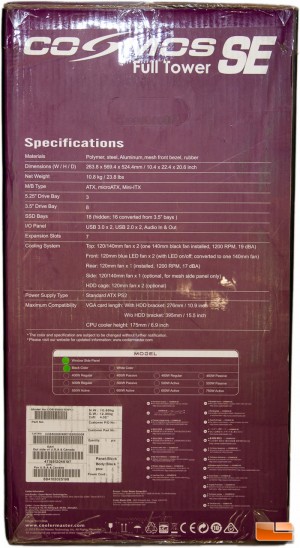
Cracking open the top of the box we see how Cooler Master packed the Cosmos SE inside.
Pulling the case out, you can see how thick the Styrofoam blocks actually are.

Placed inside the case was a small box containing the standoffs, front mount radiator brackets, zip ties, a speaker, and instructions for getting the Cosmos SE setup.

Well, thats about all there is to the unboxing, so lets rip these Styrofoam blocks and plastic bag off and see what this beast really looks like.
