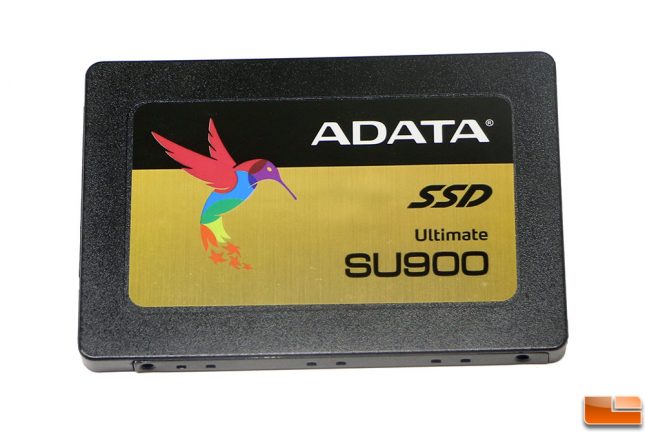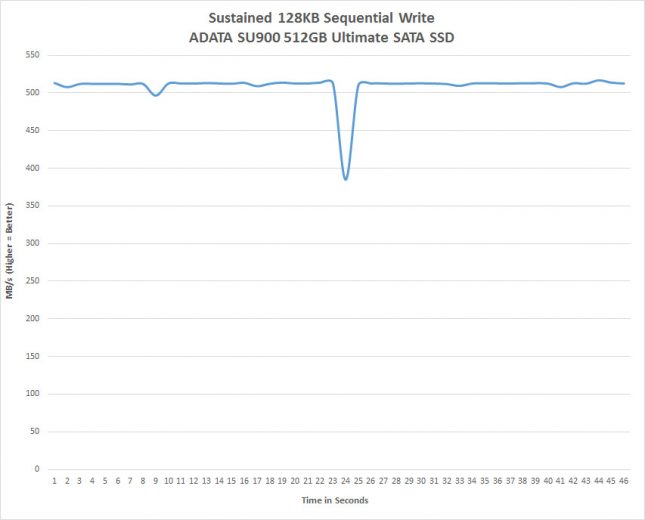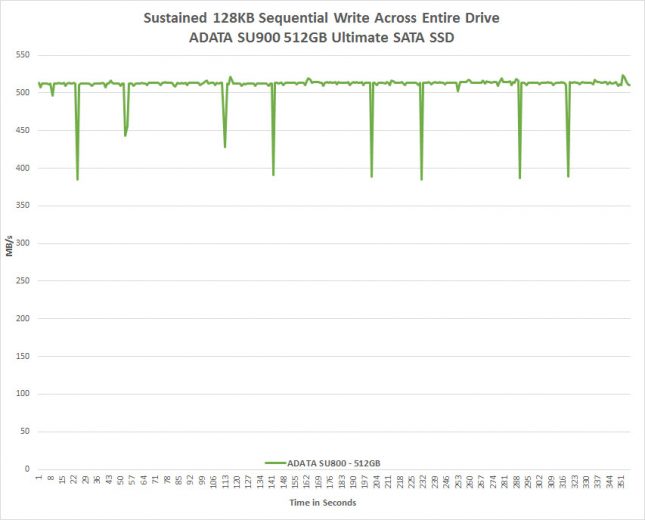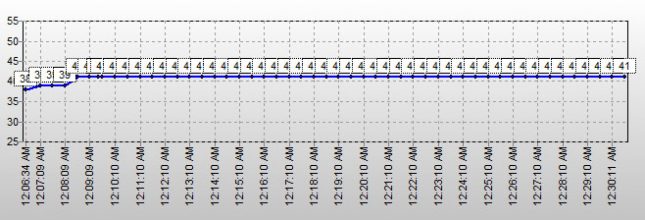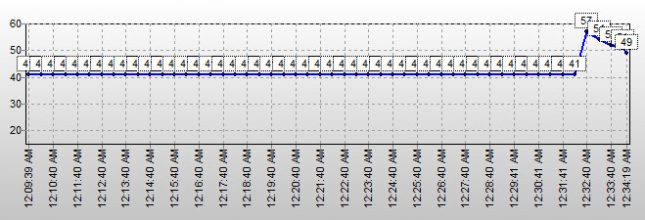ADATA SU900 512GB Ultimate SATA SSD Review
Sustained Write Performance & Temperatures
Triple-Level Cell TLC NAND based SSDs perform usually quite well, but when you copy a large amount of data to the drive without and idle time you’ll often find a large drop in write speed. TLC NAND is great in applications where write operations are limited , but is usually not recommended for critical systems that have heavy write operations as they have lower endurance ratings than SLC or MLC NAND and of course sustained write performance isn’t stellar. In recent years drive manufactures have been figured out that by using SLC or TLC treated as SLC as a cache they can keep the drives overall write performance high as long as the amount of data being written to the drive fits in the cache. If you overflow the cache, you are then writing directly to the TLC NAND and the write performance will drop down to that level. It should be noted that the SLC cache will clear once the drive idles, so this only impacts long writes that are many GB in size. This might not be a typical workload scenario for this ultra-value or mainstream drives, but still something worth pointing out!
Let’s take a look at the ADATA SU900 Ultimate 512GB drive to see how it handles sustained write scenarios with the 3D MLC NAND.
We secure erased the drive before running this test and found that the performance started out at around 513 MB/s and remained around that point for the remainder of this 45 second long test despite one performance drop that dropped the drives write performance down to 384 MB/s.
Here are some 45 second average sustained write speeds on recently tested drives:
- MyDigitalSSD BPX 480GB – 1391.78 MB/s
- Corsair Force MP500 480GB – 1369.39 MB/s
- Patriot Hellfire M.2 480GB – 1226.38 MB/s
- Samsung SSD 960 EVO 1TB – 1223.07 MB/s
- ADATA XPG SX8000 512GB – 1197.80 MB/s
- Samsung SSD 850 EVO 500GB 527.23 MB/s
- Crucial MX300 750GB SSD 522.4 MB/s
- ADATA SU800 512GB SSD 520.85 MB/s
- Toshiba OCZ VX500 512GB SSD 520.41 MB/s
- ADATA SU900 Ultimate 512GB – 509.19 MB/s
- WD Black PCIe 512GB SSD – 465.64 MB/s
- Intel 600p 512GB – 427.295 MB/s
- Toshiba OCZ Trion 150 480GB 347.75 MB/s
- Samsung SSD 960 EVO 250GB – 326.37 MB/s
- WD Blue SSD 1TB 314.81 MB/s
- Kingston UV400 480GB 267.04 MB/s
- OCZ Trion 100 480GB 192.19 MB/s
- ADATA SP550 480GB SSD 103.53 MB/s
Not bad sequential write performance as the ADATA XPG SX8000 512GB drive finished just behind the Samsung SSD 960 EVO 1TB!
When you take a look at extended sustained write performance you can see that the drives cache did not fill up in our six minute test that wrote 182 GB of data to the drive and that is very impressive and most people won’t be writing that must data to the drive without any breaks.
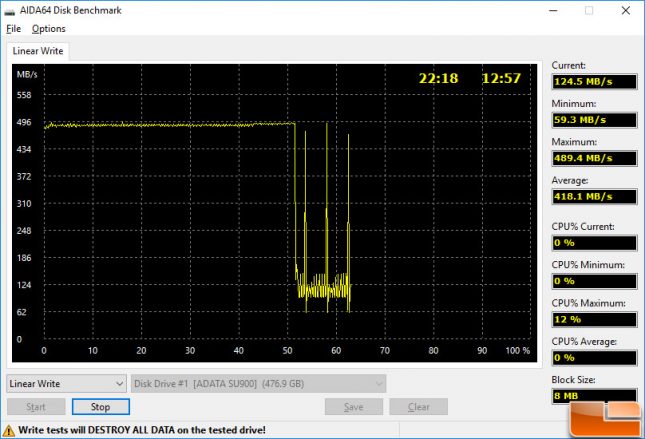
We’ve had some people as for ADATA linear write tests to be done, so we fired that utility up and found that with the standard 8MB block size that the write speeds topped out at 489 MB/s and once the drive was over half full we finally pounded on the drive hard enough to fill the cache and force the controller to write the data directly to the 3D MLC NAND Flash. Once you saturate the cache you’ll see the the sequential write performance drops down to around 125 MB/s on average, but the low spikes are under 60 MB/s. You’ll like never hit speeds this low though in real life as you have to pound on the drive non-stop for nearly twenty minutes at top speed to mimic a situation like this. If you constantly dump over 260GB of data at a time to your SSD this might matter, but for most it won’t and sustained write performance on this drive is solid.
ADATA SU900 Ultimate 512GB SATA SSD Temperatures
A quick look at the drives temperatures showed that we were idling around 36-38C and then hitting just 41C at load, but when we stopped our load testing we noticed that the temperature spiked up to 57C. It appears when you load up this drive there might be a firmware glitch as the temperature doesn’t look like it was reading properly. You can see the results below with a 1 minute poling rate.
As you can no huge concerns, but pushing 60C on a SATA III SSD is getting a little toasty.
Let’s take a look at some common benchmarks!