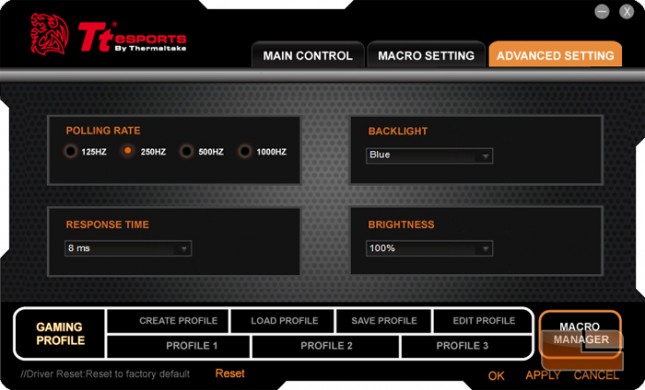Tt eSPORTS Challenger Prime Gaming Keyboard Review
Keyboard Settings Software
The Tt eSPORTS Challenger Prime does not come with drivers and instead must be downloaded from the product web page. The software allows customization of the dedicated macros, main keys, and input settings. Backlighting can be controlled from the keyboard without the need for the software.
The MAIN CONTROL has a graphic of the keyboard in the center, three tabs on the top to setting submenus, and a table on the bottom for managing profiles. The main keyboard keys can be customized as well by clicking on a key on the keyboard graphic.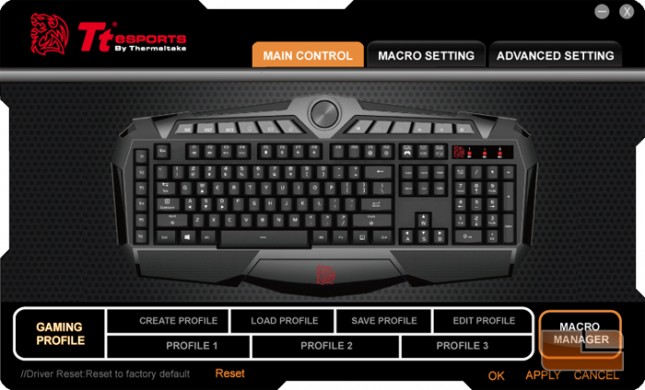
Creating or editing a profile prompts this popup to change the profile name and optimally a path to an excutable file such as a game that will trigger the profile when the path is run.
The Macro Manager has three columns. The leftmost column has a bank of named macros, the center has the keypress sequence for the selected macro, and the right has options for recording and macro repeat.
The MACRO SETTING menu is where the six dedicated macro keys on the left side of the keyboard are customized. These keys can be assigned a to execute a program, press a single key, or even run a macro string.
The ADVANCED SETTING menu has settings for polling rate, backlight color, backlight brightness, and response time.