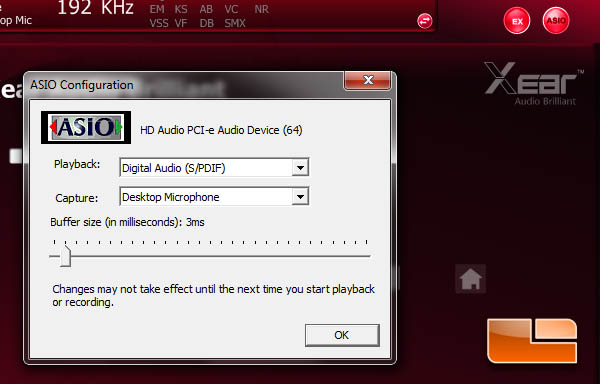PowerColor Devil HDX PCI Express Sound Card Review
Software: Xear Audio Center
A software CD is included with the PowerColor Devil HDX which provides a control panel for using several fun features. The same software can also be downloaded from the product webpage including the new Windows 10 version.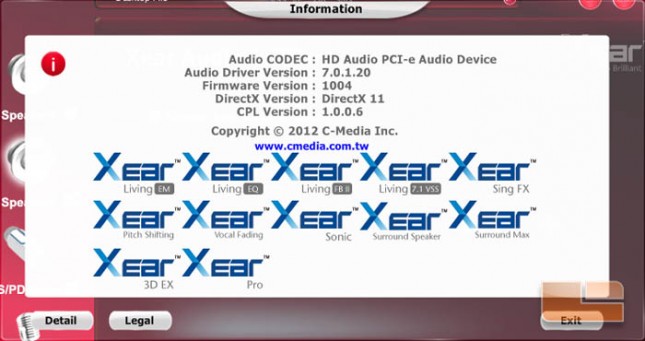
The menu interface is a slightly modified shell designed for CMedia’s audio processor. This popup in the way explains that the checkbox is an indication of what output or input is the primary and active device.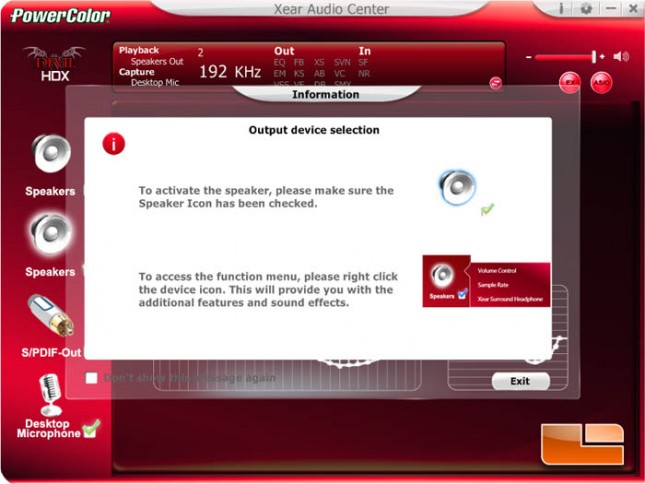
On the left are the devices which include two sets of “Speakers” settings one for the main board and the other for the daughter board. The other output is for SPDIF and the sole input is for the microphone.
Should the daughter board or the front panel audio header not be connected to the main board, the side tab will be reduced to two output options.
Both “Speakers” have the same list of settings and most of their names are indicative of their function. Since there are so many functions, we’ll go into the detail the less obvious ones.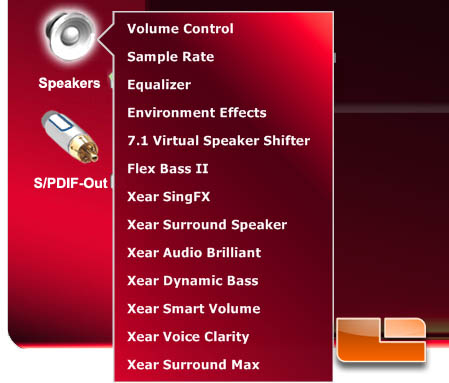
Volume Control, Equalizer, Sample Rate, Xear Flex Bass II, Xear Dynamic Bass, and Xear Smart Volume hardly need an explanation of what they do.
Environmental Effects allows for sound filters to simulate the listening in certain places. There are 27 options for the Environment setting and just three for the room size.
7.1 Virtual Speaker Shifter changes the direction of the virtual speakers in relation to the real audio device.
Xear SingFX can modify the pitch of the audio output and kill frequencies occupied by speech.
Xear Surround Speaker applies filters to simulate the sound of a multichannel theater setup.
Xear Audio Brilliant is something of an equalizer preset that raises highs to impart a warmer and livelier character to the sound.
Xear Voice Clarity has two sets of sliders: one for boosting the frequencies occupied by speech and another for lowering those frequencies.
Xear Surround Max needs Xear Surround Mode to be toggled on to be usable.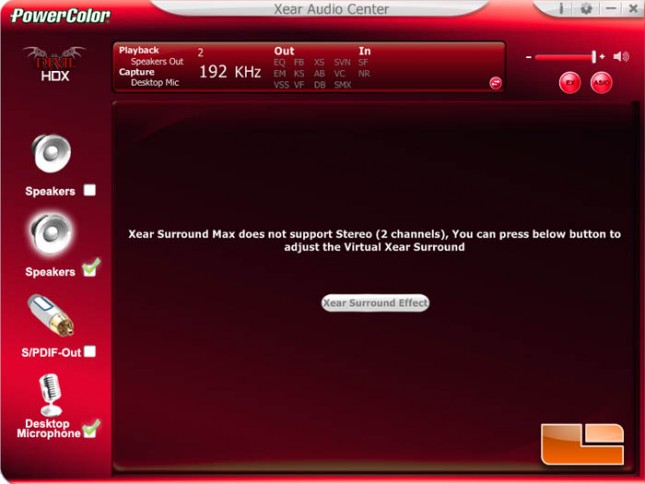
Toggling Xear Surround Max applies another fishbowl sounding filter to simulate space.
Microphone Settings
There are two microphone settings. The first of these is Xear SingFX which allows for the microphone recording to be fed back to the audio output and for a sound filter to be applied to the recording.
Noise Reduction applies a filter that shapes and narrows the frequencies to those occupied by human speech. As a result, most ambient noises are reduced or eliminated.