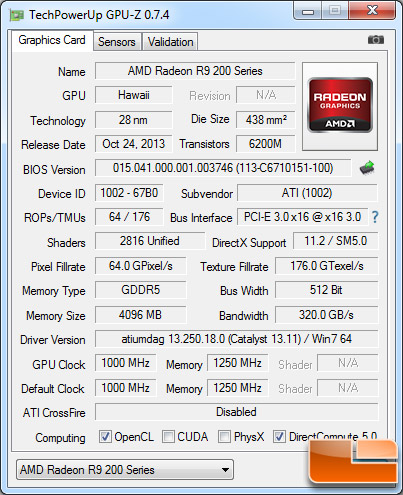NZXT Kraken G10 GPU Water Cooler Review on an AMD Radeon R9 290X
Test System
Before we look at the numbers, let’s take a brief look at the test system that was used. All testing was done using a fresh install of Windows 7 Ultimate 64-bit and benchmarks were completed on the desktop with no other software programs running. The ambient temperature in the room was 21C throughout testing.
Video Cards & Drivers used for testing:
- AMD: Catalyst 13.11 V9.5
Intel X79/LGA2011 Platform
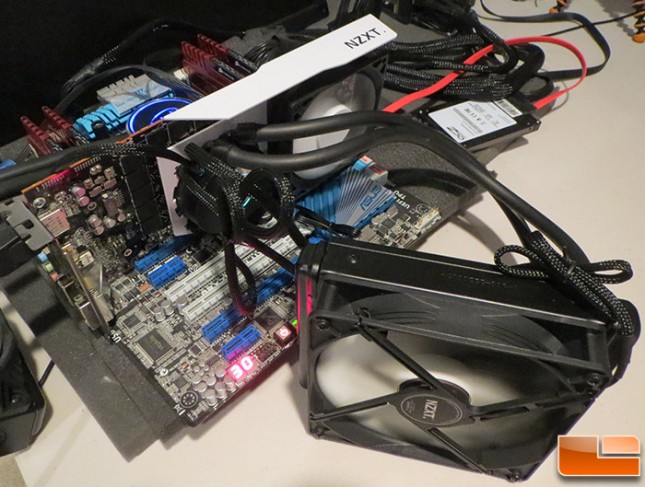
Let’s take a look at see how many PCIe slots the NZXT Kraken G10 and Kraken X40 take up.

Some people are likely going to be curious how many slots that this cooler uses up and it looks like it takes up three motherboard PCIe slots. Keep in mind that this is with the new NZXT Kraken X40 water cooler, so if you are using an older cooler with a larger pump it will most certainly block the third slot.
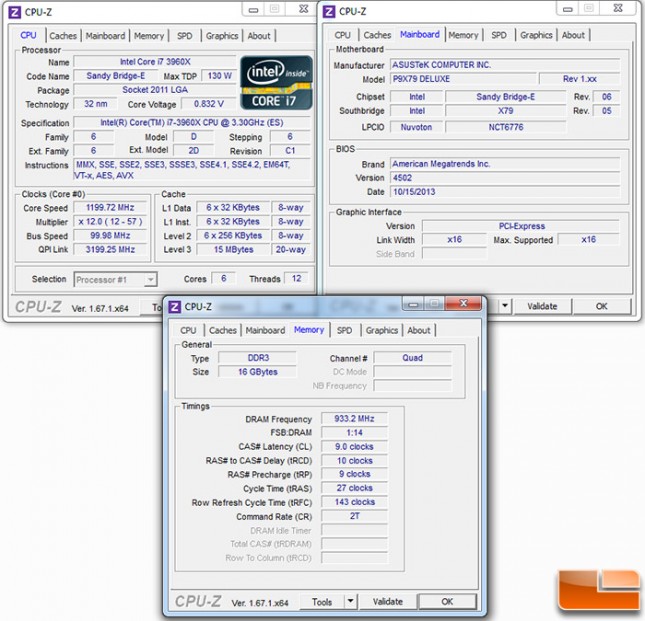
The Intel X79 platform that we used to test the all of the video cards was running the ASUS P9X79 Deluxe motherboard with BIOS 4502 that came out on 10/15/2013. The Corsair Vengeance 16GB 1866MHz quad channel memory kit was set to 1866MHz with 1.5v and 9-10-9-27 2T memory timings. The OCZ Vertex 3 240GB SSD was run with firmware version 2.25.
| The Intel X79 Test Platform | |||||
|---|---|---|---|---|---|
|
Component |
Brand/Model |
Live Pricing |
|||
| Processor | Intel Core i7-3960X | ||||
| Motherboard |
ASUS P9X79 Deluxe
|
||||
| Memory |
16GB Corsair 1866MHz
|
||||
| Video Card | Various | ||||
| Solid-State Drive | OCZ Vertex 3 240GB | ||||
| Cooling | Intel RTS2011LC | ||||
| Power Supply | Corsair AX1200 | ||||
| Operating System | Windows 7 Ultimate 64-bit | ||||
AMD Radeon R9 290X 4GB Video Card GPU-Z Information: