In-Win GRone Full Tower Chassis Review
Exterior Thoughts of the GRone

I am going to start off on the front of this chassis then make my around the entire chassis. This chassis does not have eight 5.25 bays, instead it can only use up to three 5.25 bays, while the lower portion of this chassis is a faade (I will get into more details about this in a few).

In-Win places all of the front IO ports directly in the front of the GRone chassis, starting up at the top left is the HDD LED indicator/Reset button, moving right while staying on the top, is a large on/off power button, and to the top right is a simple fan controller that runs our fans at full speed (Turbo), or operates the fans at a lower speed (Silenced). On the bottom left are two USB 2.0 inputs, followed by the mic/head phone jacks, and finally two USB 3.0 inputs.

The 5.25 bay covers do not snap in like typical covers do, on the outer edges of the grill covers are two buttons (one on each side) that has to be squeezed in order for us to remove the 5.25 covers.

I was rather disappointed upon seeing this, In-Win does not add any filters behind each of the 5.25 bay covers. I am not going to hold this against this chassis, but I do feel I should mention it.

The lower five 5.25 bay covers are not actually bay covers these lower five 5.25 bay covers is actually is a one piece faade that houses the front fans filter. Removing it was really simple, just push on the center of the fourth bay cover and it unlocks so that we can remove it.

In-Win covers the entire Faade with a small mesh to keep dust and particles to a minimum from entering our chassis.

After removing the front faade we can see that this chassis includes two 140mm front fans. These are accessed from inside of the chassis, I will show you how to gain access to these fans on the next page.
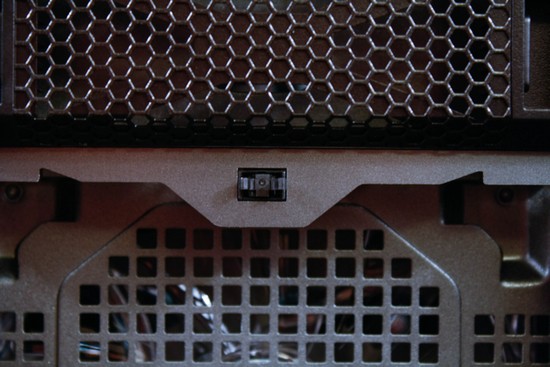
In-Win employs a rather simple push style of locking mechanism that holds the front faade in place.

Looking at the left side panel of the GRone chassis, In-Win places a rather large blue tinted window onto this side panel.

Making our way towards the backside of the GRone chassis.

Up at the top of the backside of the GRone chassis In-Win includes four water cooling ports for those of us that uses a dual loop water cooling set up on our computers. In-Win also includes a 140mm rear exhaust fan; which, if we want to we can replace this fan with the smaller 120mm fan.

The GRone chassis has up to eight PCI expansion ports to support the larger E-ATX motherboards, and to the side of the PCI expansion ports are vents to help improve airflow inside of the chassis.

The GRone chassis uses a multiple PSU mounting holes to accommodate a variety of different PSUs and or different PSU configurations.

On the right side panel In-Win includes an optional backside motherboard fan mount so that we can improve circulation behind our motherboards. Keep in mind that this fan we will have to use the smaller 10/15mm thick 120/140mm fans.

The entire top of the GRone chassis can be removed so that we can install three upper exhaust fans. To remove the upper bezel, grab ahold of it and gently pull towards the rear of the chassis.

Once the upper bezel has been removed reveals that we can install 3 120mm exhaust fans or the larger 140mm fans here, or we have the option of installing a triple 120mm radiator.

In the front of the upper bezel is an external ATA port, so that we can use our extra HDD/SSDs that we have lying about the house and hook them directly up to this chassis.
The only thing I did not care about this part of the chassis is that this upper part of the bezel can get scratched up from hooking up an extra HDD/SSD through the use of this external SATA port.


In-Win does use a rubber cover to help keep dirt and debris from entering this external SATA port.


The entire back portion of the upper bezel uses a side/top venting system to help keep the air restriction from the upper fans at a minimum.
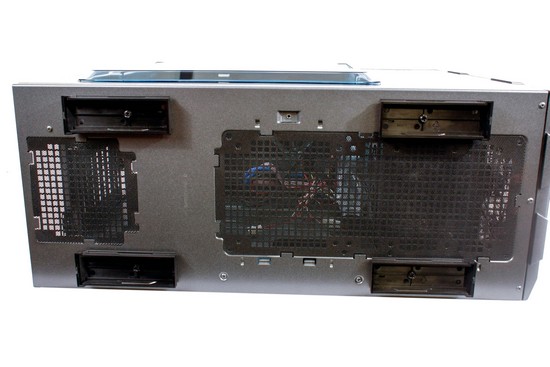
Time to make our way to the bottom portion of the GRone chassis; In-Win uses removable lower fan filters to help keep dust and large debris from entering our lower fans, and from entering the PSU.

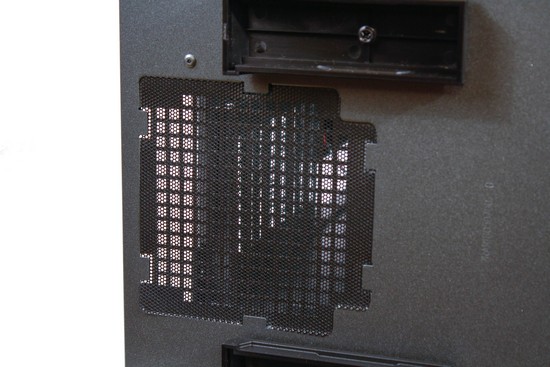
But instead of using a cartridge style of fan filter, In-Win just uses a filter screen that only gets held into place by the chassis itself. These are easily removable, but I found this type of filter holding to be more of an annoyance because one, every time I touched the bottom part of the chassis these filters came right off, also once we install our computer components we have to lay the chassis on its side in order for us to clean these bottom filters.

The feet of the GRone chassis are made from a hard plastic, and they do not have a rubber bottom. You may not want to put this chassis on a surface that easily gets scratched up.

Comments are closed.