Gigabyte Radeon HD 7870 2GB GHz Edition Video Card Review
Gigabyte HD7870 Overclocking
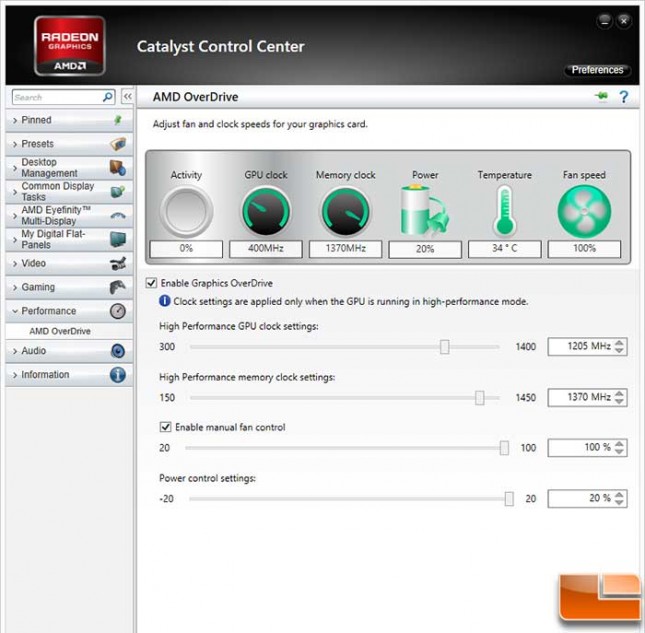
Using the Radeon Catalyst Control Center to overclock the HD7870 resulted in a small overclock. This tool allows overclocking in 5Mhz increments, I found it to be fully stable at 1,205MHz, a 105MHz overclock from the factory settings, and pretty stable at 1,225MHz. Memory was also overclocked to 1,370MHz vs 1,200MHz factory setting. The only thing possible was to use the power control settings options and try to adjust it that way. The overclock was successful by increasing the power by 20%.
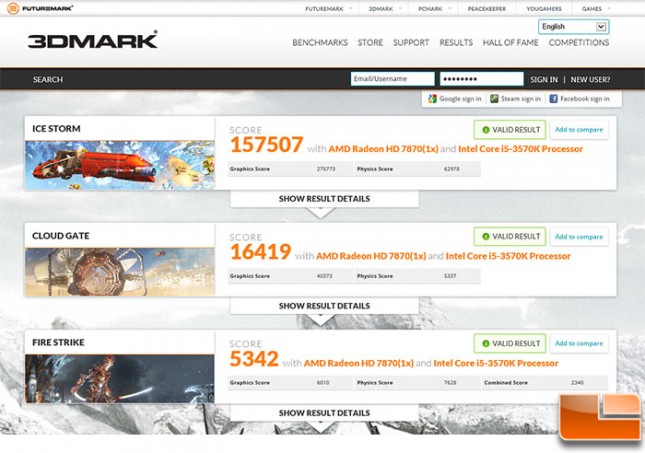
With the HD7870 overclocked, 3D Mark was re-run to see what the performance increase was. 3D Mark had to be run at 1,205MHz, 3DMark would error out when the HD7870 was running any faster than 1,205MHz. At factory settings, Firestrike received a score of 5283, overclocked it received 5342, almost a 10% performance boost.

Pushing the card a little further to 1,225MHz I was still able to run Heaven without any artifacts, any further and the card would start the lock up. Here the score went from an overall score of 658 to 717. Once again, a small boost, approximately 9% performance boost at the maximum. However, I found that at 1,205MHz I received a better score in Heaven, of 733, just over 11% performance boost.

Overclocking Results: Getting double digit performance boost is always a good thing. While the Core Voltage wasn’t able to be adjusted, the simple overclock helps make it so anybody can overclock their card with a little patience. The Heaven results show that sometimes getting the absolute best overclock doesn’t always mean it’ll be the best performing. At 1,205 the card was perfectly stable, however at 1,225 Heaven was able to complete, but not 3DMark. Lowering the clock allowed both to complete.
