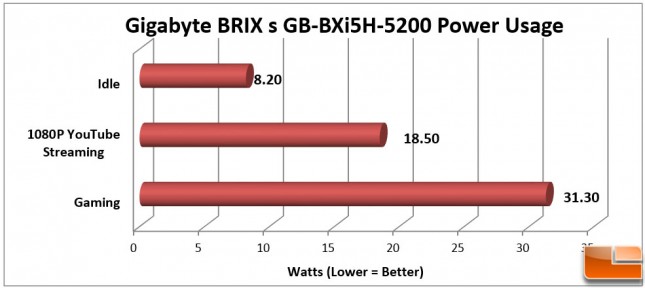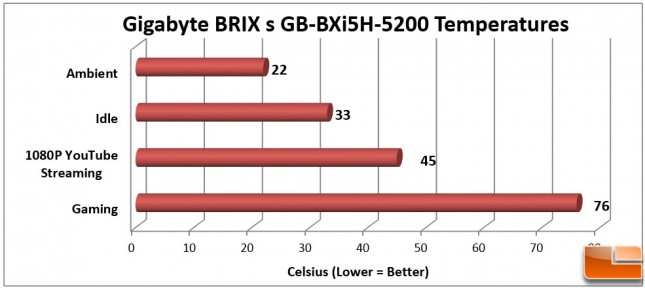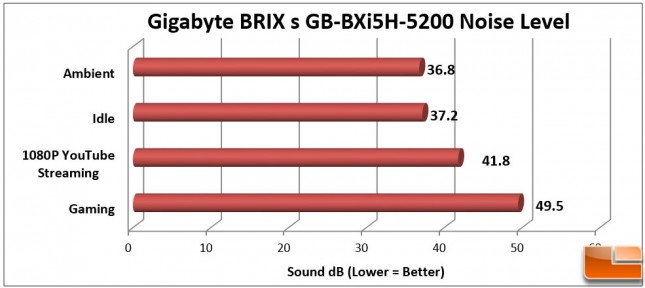Gigabyte BRIX S BXi5H-5200 PC Kit Review
Power Consumption and CPU Temperatures
Using a P3 Kill-A-Watt we monitored the power usage of the Gigabyte BRIX s during our testing. With the BRIX s sitting at the Windows 8.1 desktop, with no additional applications running, it was pulling down 8.2W. As we started streaming 1080P YouTube video at full screen, that jumped to 18.5W. The final test was doing some gaming, which caused the CPU and GPU to be under a major load. At the highest usage, it was pulling down 31.3W of power.
The test lab is maintains a 22C temperature, the Gigabyte BRIX s idles at 33C, a little warm, but nothing to be concerned about. Reaching 45C while streaming video isn’t too bad either. When we put the CPU and GPU under a heavy load while gaming, the temperatures reached a maximum of 76C. While that seems high, it is still under a threshold for the CPU.
To test the noise level, we used an Extech sound level meter that has a +/- 1.5dB accuracy. Using the Low measurement, it can measure noise between 35dB and 90dB. The meter was placed 6 inches from the top cover of the Gigabyte BRIX s. With everything as quiet in the room as possible, we registered an ambient noise level of 36.8dBA. Letting the BRIX s idle for 30 minutes, we began monitors the noise level. At idle, it is very difficult to hear the BRIX s. Once the fan spun up while streaming video, we could hear the fan if we listened closely, at 41.8dBA it was barely audible. When the fan spun up to cool the system while gaming, it got a little louder at 49.5dBA, and while that might seem like a good jump in sound level, it was still pretty quiet. I don’t see any reason why the BRIX s couldn’t be used as a media center PC or in a quiet environment.