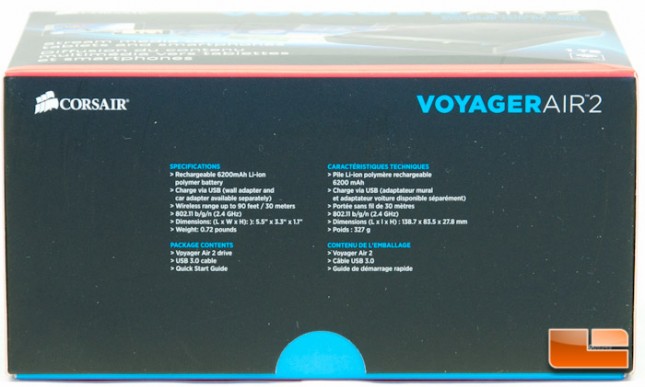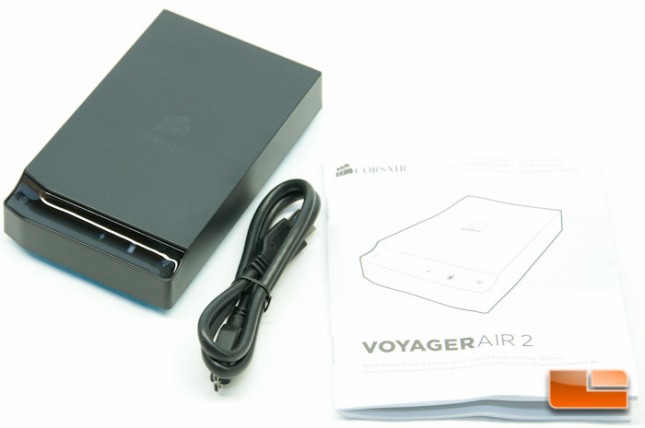Corsair Voyager Air 2 Wireless Hard Drive Review
Voyager Air 2’s Retail Packaging
Quickly looking at the packaging, Corsair did a very nice job of designing it and making sure you know what you were looking at. The face of the box gives you a nice picture of the Voyager Air 2 and lets you know that it’s designed to stream media to your mobile devices.
Flipping over to the rear, Corsair tells you a little bit more about the drive and how you can utilize it in your daily use.
The last side that has any amount of detail on it is the side below the face, which gives us technical specifications and what’s all included inside the box. Every other side has Voyager Air 2 plastered on it.
Opening up the box, we see that the Voyager Air 2 is in its own little compartment, packed nicely inside a bag.
It did come with a small amount of protective plastic on the glossy parts, as to not get scratched before it gets to your hands.
Placed directly underneath the Voyager Air 2 within the package, are a small set of instruction and a USB charge/sync cable.
Again, Corsair also included the charge and travel kit (CMFAIR-PWRKIT-A), which retails for $27.45 shipped on Amazon. It came in a plain brown box.
Inside this box, everything was compartmented nicely and each part was wrapped in plastic.
This kit will include a carrying pouch, another USB 3.0 cable, DC power cable, 2A car adapter, and a wall adapter with four snap-in plugs for North America, Europe, UK, and Australia.
Let’s move on and take a quick tour around the new Voyager Air 2 and shortly after run a few tests to see how it performs.