ASUS Z87-Pro Intel Z87 LGA1150 Motherboard Review
The Legit Reviews Test System
Before we look at the numbers, let’s take a brief look at the test system that was used. All testing was done on a fresh install of Windows 8 Enterprise 64-bit and benchmarks were completed on the desktop with no other software programs running. We completely overhauled our test setup for the Intel Core i7-4770K processor launch, so we are starting over from scratch when it comes to testing everything. For this review will be comparing Intel Z77, Intel Z87 and AMD FM2 platforms. These platforms are aimed at mainstream users and all feature integrated graphics, so it will be interesting to see how the systems compare. We understand that there is a significant price difference between some of the processors we will be testing, but the platforms are targeted to the same consumer group.
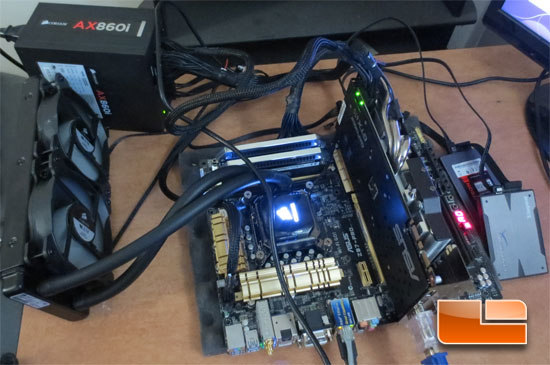
The Intel Z87 platform that we used to test the Intel 1150 processors was running the ASUS Z87-Pro wsa running the initial BIOS that came out on 6/03/2013. The Corsair Dominator Platnium 8GB 2133MHz memory kit was set to XMP 1.3 memory profile settings, which is 1.5v and 9-11-10-27 2T memory timings. The Corsair Neutron GTX 240GB SSD uses 19nm NAND and was using M310 firmware.
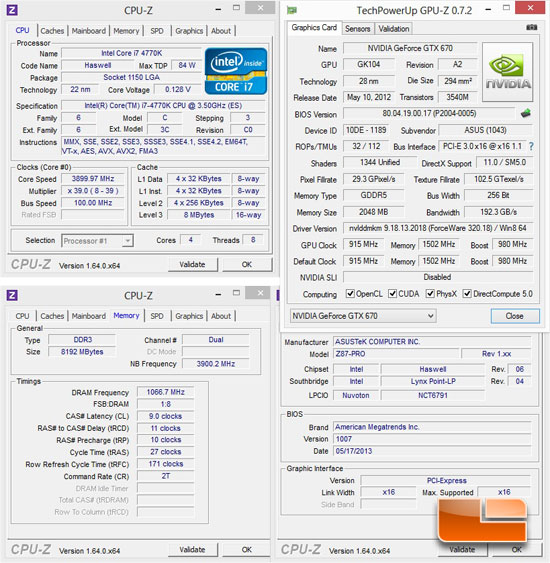
Here is a quick look at the CPU-Z information for our main test system that we’ll be doing the testing on.
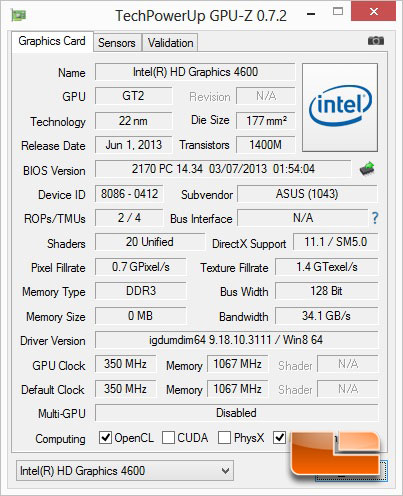
The Intel HD Graphics 4600 that from the Intel Core i7-4770K
| Intel LGA1150 Test Platform | |||||
|---|---|---|---|---|---|
|
Component |
Brand/Model |
Live Pricing |
|||
|
Processor |
Intel Core i7-4770K |
||||
|
Motherboard |
ASUS Z87-Pro | Click Here | |||
|
Memory |
8GB Donimator 2133MHz | Click Here | |||
|
Video Card |
ASUS GeForce GTX670 DirectCU II | Click Here | |||
|
Hard Drive |
Corsair Neutron GTX 240GB SSD |
Click Here | |||
|
Cooling |
Corsair H100i |
Click Here | |||
|
Keyboard |
Corsair K90 |
Click Here | |||
|
Mouse |
Corsair M95 |
Click Here | |||
|
Power Supply |
Corsair AX860i |
Click Here | |||
|
Operating System |
Windows 8 64-Bit |
Click Here | |||
It was noticed as we wrapped up the charts that something didn’t look quite right with our results. After a little bit of digging around the various system I noticed that when enabling the XMP profile on the ASUS Z87-Pro the core ratio was left on auto. This left the system at Intel specifications. When looking at the settings for the ASUS ROG Maximus VI Hero I saw that along with the memory being set to XMP profile, the CPU Core ratio was being set to ‘Sync All Cores’. This gave the Hero an edge over the Z87-Pro since all of the cores would be running at 3.9GHz. We asked ASUS about this and they told us that the mainstream boards were left to run at the Intel specs as these boards were more likely to run default cooling and they didn’t want to exceed the cooling capabilities of the stock cooling configuration. The performance boards like the ASUS Republic of Gamers Maximus VI Hero are targeted at enthusiasts and are much less likely to be using the stock cooling and the cooling system can likely handle the increased heat from the cores all running at 3.9GHz.
ASUS Z87-Pro Z87 Default CPU Core Ratio Settings
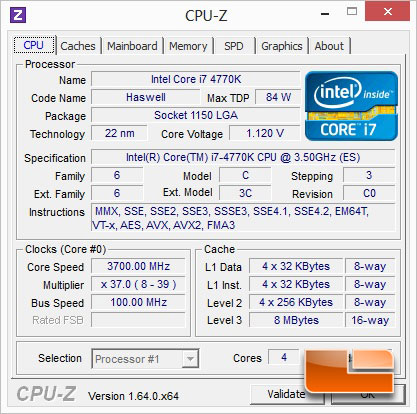
ASUS Z87-Pro Z87 Sync All Cores
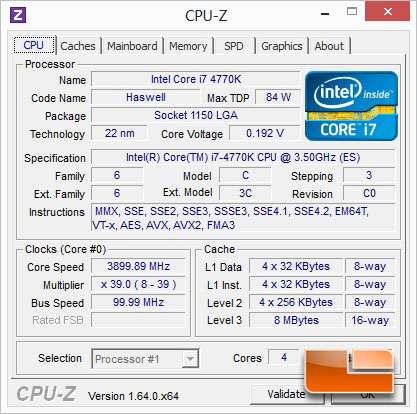

Comments are closed.