ASUS Z87-Pro Intel Z87 LGA1150 Motherboard Review
ASUS Z87-Pro Intel Z87 ‘Haswell’ Overclocking
Overclocking greatly varies due to what hardware is being used and who is doing the overclocking. Always remember that no two pieces of hardware will perform the same, so our results will differ from what you might be able to get.
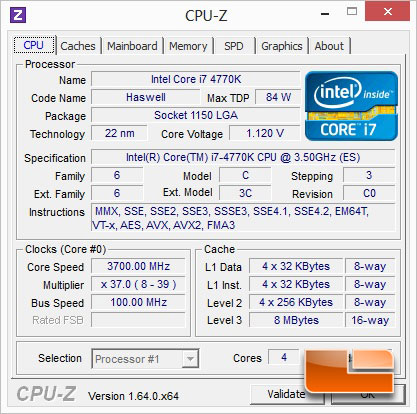
The Intel Core i7 4770K runs at a non-turbo speed of 3.5GHz and turbo will ramp the processor up to as high as 3.9GHz under a lightly threaded load, or under a full load 3.7GHz as we can see above. Since we are using a K series processor which has an unlocked multiplier we will be able to increase the default x35 multiplier to achieve our overclock today. This is the easiest way to overclock K series processors and should provide us with some great speeds.
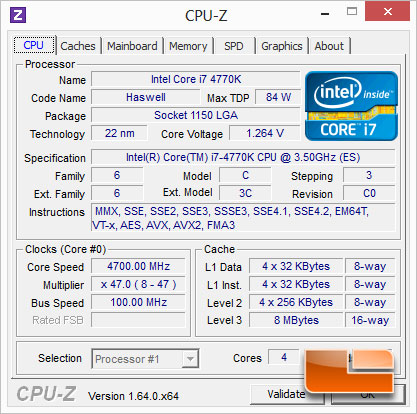
We started out just going for broke and were able to hit 4.7GHz with relative ease on our Intel Core i7-4770K. Aside from the obvious increase of the CPU Multiplier to x47, the only other change we made was the CPU vCore which we increased to 1.25 Volts and we were golden.
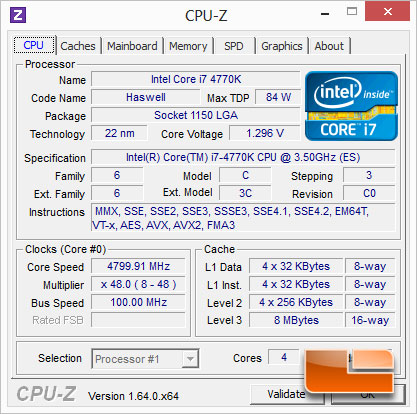
We wanted more though, we stuck our heads back into the ASUS UEFI BIOS and bumped the multiplier up to x49. It failed, we didn’t have high hopes as we haven’t been able to get this chip up that high yet, but we tried anyway. We backed the multiplier down to x48 and got into Windows, but 1.25 Volts wasn’t enough for stability, we slowly increased the vCore further and found a sweet spot at 1.29 Volts.
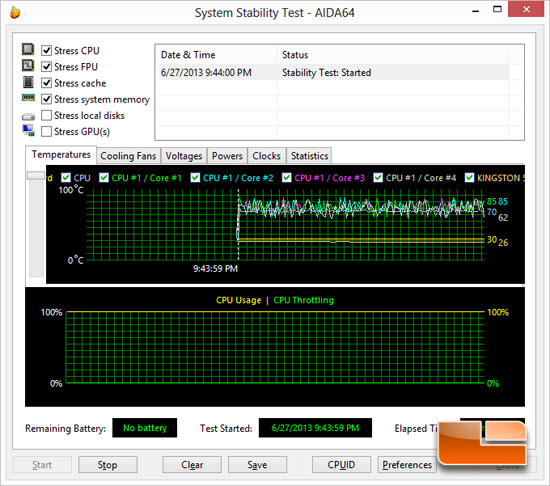
In order to check our stability we fired up the latest version of AIDA64 and ran the system stability test. It was easily able to complete 12 minutes without an issue. If we were going for a 24/7 overclock we would certainly run it for longer than 12 minutes, but there’s only so much time in a day for testing.
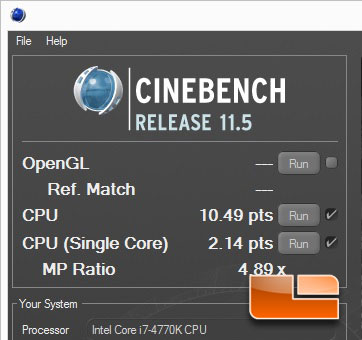
Going from 3.7GHz under a full load to 4.8GHz, gave our Cinebench score a boost from 8.14 points to 10.49 points! A gain of 28.9%!
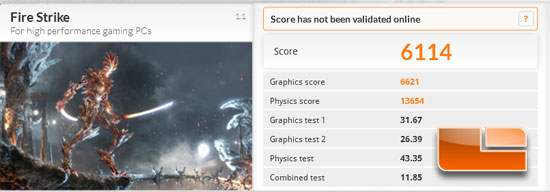
The overall score didn’t improve by much being clocked 1.1GHz higher, but our physics score improved by quite a bit. Running at the default speeds our physics score in 3DMark FireStrike was at 10590, running at 4.8GHz our physics score jumped to 13654, another gain of 28.9%! Pretty consistent gains in the CPU intensive tasks!
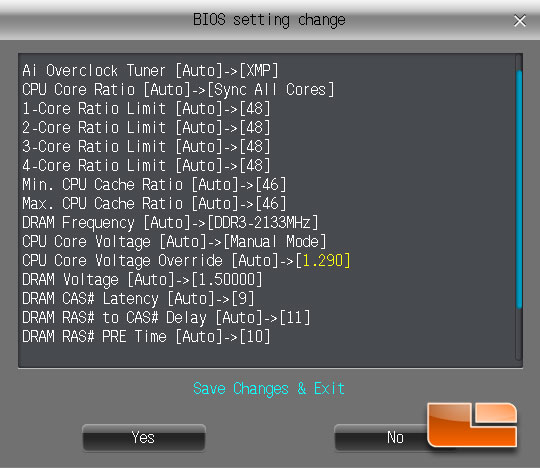
Above you can see all the adjustments we made to hit our 4.8GHz overclock, aside from setting the XMP profile the only adjustments that we made were the Core ratio to x48, CPU Cache Ratio to x46, and the CPU vCore to 1.290.

Comments are closed.