ASUS Z87-Pro Intel Z87 LGA1150 Motherboard Review
X264 HD Video Encoding Benchmark
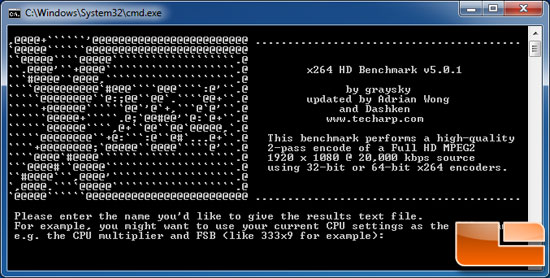
Simply put, the x264 HD Benchmark is a reproducible measure of how fast your machine can encode a short HD-quality video clip into a high quality x264 video file. It’s nice because everyone running it will use the same video clip and software. The video encoder (x264.exe) reports a fairly accurate internal benchmark (in frames per second) for each pass of the video encode and it also uses multi-core processors very efficiently. All these factors make this an ideal benchmark to compare different processors and systems to each other. We are using x264 HD v5.0.1 for this test.
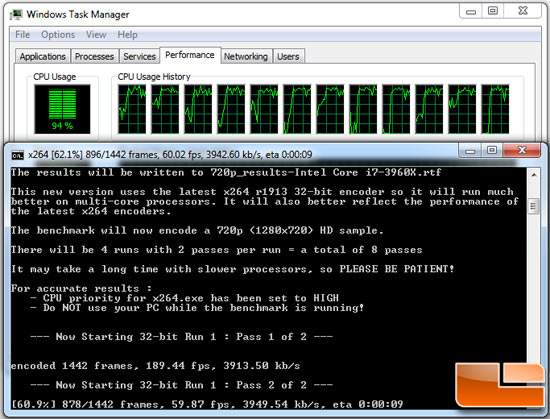
This application did fairly well when run on 12 threads, as you can see from the screen shot above. The first pass was not using all of the processing power available on the cores, but on the second pass all 12 threads were at ~95% load.
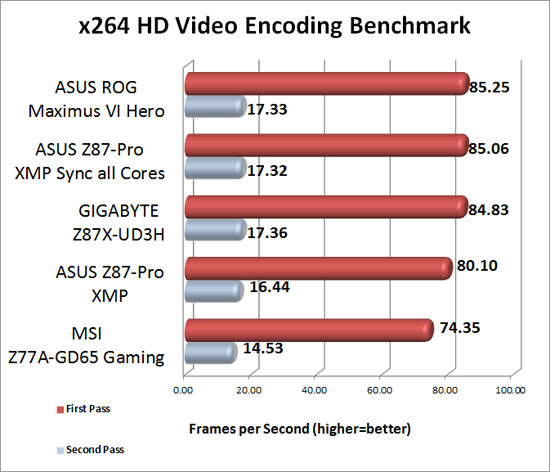
Benchmark Results: Once we enabled the sync all cores in the ASUS UEFI BIOS on the Z87-Pro the performance was right on par with the other Intel ‘Haswell’ boards we have previously tested. The Z87-Pro with all cores synced had an average performance of 85.06 frames per second on the first pass which fell between the ASUS ROG Hero average of 85.25 and the GIGABYTE Z87X-UD3H average of 84.83 frames per second. The second pass average of the Z87-Pro was a solid 17.32 frames per second which is a hair behind the ASUS ROG Maximus VI Hero and the GIGABYTE Z87-UD3H. When we ran the ASUS Z87-Pro with only the XMP Profile the Z87-Pro had an average of 80.1 frames per second, nearly 5 frames per second slower on the first pass. The second pass was an average of 16.44 frames per second, .88 frames per second or 5% behind.

Comments are closed.