ASUS Ultimate GeForce GTX 550 Ti Video Card Review
Retail Box and Bundle
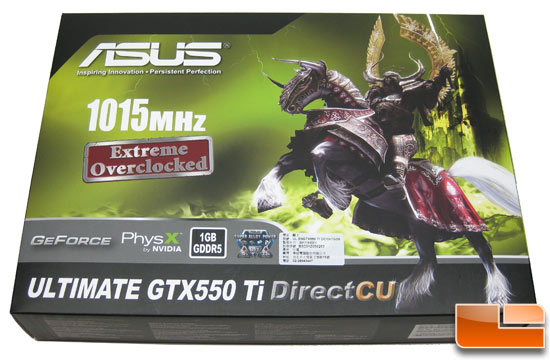
The retail box for the ASUS Ultimate GTX550 Ti DirectCU lists the main features that the card comes with and that the card features an extreme overclock of 1015MHz on the core clock.

Turning the retail box over, we see even more marketing
text in many different languages and more details on the three main features of this video card.
- ASUS Exclusive DirectCU Thermal Solution: ASUS uses a cooling fan along with two 8mm flattened copper
heat-pipes that directly contact the GPU for 20% lower temperatures than
the NVIDIA reference designed GeForce GTX 550 Ti. - Super Alloy Power: ASUS
Super Alloy Power blends select elements under an exclusive forumula
that results in a 15% performance increase, 2.5 longer product lifespan
and 35C cooler operating temperatures. - Voltage Tweak: ASUS
Voltage Tweak technology allows you to boost GPU voltages via ASUS
SmartDoctor to achieve up to 50% faster clock speeds. Overclocking
capability may be varied by different cards and platforms. Extreme
cooling is required to achieve 50% faster clock speeds.

The ASUS Ultimate GTX550 Ti video card bundle included with the UL ENGTX550 DC/DI/1GD5 graphics card includes a quick installation guide, a drivers CD and a 6-pin PCIe to 4-pin molex power adapter.
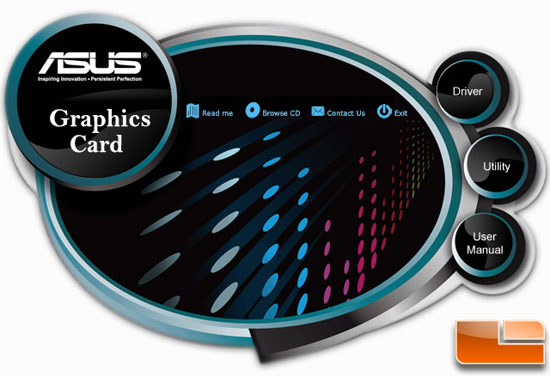
When you fired up the driver CD that comes with the card you’ll see
this GUI that allows you to check out the user manual and install the
drivers and utilities if needed.
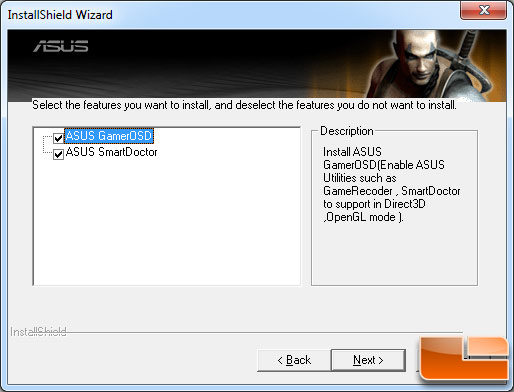
Taking a closer look at the utility section of the VGA driver disc we
can see that it also comes with two utilities that might come in handy.
- ASUS GamerOSD – Overclock during gameplay
- ASUS SmartDoctor – Overclocking and Intelligent Hardware Protection Tool
The one that we are highly interested in for this review is the ASUS
SmartDoctor utility as that will allow us to adjust the card’s voltages
and to overclock it to the max!

Comments are closed.