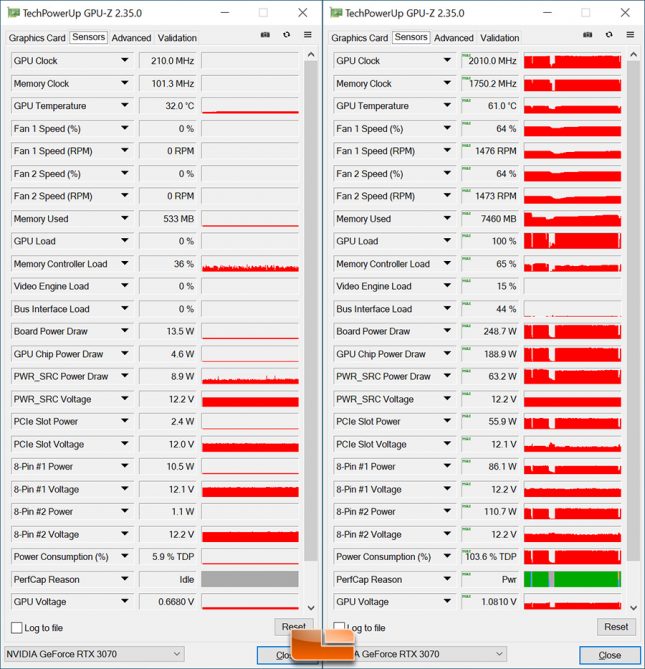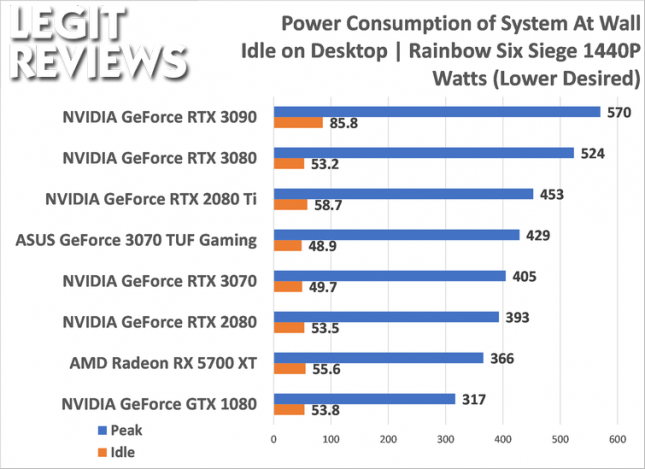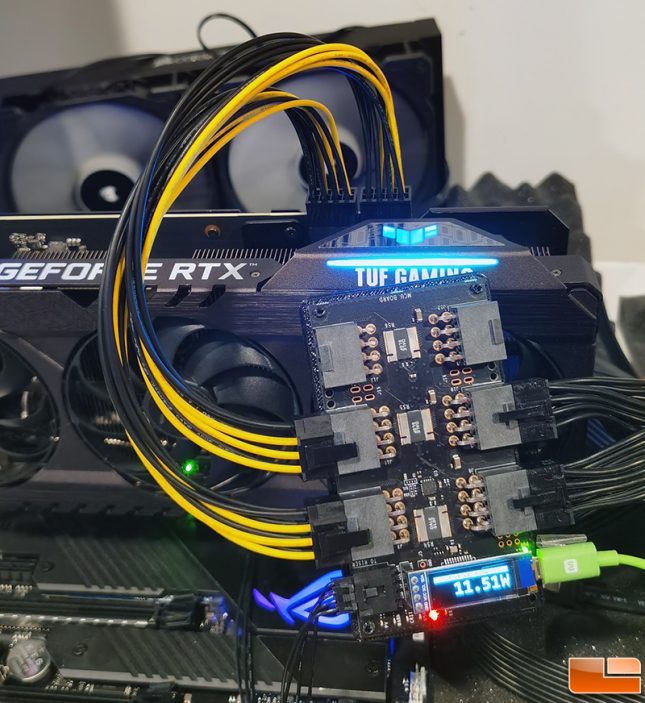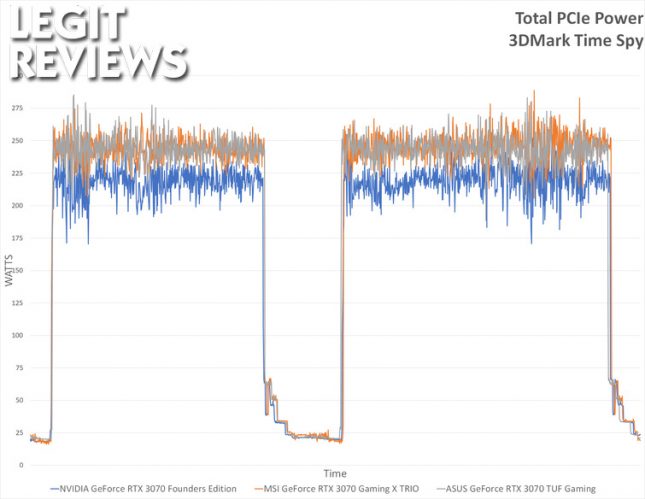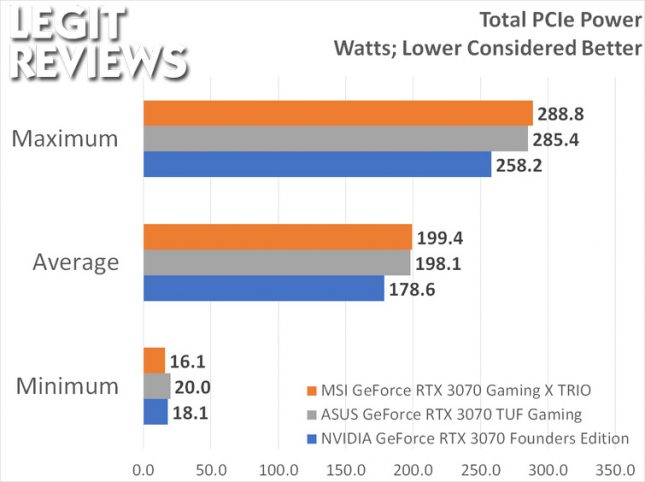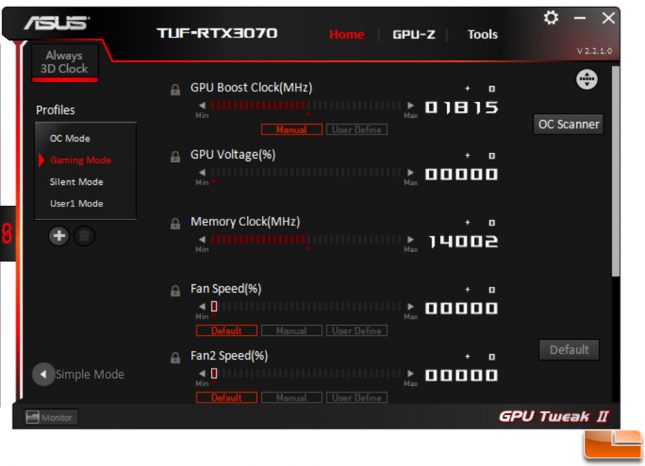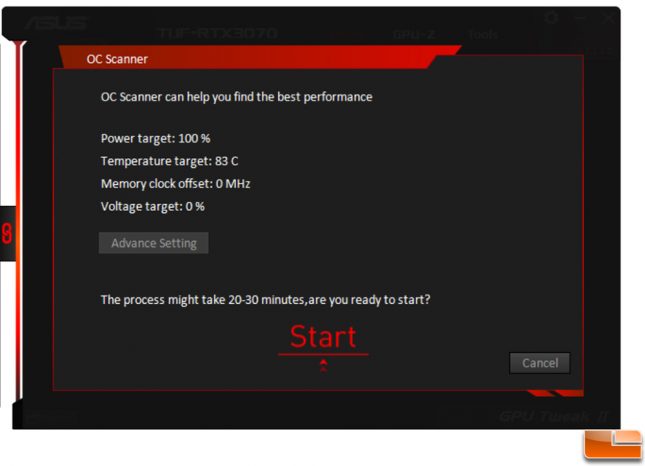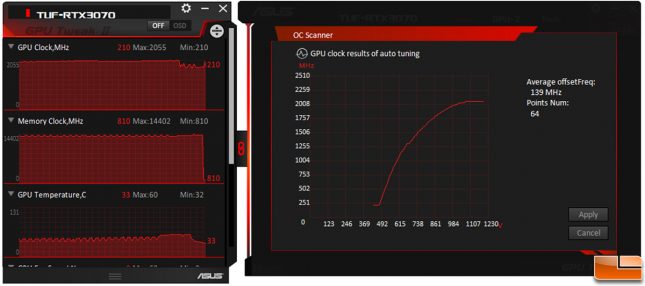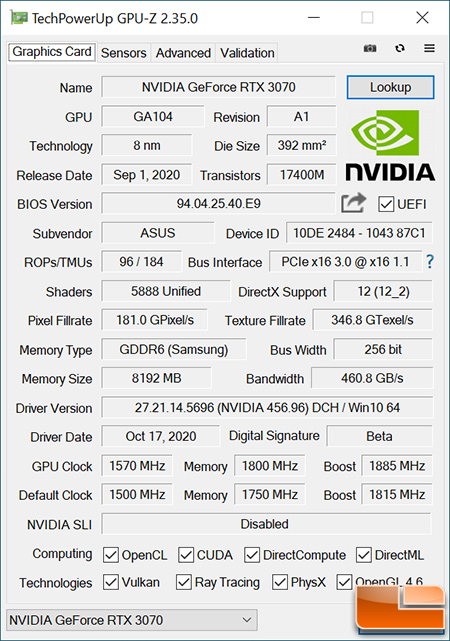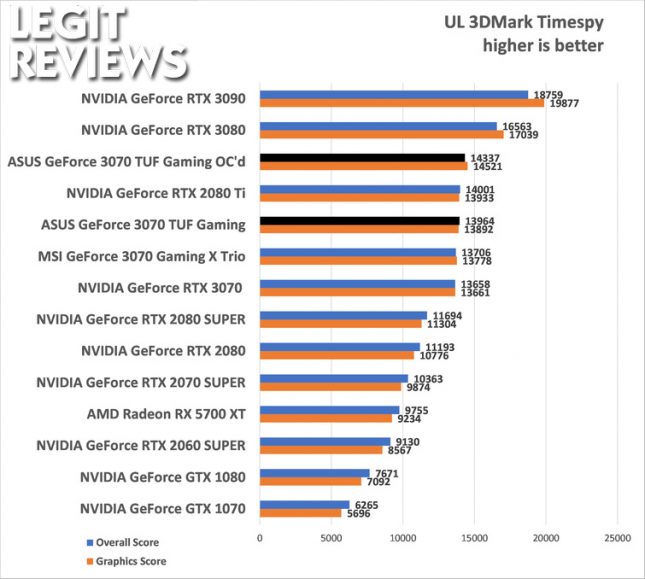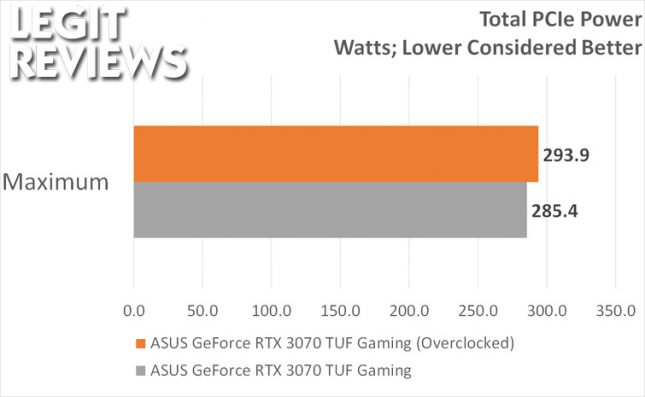ASUS TUF Gaming GeForce RTX 3070 OC Edition Review
Temperature, Power and Overclocking
The gaming performance on a graphics card is the most important factor in buying a card, but you also need to be concerned about the noise, temperature and power consumption numbers.
ASUS GeForce RTX 3070 TUF Gaming GPU Temperatures:
At idle on our open air test bench we were sitting at around 32C at idle and while gaming we topped out at 61C after doing some 1440P gaming for about an hour. These are great numbers as the NVIDIA GeForce RTX 3070 Founders Edition card had an idle temperature of 33C and hit 70C while gaming. This is a 1C reduction at idle and a 9C reduction at load. Fan noise was never an issue on the 3070 TUF Gaming as the fans on the card didn’t spin at idle and topped out at around 1475 RPM.
Power Consumption
For testing power consumption, we took our test system and plugged it into a Kill-A-Watt power meter. For load numbers we ran Rainbow Six Siege at 1440P and recorded the peak power number while the in-game benchmark was running. This is done to ensure the results are repeatable.
Power consumption on the NVIDIA GeForce RTX 3070 Founders Edition on the entire system was around 50 Watts at idle and the peak power draw was 405 Watts. The ASUS GeForce RTX 3070 TUF Gaming card used about the same amount of power at idle and hit 429 Watts at load. The 3070 TUF gaming has a higher power power setting as well as higher clock speeds, so we knew that it would use more power than the 3070 Founders Edition.
One of the new tools that we have to look at power consumption is the NVIDIA Power Capture Analysis Tool (PCAT). NVIDIA came up with custom designed board and software utility that captures accurate perf-per-watt and total graphics board performance data.
Here is a look at total PCIe Power for the ASUS GeForce RTX 3070 TUF Gaming against the NVIDIA GeForce RTX 3070 Founders Edition and MSI GeForce RTX 3070 Gaming X Trio graphics card. All of the cards were running at stock settings and we recorded the power on a standard run of 3DMark Time Spy. The custom GeForce RTX 3070 boards use more power than the GeForce RTX 3070 Founders Edition since the board power is set higher and they have higher boost clocks.
Using the data from above we also found minimum, average and maximum power draws for this workload. PCAT showed the ASUS GeForce RTX 3070 TUF Gaming had power consumption that was similar to other custom 3070 cards. The 3070 TUF Gaming used about 20 Watts more power on average than the 3070 Founders Edition and about 27 Watts more power at peak load.
Overclocking
To overclock the ASUS GeForce RTX 3070 TUF Gaming graphics card we turned to the ASUS GPU Tweak II v2.2.1.0 overclocking utility.
We went straight to the OC Scanner and ran it after setting the power target as high as it would go. It takes about 20 minutes to run, so click start and patiently let the application run.
After it completes it will tell you the average offset frequency and give you a points number. The average offset frequency for our ASUS GeForce RTX 3070 TUF Gaming was 139MHz and the points number was 64.
Once we hit apply after using OC Scanner we took a look at GPU-Z and found the base clock was set to 1570 MHz, the boost clock was at 1885 MHz and the memory was at 1800 MHz (14.4Gbps). While playing games with this overclock we noticed the card boosted up to 2055 MHz during actual benchmark runs!
This overclock took our 3DMark Time Spy overall score from 13,964 to 14,337 points, which was enough to pass up the NVIDIA GeForce RTX 2080 Ti Founders Edition model! That isn’t a huge gain from our one-click overclock, but it just goes to show that NVIDIA has done a great job at getting the most clock speed that they possibly can from their GPU. Many enthusiasts are starting to call overclocking dead or pointless in recent years!
Peak power consumption with these settings increased by 8.5 Watts. Increasing the boards power limits and running it at higher clock speeds will draw more power, so this is to be expected!
Let’s wrap this up!