ASUS RT-AC3200 Tri-Band Wireless Router Review
ASUS RT-AC3200: Set-up and GUI

This is the first we get to see of ASUSs Tri-Band Smart Connect option that enables Smart Connect for automatically connecting your devices. ASUS recommends using this option to automatically connecting your wireless devices at optimal speeds. The Standard Setup is available if you want to set up the three bands independently thereby disabling the Smart Connect.
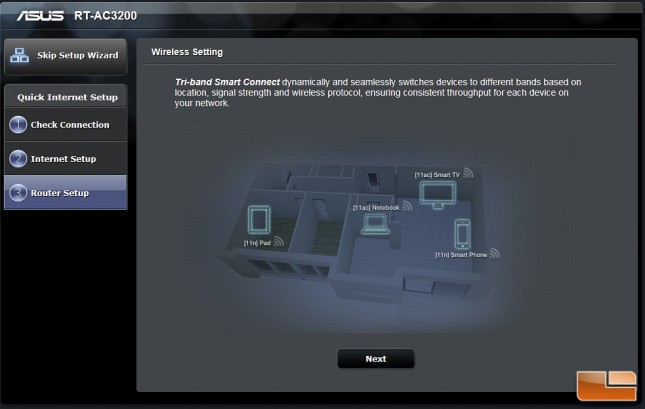 One of the best things about the ASUS RT-AC3200 is its thorough and informative user interface. ASUS includes one of the most robust interfaces we have seen in a router called ASUSWRT. ASUSWRT is a we graphical user interface that allows a user to easily configure tons of features though any web browser. Because it is web-based, you dont need a separate app or any special mobile privileges to access the full potential of the RT-AC3200 router.
One of the best things about the ASUS RT-AC3200 is its thorough and informative user interface. ASUS includes one of the most robust interfaces we have seen in a router called ASUSWRT. ASUSWRT is a we graphical user interface that allows a user to easily configure tons of features though any web browser. Because it is web-based, you dont need a separate app or any special mobile privileges to access the full potential of the RT-AC3200 router.
 While wed arent going to go over each page of options (Guest Networking, Traffic Analyser, Port Forwarding, DMZ, VPN, etc) we did want to show you what we considered highlights of the routers GUI. First off, you can see just how detailed the GUI is from the initial log-in pages. The home screen gives a user or administrator a quick heads up of their network including a very detailed network map. This network map shows you the details of what devices that are connected to the router and their connection status.
While wed arent going to go over each page of options (Guest Networking, Traffic Analyser, Port Forwarding, DMZ, VPN, etc) we did want to show you what we considered highlights of the routers GUI. First off, you can see just how detailed the GUI is from the initial log-in pages. The home screen gives a user or administrator a quick heads up of their network including a very detailed network map. This network map shows you the details of what devices that are connected to the router and their connection status.
 There is also the highly touted Adaptive QoS where the ASUS RT-AC3200 optimizes and prioritizes bandwidth. The QoS tab can even optimize for your gaming machine, multimedia streamer, VoIP, and file transfers. As we described earlier, the Adaptive QoS works alongside the Tri-Band Smart Connect to automatically optimize bandwidth based on network traffic speed, load balancing and signal strength across the two 5.0 GHz and one 2.4 GHz ban channels.
There is also the highly touted Adaptive QoS where the ASUS RT-AC3200 optimizes and prioritizes bandwidth. The QoS tab can even optimize for your gaming machine, multimedia streamer, VoIP, and file transfers. As we described earlier, the Adaptive QoS works alongside the Tri-Band Smart Connect to automatically optimize bandwidth based on network traffic speed, load balancing and signal strength across the two 5.0 GHz and one 2.4 GHz ban channels.
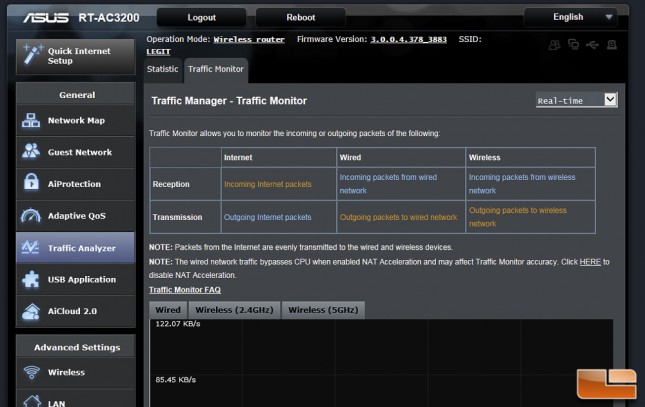 Working along QoS and Smart Connect, the ASUS RT-AC3200 also utilizes ASUSs AiRadar Beamforming which is designed to intelligently strengthen and amplify wireless connections. AiRadar is supposed to work with any and all wireless devices that you have. No matter if they are legacy 802.11a/g/n or current cutting edge Wireless-AC clients.
Working along QoS and Smart Connect, the ASUS RT-AC3200 also utilizes ASUSs AiRadar Beamforming which is designed to intelligently strengthen and amplify wireless connections. AiRadar is supposed to work with any and all wireless devices that you have. No matter if they are legacy 802.11a/g/n or current cutting edge Wireless-AC clients.
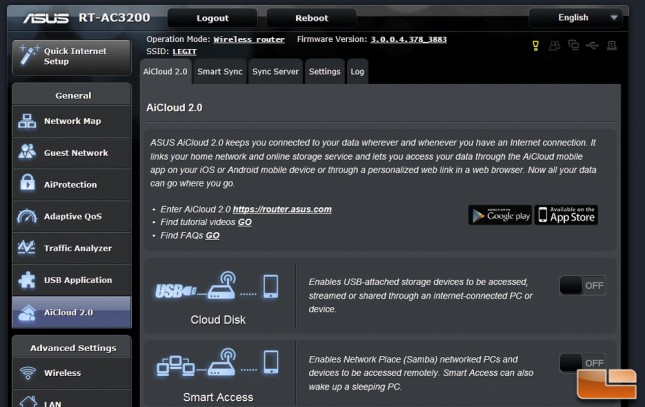 ASUS AiCloud lets you create your own personal cloud storage. You can access this data from anywhere on the internet and links your home network and online storage service to give you access using your laptop or mobile device and tablet. Once you set things up, you will be able to share photos to your favorite social media or from online services like Dropbox. You can even connect AiCloud to other compatible routers to further expand your personal cloud.
ASUS AiCloud lets you create your own personal cloud storage. You can access this data from anywhere on the internet and links your home network and online storage service to give you access using your laptop or mobile device and tablet. Once you set things up, you will be able to share photos to your favorite social media or from online services like Dropbox. You can even connect AiCloud to other compatible routers to further expand your personal cloud.
Like most routers today, the ASUS RT-AC3200 is equipped with two USB ports to make sharing of data to clients on the network very simple. Unlike many other routers, ASUS has built this functionality into their GUI/firmware giving the user a lot more control over what is happening with their attached storage.
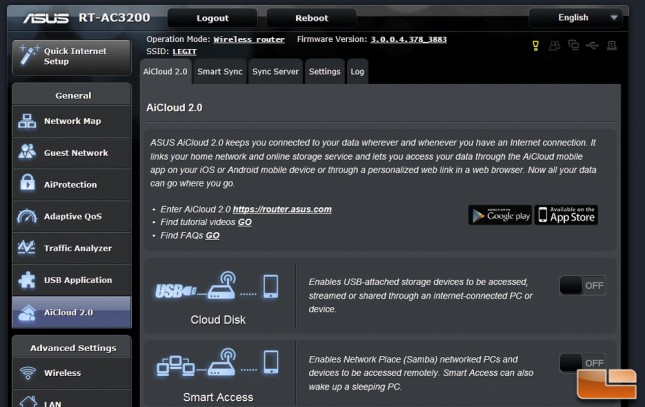 ASUSs AiCloud 2.0 enables a user to access your data and computers wherever you have an internet connection. AiCloud links your home network, attached storage devices, and your online storage service to access you data through the AiCloud mobile app and a personalized link in a web browser.
ASUSs AiCloud 2.0 enables a user to access your data and computers wherever you have an internet connection. AiCloud links your home network, attached storage devices, and your online storage service to access you data through the AiCloud mobile app and a personalized link in a web browser.
The ASUS RT-AC3200 has three major functions under the AiCloud 2.0 tab in the GUI. A Cloud Disk, have Smart Access and Smart Sync options can be turned on or off here. The Cloud Disk option enables a drive that is attached to be access by computers and devices on the internet. Smart Access allows the PCs that are on your network to be accessed remotely even waking them up from Sleep state. Smart Sync allows the RT-AC3200 to sync your USB attached storage with an online cloud storage service.
Overall, the ASUS RT-AC3200 is a full-featured router well deserving of the flagship status that it has. We can really think of no feature or capability that this router doesnt possess already. Of course, when you are talking about a $250 router, it better be able to keep up with its competition.
Let see how the ASUS RT does on our test bench when testing the wireless speeds.








































































