ASUS RT-AC3200 Tri-Band Wireless Router Review
ASUS RT-AC3200: Out of the Box
 Besides the main unit of the ASUS RT-AC3200 router, ASUS has packed a pretty standard list of accessories with their new Tri-Band Router. In the box you will find 6 detachable antennas; an RJ-45 Network Cable; an AC Adapter; a Quick Start Guide; and a Support CD containing the RT-AC3200 Users Manual.
Besides the main unit of the ASUS RT-AC3200 router, ASUS has packed a pretty standard list of accessories with their new Tri-Band Router. In the box you will find 6 detachable antennas; an RJ-45 Network Cable; an AC Adapter; a Quick Start Guide; and a Support CD containing the RT-AC3200 Users Manual.
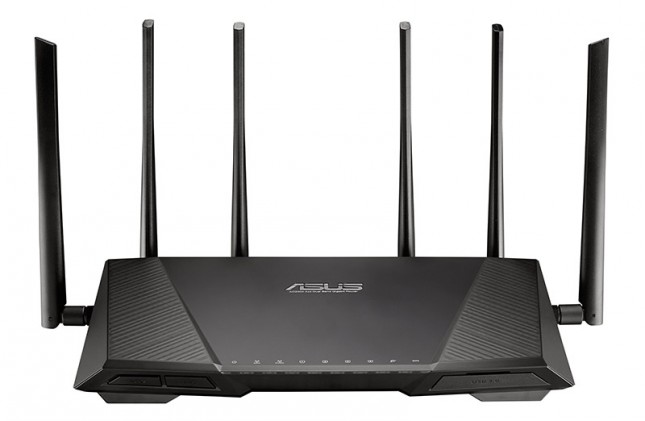 There are a number of LED indicators and buttons on the front of the device. From left to right, you will find an LED On/Off button, Wi-Fi On/Off button, Power LED; 2.4 GHz LED / 5 GHz LED; LAN 1-4 LED; WAN (Internet) LED; WPS LED; and USB 3.0 Port.
There are a number of LED indicators and buttons on the front of the device. From left to right, you will find an LED On/Off button, Wi-Fi On/Off button, Power LED; 2.4 GHz LED / 5 GHz LED; LAN 1-4 LED; WAN (Internet) LED; WPS LED; and USB 3.0 Port.
Over on the back, we find a USB 2.0 port; WPS button; Reset button; WAN (Internet) port; LAN 1-4 ports; Power button, and the Power (DC-In) port.

 The connection of the six antennas was very straightforward. Unlike other router manufacturers, the RT-AC3200s antennas all attach the same way so there is no worry about connecting the wrong antenna to the wrong slot. By having these six high powered antennas, the RT-AC3200 can use both 802.11ac networks for a three transmit, three receive or 3×3 antenna configuration. This 3×3 setup allows more devices to connect with a greater throughput.
The connection of the six antennas was very straightforward. Unlike other router manufacturers, the RT-AC3200s antennas all attach the same way so there is no worry about connecting the wrong antenna to the wrong slot. By having these six high powered antennas, the RT-AC3200 can use both 802.11ac networks for a three transmit, three receive or 3×3 antenna configuration. This 3×3 setup allows more devices to connect with a greater throughput.
After connecting the 6 external antennas, we moved on to the installation of the RT-AC3200 which was very simple and not unlike other routers in this class. ASUS allows you to initially set up the router with their Quick Internet Setup (QIS) Smart Connect Wizard. The QIS Wizard automatically connects your clients in your network to the right band (2.4 GHz, 5 GHz-1, or 5 GHz-2) for the best available speeds








