ASUS P8P67 and P8P67 Deluxe Intel Sandy Bridge Motherboard Review
Overclocking the ASUS P8P67 Motherboard
Overclocking greatly varies due to what hardware is being used and who is doing the overclocking. Always remember that no two pieces of hardware will perform the same, so our results will differ from what you might be able to get.
Overclocking with the new Sandy Bridge processors has been simplified, at least in part. Adjustments to the Bclck have been almost done away with and overclocking is almost completely done through increasing the multiplier. When overclocking we used to run out of room on the Bclck or cooling. Now we are going to be limited by the Multi-wall. The Sandy Bridge processor just isn’t capable of going any faster, it’s all dependent on the piece of silicone that you get when you purchase your processor.
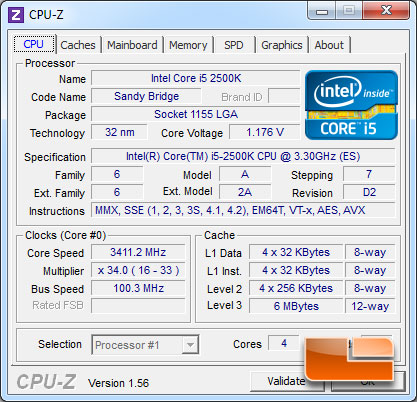
The Intel Core i5 2500K utilizes a bus speed of 100MHz, though the ASUS P8P67 is picking it up at 100.3MHz. Under full load the Intel Core i5 2500K uses a multiplier of x33 to achieve the final clock speed of 3.3GHz. Since we are using a K series processor we will be able to increase the x33 multiplier until we hit the multi-wall.
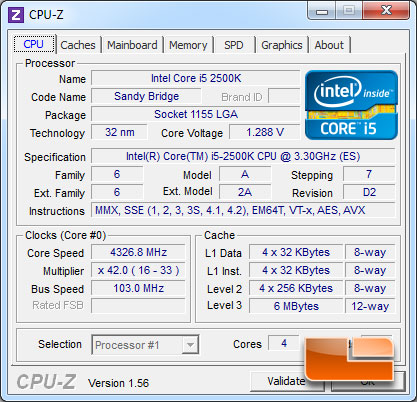
As we stated on the first page, ASUS uses a TPU chip for Auto Tuning the CPU. I also said that we would see how well it works. Well, with a simple click in the ASUS EFI BIOS the ASUS P8P67 Auto Tuned the Intel Core i5 2500K to an impressive 4326.8 MHz by using a x42 multiplier and a Bclck of 103 MHz. That is a gain of 1026.8 MHz or 31%; I would have to say that the Auto Tune feature works rather well!
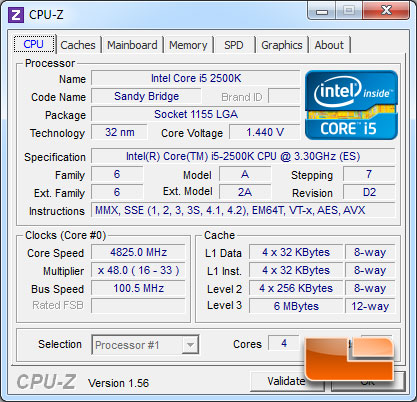
Of course we weren’t going to leave it at that. I want to see how far we can push the Intel Core i5 2500K on the ASUS P8P67. After a short time we were able to bring the multiplier up to x48 and the bus speed up to 100.5 MHz. This combination gave us a final clock speed of 4825 MHz which is a gain of 46% or 1525MHz!
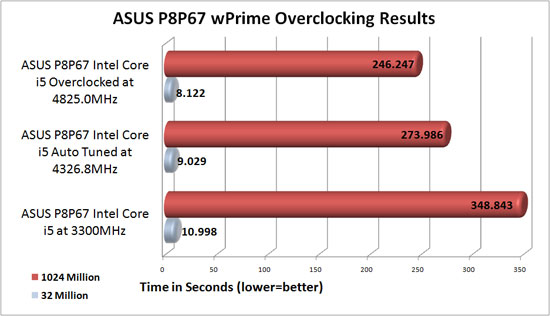
The ASUS P8P67 had a significant jump in performance when we started increasing the clock speed of the Intel Core i5 2500K. When running the 1024 million tests the Auto Tune settings dropped the time from 348.843 down to 273.986! That is a reduction of 21.5%! Once we started manually overclocking the system we were able to bring the time down even further. We were able to shave off another 7.9% or 27.739 seconds!

Comments are closed.