ASUS P8P67 and P8P67 Deluxe Intel Sandy Bridge Motherboard Review
Introducing the ASUS P867 Series Motherboards Featuring Sandy Bridge

The wait is over! The Sandy Bridge CPU is finally upon us, and the new CPU and Chipset combination looks like it is going to be quite impressive! Now that the NDA’s have been lifted, we can go into more details of the new Intel P67 chipset as well as the performance numbers. There are three articles to hit our front page tonight; of course, we have the one you are looking at now which will take a look at two Intel P67 motherboards, Nate is taking an in depth look at a Sandy Bridge Notebook here, and Brian Wallace is taking a look at the new Sandy Bridge Processors. As you can see it’s going to be a busy night here at Legit Reviews, so let’s get to it!

As mentioned earlier, this article is going to take a look at a pair of Intel P67 based motherboards. Both of our samples today are coming from ASUS. The first is the ASUS P8P67 Deluxe motherboard, and the other is the ASUS P8P67 motherboard. The ASUS P8P67 Deluxe is among the top of ASUS’s current offerings in the Intel P67 line, while the ASUS P8P67 is going to be aimed at the entry level crowd. There are a number of features that vary between our two boards today, but there are also a number of similarities among them.
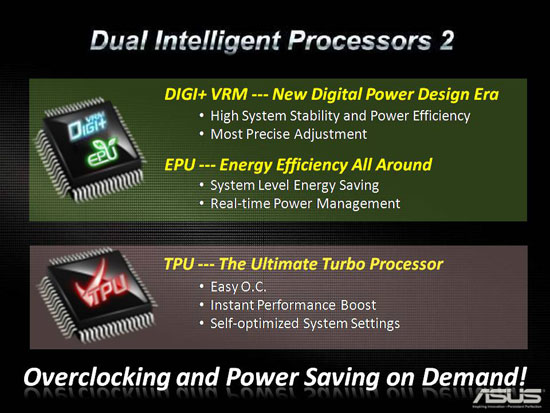
Among the entire ASUS P8P67 line ASUS has moved away from the analog VRM’s and switched over to a new digital solution. The new DIGI+ VRM offers better switching accuracy and less switching delay. The new DIGI+ VRM will also give us complete control of the power through Windows or the BIOS. The ASUS P8P67 Deluxe has an industry leading 16+2 digital power phase while the ASUS P8P67 uses a 12+2 digital power phase. The EPU feature has auto tuning capabilities and can be enabled through two different methods. The first option is to enable it through the system BIOS; the second is to simply flip a switch on the board itself. We also have the TPU onboard the ASUS P67 line. If you aren’t familiar with the TPU, it is a specialized micro-processor that helps to achieve easier overclocking. Pair the TPU with the ASUS auto tuning inside the TurboV module of the AI Suite II or in the system BIOS and you can achieve a quick, stable and fast overclock. This is something that we are going to play with in the overclocking section for both the ASUS P8P67 and the P8P67 Deluxe later on!
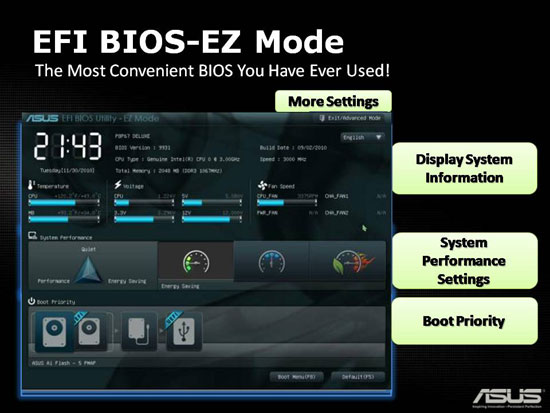
ASUS is among the first to completely overhaul the system BIOS and implement something new called EFI (Extensible Firmware Interface) BIOS. Our first impressions had us thinking that it was a radical change and totally wild to see. I will admit that it took a little getting used to at first; after a few minutes of playing around in the BIOS, though, I was able to find everything right where I thought it would be. When you first boot into the BIOS you are welcomed by the screen above which is the easy mode. You can switch to the Advanced mode where you will find all of the options that are typically found in the BIOS. Don’t worry; we will take a full look inside the BIOS shortly.
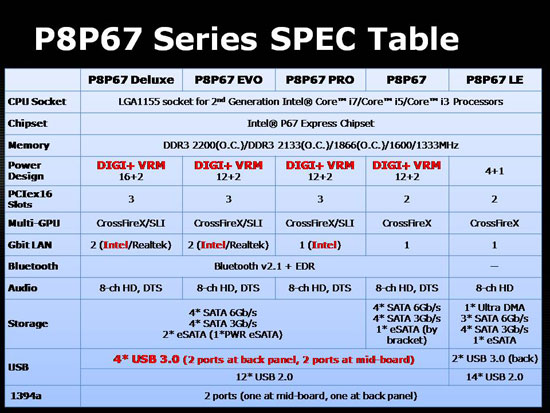
The ASUS P8P67 Series is being introduced with five different motherboards including the ASUS P8P67 Pro for ~$190.00, the P8P67 EVO for ~$210 and the P8P67 LE with a price that is still to be determined. These boards range in price from ~$160.00 for the P8P67 motherboard and up to $235 for the ASUS P8P67 Deluxe. ASUS also has a couple of other Intel P67 based boards that will be hitting the shelves; these include the ASUS Republic of Gamers Maximus IV Extreme which is sitting pretty at $365.00, the P8P67 WS Revolution coming to the party at $259, and the Sabertooth P67 which falls in line at $219. For those of you who like the small form factor PCs and HTPCs ASUS is also releasing two micro ATX boards, the P8P67-M Pro which is going to sell for ~$149 and is based on the P67 chipset, and the P8H67-M EVO for ~$129. If you like them even smaller there will also be a Mini-ITX version of the board coming out, the P8H67-I, whose price has yet to be determined. Here is a quick bullet point on all of the ASUS Intel Sandy Bridge motherboards that will be coming out.
ASUS Full ATX Intel P67 Chipset Motherboards
- P8P67 ~$160
- P8P67 PRO ~190
- P8P67 EVO ~210
- P8P67 Deluxe ~235
- SABERTOOTHP67 ~$219
- P8P67 WS SC ~$259
- Maximus IV Extreme ~365
ASUS Micro-ATX Intel P67 and H67 Chipset Motherboards
- P8P67-M PRO ~$149
- P8H67-M EVO ~$129
ASUS Mini-ITX Intel P67 and H67 Chipset Motherboards
- P8H67-I Deluxe (Price is yet to be determined.)
ASUS P8P67 and P8P67 Deluxe Specification
| Motherboard | ASUS P8P67 | ASUS P8P67 Deluxe |
| CPU |
|
|
| Chipset | Intel P67 Express Chipset | |
| Memory |
|
|
| Expansion Slots |
|
|
| Multi-GPU support |
|
|
| Storage | Intel P67 Express Chipset
Marvell PCIe 9120 SATA 6Gb/s controller
|
Intel P67 Express Chipset
Marvell PCIe 9128 SATA 6Gb/s controller with HyperDuo function
JMicron JMB362 SATA controller
|
| BlueTooth |
|
|
| Audio | Realtek ALC892 8-Channel High Definition Audio CODEC
|
Realtek ALC892 8-Channel High Definition Audio CODEC
|
| IEEE 1394 | VIA 6308P controller supports 2 x IEEE 1394a ports (one at mid-board; one at back panel) | VIA 6315N controller supports 2 x IEEE 1394a ports (one at mid-board; one at back panel) |
| USB | 2 x NEC USB 3.0 controllers
Intel P67 Express Chipset
|
|
Along with the features found above, ASUS has incorporated a number of unique features in the ASUS P8P67 series of motherboards. The DIGI+ VRM, EPU and TPU that we mentioned above are just a few of the many unique features. As we take our tour of the ASUS P8P67 and the ASUS P8P67 Deluxe, we will go over more of the features that are unique to ASUS. For now though, let’s take a close look at the new Intel P67 chipset!

Comments are closed.