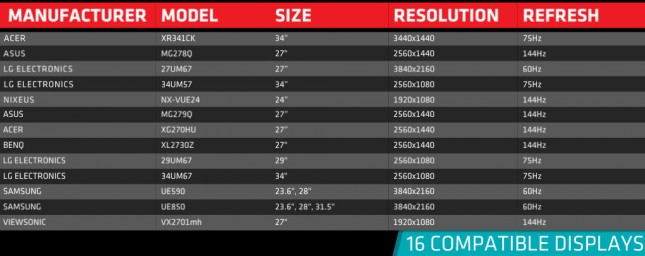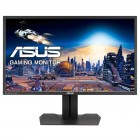ASUS MG279Q 27-inch IPS FreeSync Gaming Monitor Review
ASUS MG279Q 27-inch WQHD IPS FreeSync Gaming Monitor
The ASUS MG279Q WGHD gaming monitor is the latest monitor in ASUS’ ever growing line of gaming-gear and has been one of the most highly anticipated displays for the summer of 2015. This display features a 27-inch In-Plane Switching (IPS) panel with a 2560 x 1440-pixel resolution (WQHD) and a 144Hz refresh rate. This display means that gamers no longer have to sacrifice image quality by going with a TN panel to get that 144MHz refresh rate you want for silky smooth gaming. The ASUS MG279Q also supports AMD FreeSync technology for tear-free gaming, although when you run AMD FreeSync the refresh rate is only supported in the 35 Hz to 90 Hz range on this particular display. Other key features are a 4ms response time, 178 degree view angle, 100 percent sRGB coverage, 350-nit brightness and a 1000:1 contrast ratio. This monitor is clearly aimed at gamers and enthusiasts that want outstanding image quality and dynamic refresh rate technology on their gaming monitor. Having all those features does come at a price though as the ASUS MG279Q runs $599.50 plus shipping on Amazon and your investment is protected 3-year limited warranty.

AMD FreeSync eliminates screen tearing without all the usual lag and latency. There has been some confusion about FreeSync technology as it’s often changing and evolving, but thanks to AMD Catalyst 15.7 video card drivers, AMD FreeSync now works on single-card gaming systems and on those running multiple cards in AMD Crossfire mode! AMD FreeSync is not currently supported on AMD Dual Graphics APU configuration, so there are some AMD setups that can’t support FreeSync. If you have an AMD Radeon graphics card that is capable of running FreeSync you’ll be able to enable the feature with the ASUS MG279Q gaming monitor. Keep in mind that the ASUS MG279Q isn’t just for AMD Radeon owners as it will run NVIDIA GeForce video cards at up to 144Hz just fine! In fact, you can manually set it to 120Hz or 144Hz with any discrete graphics solution as long as you are using a DisplayPort cable. Many competitive gamers choose to statically set their refresh rate to 120/144Hz.
Not all AMD FreeSync supporting displays are created the same though as some of the big differences can be in the dynamic refresh range found on the numerous panels that are out on the market. If you’ve been shopping for a FreeSync display you’ll quickly discover that TN panels offer a wider dynamic refresh range with most being in the 40-144Hz range. Gaming monitors with AMD FreeSync that use an IPS panel have a much tighter dynamic refresh range usually in the 30-90 Hz range.
The chart above provided by AMD shows 16 panels that are currently available and shows the peak refresh rate of the monitor rather than the top dynamic refresh rate when FreeSync is enabled. This information is useful, but it doesn’t show what panel type each monitor is using nor the actual FreeSync Dynamic Refresh Rate Range. We did some digging (for hours) and put together our own chart that shows the refresh range, panel type and street pricing for each FreeSync display.
| Manufacturer | Model # | Size – Panel | Resolution | Refresh Rate | FreeSync Range | Pricing |
|---|---|---|---|---|---|---|
| ACER | XG270HU | 27 – TN | 2560×1440 | 144 Hz | 40-144 Hz | $471.99 |
| ACER | XR341CK | 34 – IPS | 3440×1440 | 75 Hz | 30-75 Hz | $1099.99 |
| AOC | G2460PF | 24 – TN | 1920×1080 | 144 Hz | 30-160 Hz | |
| AOC | G2770PF | 27″ – TN | 1920×1080 | 144 Hz | 30-160 Hz | |
| ASUS | MG279Q | 27″ – IPS | 2560×1440 | 144 Hz | 35-90 Hz | $599.50 |
| ASUS | MG278Q | 27″ – TN | 2560×1440 | 144 Hz | 40-144 Hz | |
| BenQ | XL2730Z | 27″ – TN | 2560×1440 | 144 Hz | 40-144 Hz | $587.57 |
| LG | 29UM67 | 29″- IPS | 2560×1080 | 75 Hz | 48-75 Hz | $348.61 |
| LG | 34UM67 | 34″ – IPS | 2560×1080 | 75 Hz | 48-75 Hz | $522.95 |
| LG | 27MU67 | 27 – IPS | 3840×2160 | 60 Hz | 40-60 Hz | |
| LG | 34UM57 | 34 – TN | 2560×1080 | 75 Hz | 48-75 Hz | |
| Nixeus | NX-VUE24 | 24″ – TN | 1920×1080 | 144 Hz | 30-144 Hz | $329.99 |
| Samsung | U24E590D | 23.6″ – PLS | 3840×2160 | 60 Hz | 40-60 Hz | $399.99 |
| Samsung | U28E590D | 28″ – TN | 3840×2160 | 60 Hz | 40-60 Hz | $599.99 |
| Samsung | U24E850R | 23.6″ – PLS | 3840×2160 | 60 Hz | 40-60 Hz | |
| Samsung | U28E850R | 28″ – TN | 3840×2160 | 60 Hz | 40-60 Hz | |
| Samsung | U32E850R | 31.5″ – PLS | 3840×2160 | 60 Hz | 40-60 Hz | |
| Viewsonic | VX2701mh | 27″ | 1920×1080 | 144 Hz | unknown |
We found that there are only a small handful of IPS FreeSync panels out there, so you really don’t have that many choices if you wanted a particular display size and panel type. The Acer XR341CK IPS display has a 30-75Hz refresh range while LG’s 1080P IPS panels are available in the 48-75 Hz range. The 4K Ultra HD panels available from LG and Samsung have a FreeSync refresh range of 40-60Hz. So, when it comes to refresh ranges the ASUS MG279Q that we are looking today has the widest FreeSync refresh range of any IPS/PLS display and that would be 35-90Hz. The lower end range is better than most competing displays and the higher end limitation of 90Hz will allow for a better gaming experience than the 60 Hz panel most gamers currently own. The vast majority of gamers today don’t have the hardware to run 90FPS on a QHD display with all the eye candy enabled on the latest game titles, so ASUS believes this to be a non-issue right now.
The ASUS MG279Q looks very similar to the ASUS PB279Q NVIDIA G-Sync display as it uses a similar base and has full pivot, tile and height adjustments. The stand can be easily detached from the display and there are VESA-compatible 100mm x 100mm mounting holes on the back of the unit to be mounting to a wall bracket.
Let’s take a closer look at the On Screen Display!