ASRock X79 Extreme9 Motherboard Review
ASRock X79 Extreme9 Overclocking
Overclocking greatly varies due to what hardware is being used and who is doing the overclocking. Always remember that no two pieces of hardware will perform the same, so our results will differ from what you might be able to get.
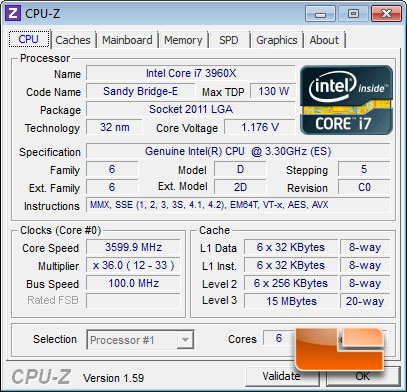
The Intel Core I7 3960X features a Bclk of 100MHz and uses a x33 multiplier to achieve the final processor speed of 3.3GHz. In the above CPUz 1.59 screen shot it also has a Turbo Mode. With all of the cores loaded it will increase the multiplier to 36 and all the way up to 39 depending on the system load. The Intel Core i7 3960X is the latest in a long line of Extreme Edition processors. Being an Extreme Edition processor means that the i7 3960X has an unlocked multiplier. Unlike the previous LGA1155 Sandy Bridge processors, LGA2011 processors can also be overclocked by increasing the Bclk. Though we will be sticking to overclocking by increasing the multiplier of the Intel Core i7 3960X Extreme Edition Processor.
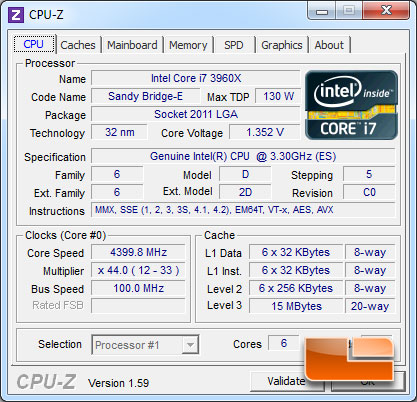
The ASRock X79 Extreme9 has a several preset overclock option inside the BIOS. The settings range from 4.0GHz which is a pretty conservative overclock all the way up to 5.2GHz in 200MHz increments. We started out pretty simple with the 4.0GHz setting and increased it one step at a time. We were able to boot into Windows at the 4.6GHz setting, but we were unable to successfully run wPrime 1024m. We backed down the setting to 4.4GHz and were able to complete multiple runs of wPrime without an issue!
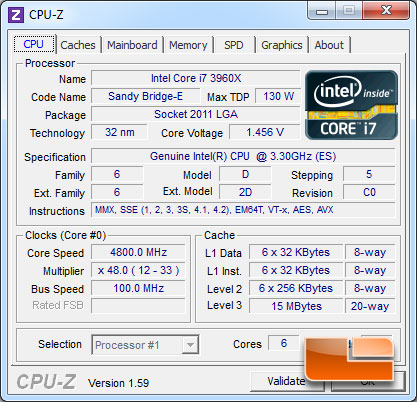
The ASRock X79 Extreme9 had a very solid overclock through the presets in the BIOS; this left us with high hopes for our manual overclocking. After a little bit of trial and error, we were able to hit a rock solid overclock of 4.8GHz. One setting that we noticed that was a little funky was the CPU Loadline calibration settings. We started out with the LLC set to level 5 thinking that would eliminate the VDroop, but we were wrong. The lower the setting the more it would eliminate the vDroop. Once we had that figured out overclocking on the ASRock X79 Extreme9 was a breeze. The only setting that we had to adjust in the BIOS to hit 4.8GHz was the CPU vCore was increased to 1.45 volts, the Loadline Calibration was set to Level 1 and the multiplier was increased to x48. The ASRock X79 Extreme9 was 100MHz behind our personal best of 4.9GHz. I’m also confident in saying that the ASRock X79 Extreme9 is one of the easiest motherboards that I have overclocked on the Intel X79 platform!

Comments are closed.