SteelSeries Siberia Elite Gaming Headset Review
Software: SteelSeries Engine 3
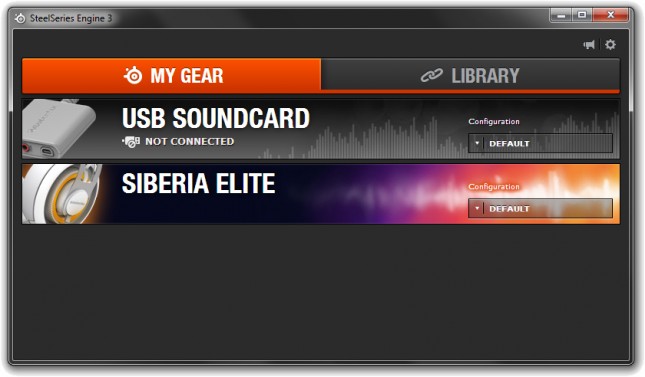
 The SteelSeries Siberia Elite comes with the USB Soundcard V2 which does more than power the headset’s lights. While this is at its most basic a plug-and-play external sound card, this device does offer advanced codec features when used in conjunction SteelSeries Engine 3. This program is not included with the Siberia Elite and must be downloaded from the SteelSeries website.
The SteelSeries Siberia Elite comes with the USB Soundcard V2 which does more than power the headset’s lights. While this is at its most basic a plug-and-play external sound card, this device does offer advanced codec features when used in conjunction SteelSeries Engine 3. This program is not included with the Siberia Elite and must be downloaded from the SteelSeries website.
SteelSeries Engine 3 is SteelSeries unifying software and peripheral control panel. The MY GEAR tab lists recognized SteelSeries devices which can be clicked to access advanced settings or have a configuration selected from a drop-down menu.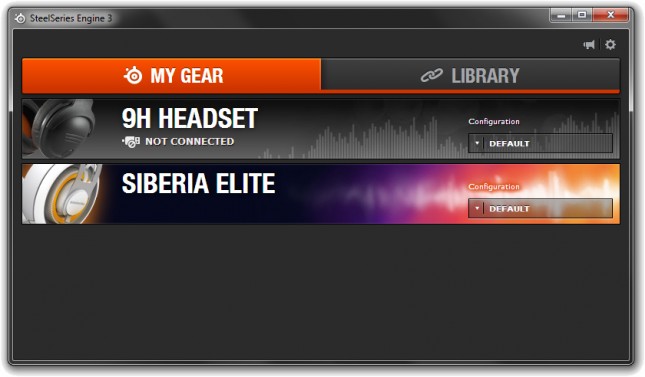
The LIBRARY tab shows what programs trigger a configuration for each device. Sit tight. We’ll get to how to setup a configuration in a moment.
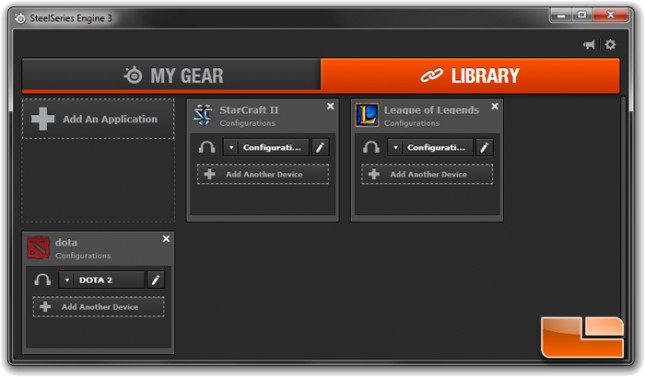
The setting page for the Siberia Elite features an image of the headset on the left, various toggles to the right, and some more menu options on the bottom.
Dolby Headphone is a surround sound emulation technology for stereo headphones that simulates a 7.1 audio experience. Mic Noise Reduction uses software to filter out some ambient noise from microphone recordings. Auto Mic Compression limits the recording volume range so that recorded speech doesn’t sound either too loud or too soft. Mic Sidetones toggles how loud sound picked up by the microphone is played back to the headset listener.

In this image, all the settings have been toggled and some of the equalizer profiles are shown. There are a total of 12 EQ profiles. The buttons at the bottom right allow for changes to be saved or reverted.

Clicking the Configs button on the bottom right brings up the Configurations sidebar. Configurations can be created, edited, or deleted. Each configuration has its own user-defined settings and can be associated with one or more program.
Clicking the LED button on the image of the Siberia Elite will bring up the Illumination window for changing the headset’s lights. The options available will be covered on the next page.

