Hypersonic Avenger AG2 Notebook Review
The Hypersonic AG2 BIOS
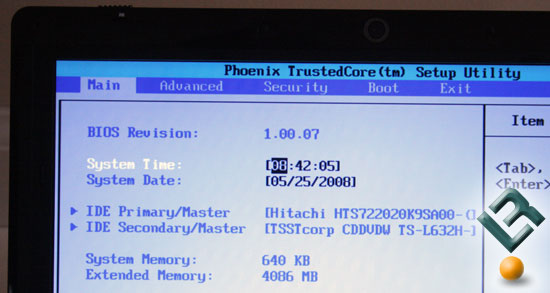
The Hypersonic Avenger AG2 that we are looking at today has a Phoenix TrustedCore BIOS, which is both Windows Vista Bitlocker logo compliant and meets the compliance requirements for Intel Onscreen Branding at pre-OS startup screen even though Hypersonic doesn’t have a custom logo when the notebook boots up. The BIOS Revision on the Avenger AG2 was 1.00.07, which was the newest available when the notebook was tested.
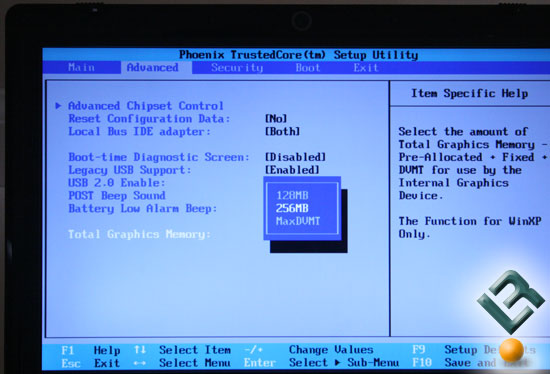
The ‘Advanced’ menu is where one can adjust the ‘Total Graphics Memory’ size for the integrated graphics. The Intel GM965 Integrated (X3100) chipset can use up to 256MB of Shared Memory, so you will want to use that much!
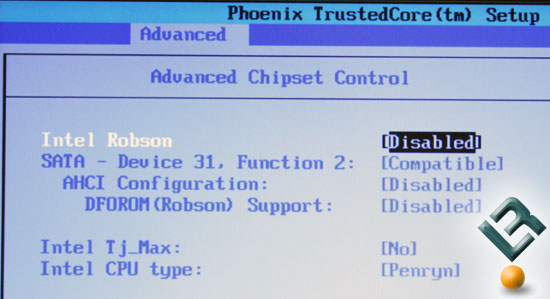
Under the ‘Advanced Chipset Control’ setting in the ‘Advanced’ tab one will find the Intel Robson settings. The BIOS setting is disabled by default and if it is enabled the system will not boot the operating system without crashing. It seems that the notebook and BIOS have the ability to run Flash memory to increase system responsiveness, but it’s not an option from Hypersonic.

The ‘Boot’ menu shows the boot priority order for the Avenger AG2 and as you can see in the image above a ton of options are available. The Avenger AG2 BIOS does not have any voltage, overclocking, memory timing or frequency options. Remember, this is a notebook and not a desktop computer!

Comments are closed.