Gigabyte Aorus AX370-Gaming 5 Motherboard Review
Power and Temperature
Using our P3 Kill-A-Watt meter, we monitored the power usage between each of the test systems throughout all phases of testing. During each test, we kept track of the highest reading, which is presented below. To obtain the idle readings, we allowed each test system to sit at the desktop with no applications running for 30 minutes. We will have the test systems set to use the Balanced power plan, while the AMD test system uses the AMD Ryzen Balanced Power Plan.
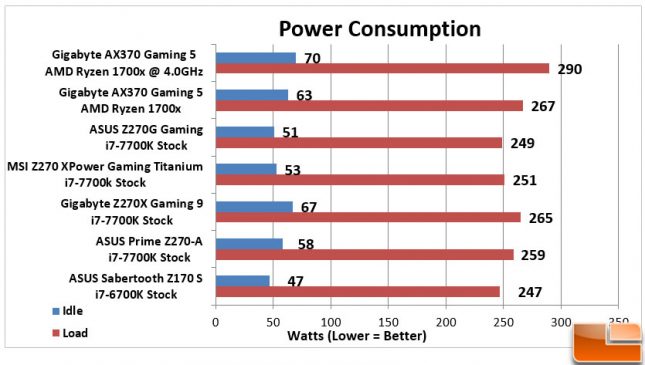
In this round of testing, while sitting idle Gigabyte Aorus AX370 Gaming-5 motherboard used more power than most of the Z270 motherboards we have tested, with the exception being the Gigabyte Aorus Z270X Gaming-9 motherboard. Once we put the system under a load it once again was pulling more power than all of the Intel Z270 based motherboards, the difference between the Ryzen and the lowest Intel Z270 motherboard was only 18W, not much to be too concerned about.
To track the temperature readings, we will use AIDA64 and HWMonitor to track the temperature while running multiple benchmarks simultaneously and in a look for 30 minutes. Something else to keep in mind, while we generally use a liquid cooler for testing, we were specifically asked not to use a liquid cooler, but to use the Thermaltake Contac Silent 12 cooler for all testing. Plus we have not been able to get the Ryzen bracket for the Corsair H105 cooler we typically use.
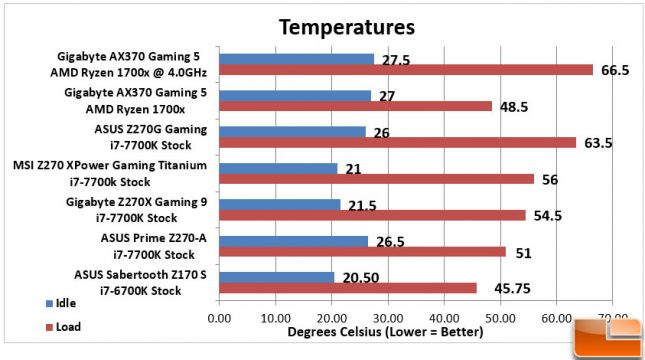
Even though we were required to use an air cooler for thermal testing, the AMD Ryzen 1700X system was still considerably cooler during all the testing we performed. Even as we overclocked the processor, it still remained pretty cool, coming in just 3C hotter then the hottest Intel Z270 motherboard which used the Corsair H105 water cooler.
