SteelSeries Diablo III Gaming Mouse and Headset Reviews
The SteelSeries Diablo III Headset
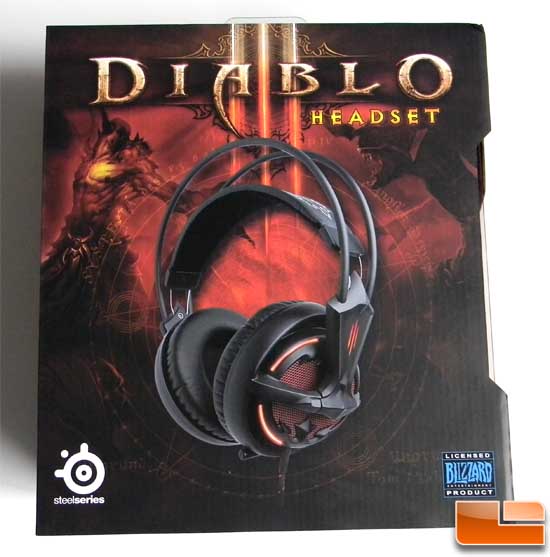
The Diablo III headset box is also heavily decorated with Diablo III images and looks amazing. Opening up the cover you can see the headset setting in front of a blood red background. We have to say that the packaging on both products are top notch.
Inside the box

Inside the Diablo III headset box from SteelSeries there is a headset, a USB extension cable, a quickstart guide, a SteelSeries sticker and some professional gaming gear booklets. The Diablo III headset has many features which make it stand out above other headsets.

First and foremost, the sound quality on this headset is amazing. While playing the Diablo III beta, I could hear details in the game that I could not with our other headset. The earcups on this headset cover the entire ear, easily blocking outside noises. My wife was calling me for dinner downstairs and I could not hear her while wearing the Diablo III headset, but could with my other headset. The headset is also very light and sits on my head comfortably. One thing that I should mention is depending on the type of glasses you wear, this may not be the headset for you. I like to wear my SteelSeries Scope gaming glasses and the pressure from the headset earcups presses the frames against my temples and starts to hurt shortly after putting them on.

I love the ability to retract the mic when not in use. I tested the mic using Skype and Ventrillo and both application worked perfectly.

The headset is of course equipped with an inline volume control and mute button. The cable, like the Diablo III mouse, is double-braided nylon cord and is 40 inches long. This seems to be about the right length to plug the headset into a USB hub on a keyboard. If you dont have a USB hub on your keyboard, the Diablo III headset comes with a USB extension cable which is almost 7 feet long.

Installation of the Diablo III headset
The SteelSeries engine that was installed for the mouse also works for the headset. At this point all I had to do was plug the headset in and it was ready to go.

Clicking on the SteelSeries engine icon, the headset was recognized as a device and a settings tab was available for configurations. Inside the settings tab, there is an equalizer to get the sound just right and illumination settings much like the mouse settings had. One thing that SteelSeries should have added were some equalizer presets for people, like myself, who dont know how to set equalizers all that well. Illumination settings range from off, on, low intensity thru high intensity, slow pulse thru fast pulse, along with a trigger feature. While I liked the slow pulse on the mouse, the slow pulse on the headset was nothing like that on the mouse. After experimenting with the Illumination settings, the one I liked the best is the trigger setting which uses the sound coming into the headset to change the illumination of the headset.

Comments are closed.