Plantronics GameCom 780 Gaming Headset Review
Using the Plantronics GameCom 780
The Plantronics GameCom 780 is nothing short of spectacular to use. The included Dolby software is a breeze to setup and use. One click on the tray icon (only visible when the headset is plugged in) brings up the below screen.
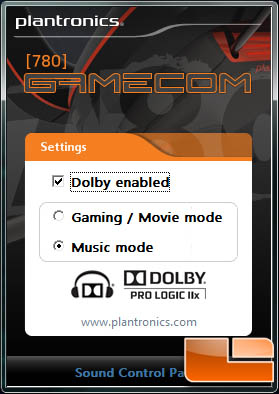
The software window that pops up gives you the choice to enable or disable the Dolby sound enhancing software and also change the mode between gaming/movie and music modes (when the Dolby software is enabled).
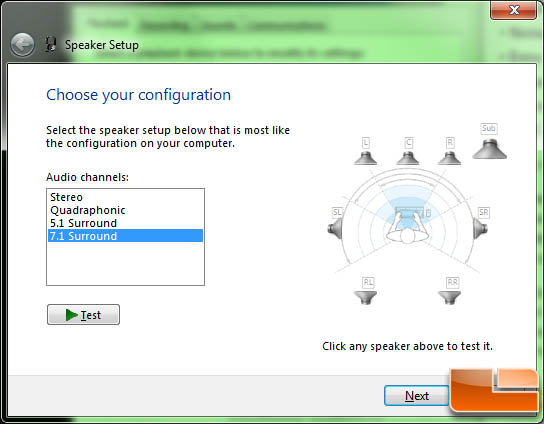
Now one thing you always see people saying about USB surround setups is that they dont work the same and therefore will not sound as good as dedicated-speaker setups. Well whatever Plantronics did with the Dolby software just plain works. If you go into the speaker configuration page and set it to 7.1 surround then click the test button you will be amazed. How they get 2 speakers to perfectly recreate the locations of 7 is stunning. Hearing each sound as if its coming from its own speaker and its own location is amazing.
The Plantronics GameCom 780 is easy to adjust and very comfortable to wear. Adjustment is made by sliding each earmuff up or down on its steel support bars. The microphone boom is also semi-rigid where you can bend it in close to your mouth for the perfect fit.

To test the GameCom 780 in gaming mode I fired up some Battlefield 3 and had at it for a while in various modes for a full sound experience. The Dolby software made the sounds of gameplay simply amazing. Hearing jets fly by and being able to track them with just sound was awesome. The 40mm speakers had no trouble reproducing the highs or lows, with explosions sounding realistic without the slightest bit of speaker distortion throughout all comfortable volume levels. I also questioned teammates about their ability to hear me clearly through the GameCom 780s mic and not a single one reported any static or even background noise.
For the music side of things I fired up iTunes and listened to a combination of different genres of music to get a feel for how the Gamecom 780 could reproduce sounds of different styles of music. Im happy to report that the GameCom 780 performed outstanding through every type of music. Highs were crystal clear and lows were deep and solid.
One thing I noticed however is the mode button in the software control panel seemed to make little difference. If I was listening to music and switched it to Gaming/Movie mode it didnt hear any instant difference in the sound quality at all.

Comments are closed.