NZXT Phantom 820 Full Tower Case Review
By
Outside the NZXT Phantom 820 Full Tower Case
NZXT second generation Phantom 820 looks very similar to the first Phantom 410 with a spine that runs down the top and front of the case. This reminds me of a Cadillac and the type of style you either love or hate as are most cases aimed at the gaming community.

The NZXT Phantom 820’s front has the air intake port slanted with the high point on the left which is the opposite of the Phantom 410. This tends to merge better with the angles on the left side of the case. The top half of the front is a magnetic door covering the drive bays and other I/O features covered below. Below this is a 200 mm intake fan to bring in that sweet cool air. Overall a very clean look in gun metal gray.

The left side of the Phantom 820 is a bit more styled and blingy. The vented lower area has shaped areas in front of the 200mm intake fan. The bends in the vent cover do not appear to provide any function and just add texture to the side. Next to the fan area is another styled mesh panel with a plastic window above it. The bottom of the case has a front foot and rear legs. NZXT tried to do something interesting with the base while providing enough height for bottom intake. A lot of bling on this side of the case.

The back of the Phantom 820 has four ports for water cooling tubes to pass through, a reversible PSU mount, nine vented PCI slots, and a movable included 140 mm exhaust fan. There are also thumb screws to remove the side panels which are less convenient than the push buttons or locks of other top tier gaming cases but not a deal breaker.

Right side has a bulge to mimic the other side of the case and provide extra room to route cables behind the motherboard tray. This bulge also helps make the side of the case more rigid to reduce vibration based noise.

Up top is where it starts to get exciting. The I/O ports and fan control live on the front edges with no less than a 200 mm included filtered fan helping with the thermals. There is room up top for a second 200 mm fan or up to a 360 mm or 280 mm radiator if you are into water cooling.
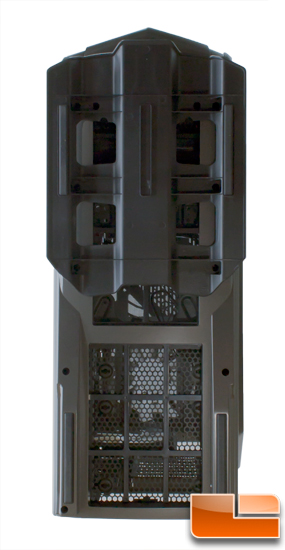
The bottom has a foot on the front and a another filtered intake port for one or two 120 / 140 mm fans. The rear section is also filtered and aligned to the intake fan from a PSU if it is pointed down. There are four rubber feet to help with vibration if placed on a hard surface.

A closer look at the right top edge shows the power and reset buttons along with the included quad channel digital fan controller with 15 watts per channel and LED indicators that change brightness based on speed. In comparison most 5.25″ bay fan controllers are 10 watts / channel so this is a very nice unit.

NZXT added no less than six USB ports on the left side of the top panel with two USB 3.0 and four USB 2.0. The only quirk is that the top is sloped so after you hook up your six devices you have to set them somewhere other than the top of the case. Good on cool factor but eyebrow up on usefulness.

Similar to the Phantom 410, NZXT has placed the four 5.25″ bays behind a door panel. This one is held close with a magnetic latch and is not reversible the best we could tell. All four bays are covered with mesh panels that pop out easily with a press of the little button on the left.

Another cool feature NZXT added to their high end gaming case is the top of the bay behind the door. Here you find a built in SD card reader to help transfer those photo’s from your point and shoot camera to your system. This case has a very sophisticated LED lighting system inside and out that is controlled by the remaining buttons that we cover on page 5.

The front bottom has a push in to pop out intake fan filter to make cleaning easy.

The bottom rear of the case also has a pop out fan filter. NZXT made sure all the intakes were covered with filters in the Phantom 820.

The front of the NZXT Phantom 820 Full Tower Case without the shell reveals a front mounted 800 RPM 200mm intake fan for high volumes of silent airflow. In this image you can also see through the 5.25″ bays to the rear 140mm exhaust fan.

On the top is another 800 RPM 200mm intake fan that is filtered and a second filter mount for another 200mm optional fan. It is a bit odd that the top fan is default mounted as an intake but at least they are filtered. Both of these fans can be removed to hold two 140mm fans or three 120mm fans. A full buffet of cooling options on this case for both air and water coolers!

Comments are closed.