NZXT Beta Mid Tower PC Case Review
NZXT Beta – External Impressions
Starting with the front of the case, you’ll see there are removable panels for four 5.25 inch bays but lacking is a 3.5 version for a floppy drive. Obviously this is to help keep costs low. This certainly doesn’t deter me because I can’t even remember the last time I used a floppy disk since most applications where floppies are required (i.e. BIOS updates) can typically be done using a USB flash drive. That being said, this could be an issue for some so it is worth noting. Moving on, the entire front panel, save for the mesh grills, is molded plastic with large vertical ridges for aesthetic ornamentation.


The power and reset buttons are triangular in shape, partly recessed, and sit just below the lowest bay and reside just to the outside of the vertical ridges. They glow blue when powered which seems to be the color of choice for chassis makers these days. It’s a very pleasing design with sensible locations for these switches.
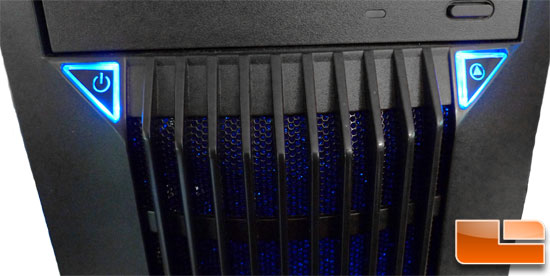
This front cover is removable and on the backside of the mesh grills you’ll find a dust filter which is a nice feature to find on a budget chassis. I should also note that the bay panels also feature the same dust filter application.
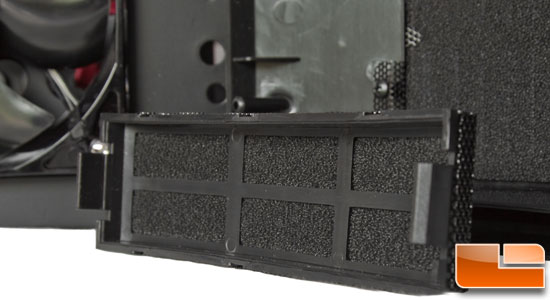
The right side that sits behind the motherboard is devoid of any features outside of the indentation for removal assistance

All the way on the other side, the panel sports two mesh outlines for 120mm fans that can be used to help cool a video card and help feed more cool air to the CPU cooler. There are no dust filters here and if you choose not to populate these with fans, you may consider covering these on the inside to mitigate dust collection and noise. This panel curiously lacks the gripping indentation found on the other side which can make it a little more difficult to slide off with one hand.

The back of the case finds some nice features not found on many budget cases. First are the mesh slot covers for expansion devices which is a nice touch aesthetically, but with the additional ventilation holes already located on the rear, the added airflow is not really needed. Second are the pre-cut and rubber grommet trimmed holes for water cooled builds. With liquid cooling being more affordable these days, it’s not surprising to see this in a budget case but it’s still the exception and not the rule. The final feature outside of the normal openings for the power supply and motherboard panel are the plastic ridged thumbscrews which allow tool-less removal of the left panel which is a blessing for those like me who access the chassis innards fairly regularly.

Up top you’ll find the integrated panel housing the headphone and microphone jacks, two USB ports and another component usually only found on higher-end cases in the eSATA port

Missing is a firewire port which isn’t all that unusual for cases of all price ranges. Finally, underneath are four rubber non-adjustable feet for keeping your floor or furniture scratch free.


Comments are closed.