NZXT Avatar Gaming Mouse Review
The Avatar Software

Once the software is installed and you open the program, the first tab you see is the Advanced Functions where you will choose your DPI, Polling Rate, button configuration, and orientation (for left or right-handed use). The DPI setting is usually unnecessary, as you can use the DPI switcher on-the-fly, but there are certainly configurations where you would need it. These settings are pretty standard for most mice, so lets take a peek at the other tabs.
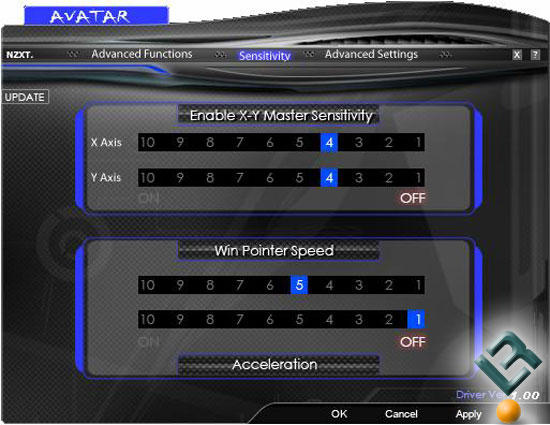
Under this tab, you see some sensitivities and speed options, pretty simple.
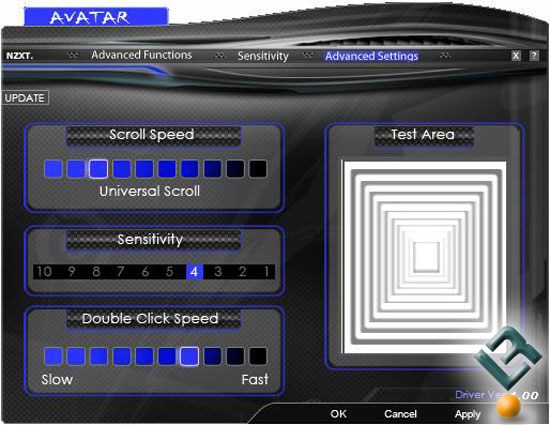
Here, you have settings similar to that which operating systems provide under mouse settings: the double-click speed, master sensitivity for even more accuracy, and scroll speed, each plenty specific for everyday use and gaming.

Comments are closed.